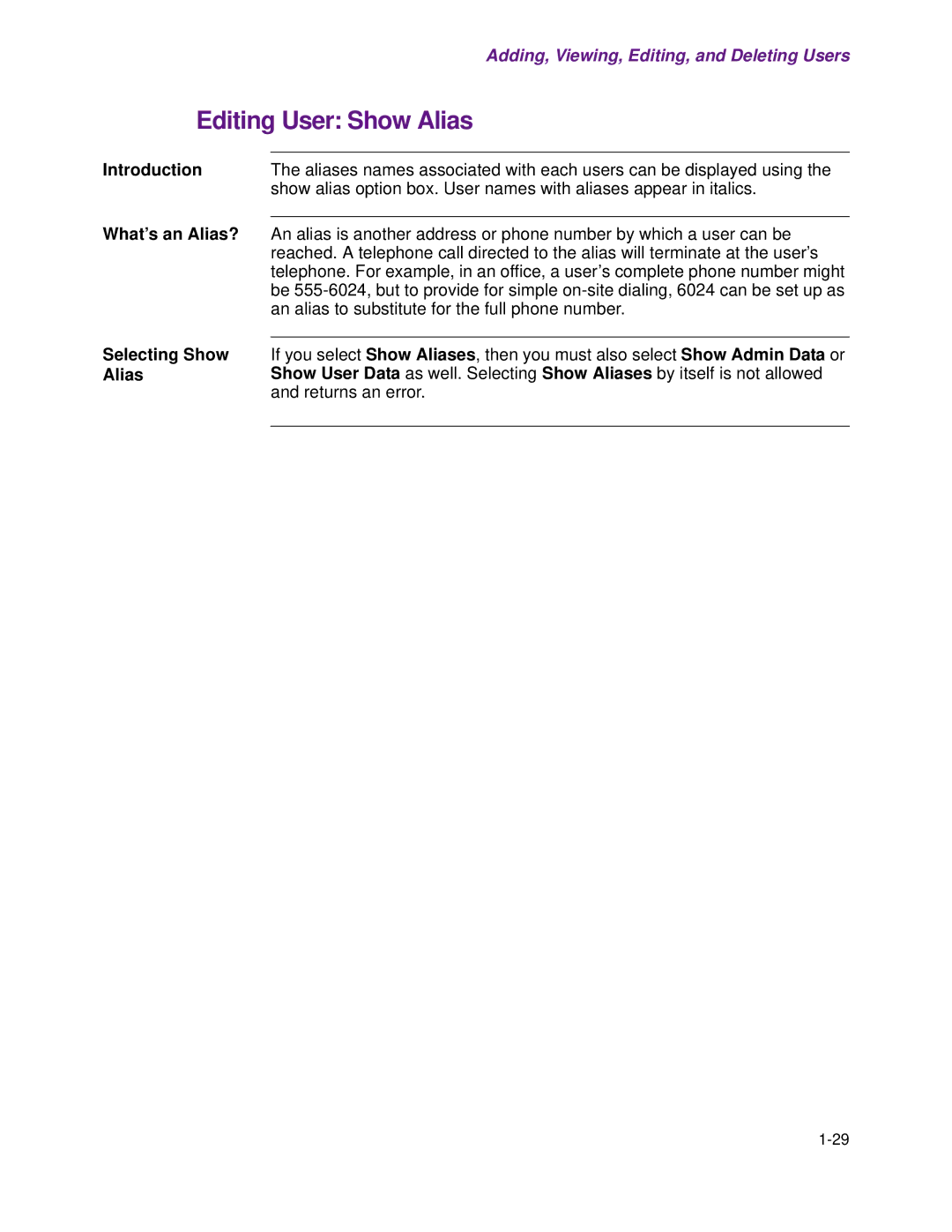| Adding, Viewing, Editing, and Deleting Users |
Editing User: Show Alias | |
Introduction |
|
The aliases names associated with each users can be displayed using the | |
| show alias option box. User names with aliases appear in italics. |
What’s an Alias? |
|
An alias is another address or phone number by which a user can be | |
| reached. A telephone call directed to the alias will terminate at the user’s |
| telephone. For example, in an office, a user’s complete phone number might |
| be |
| an alias to substitute for the full phone number. |
|
|
Selecting Show | If you select Show Aliases, then you must also select Show Admin Data or |
Alias | Show User Data as well. Selecting Show Aliases by itself is not allowed |
| and returns an error. |
|
|
Page 35
Image 35