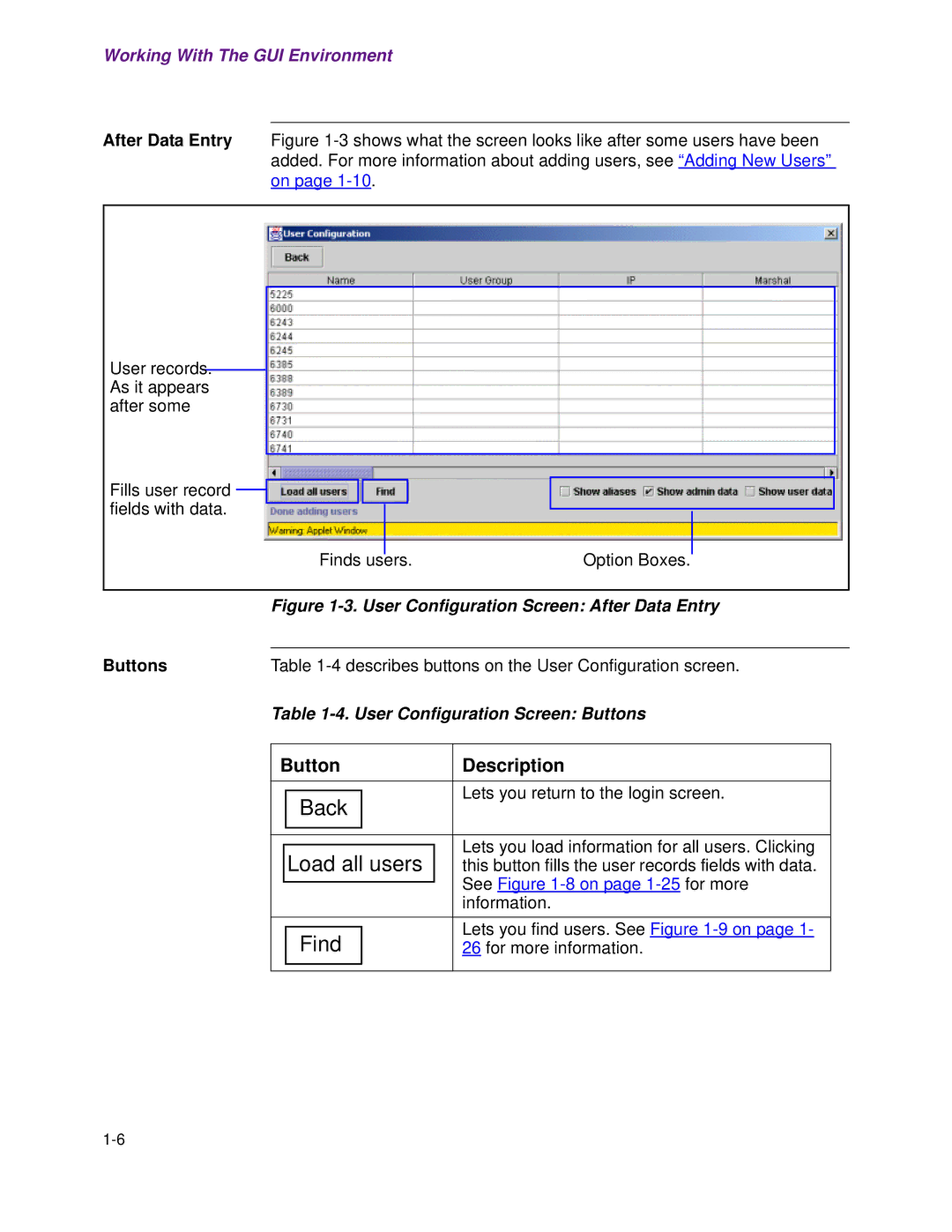Working With The GUI Environment
After Data Entry Figure
User records. As it appears after some
Fills user record |
|
|
|
|
|
|
|
|
|
|
|
|
|
|
|
|
|
|
|
|
|
|
|
|
|
| |
|
|
|
|
|
|
|
|
|
|
|
|
| |
fields with data. |
|
|
|
|
|
|
|
|
|
|
|
| |
|
|
|
|
|
|
|
|
| Option Boxes. |
|
| ||
|
|
|
|
|
|
|
|
|
|
|
| ||
|
|
|
| Finds users. |
|
|
| ||||||
|
|
|
|
|
|
|
|
| |||||
|
|
| Figure | ||||||||||
Buttons |
|
|
|
|
|
|
|
|
|
|
| ||
Table | |||||||||||||
|
|
| Table | ||||||||||
|
|
|
|
|
|
|
|
| |||||
|
|
| Button | Description |
| ||||||||
|
|
|
|
|
|
|
|
|
|
|
| ||
|
|
|
|
|
|
|
|
|
| Lets you return to the login screen. |
| ||
|
|
|
| Back |
|
|
|
|
| ||||
|
|
|
|
|
|
|
|
|
| ||||
|
|
|
|
|
|
|
|
|
|
|
| ||
|
|
|
|
|
|
|
|
|
|
|
|
|
|
|
|
|
|
|
|
|
|
|
| Lets you load information for all users. Clicking |
| ||
|
|
|
| Load all users |
|
| |||||||
|
|
|
|
| this button fills the user records fields with data. |
| |||||||
|
|
|
|
|
|
|
|
|
| See Figure |
| ||
|
|
|
|
|
|
|
|
|
|
| |||
|
|
|
|
|
|
|
|
|
| information. |
| ||
|
|
|
|
|
|
|
|
|
|
|
| ||
|
|
|
|
|
|
|
|
|
| Lets you find users. See Figure |
| ||
|
|
|
| Find |
|
|
|
|
| ||||
|
|
|
|
| 26 for more information. |
| |||||||
|
|
|
|
|
|
|
|
|
|
|
|
|
|
|
|
|
|
|
|
|
|
|
|
|
|
|
|