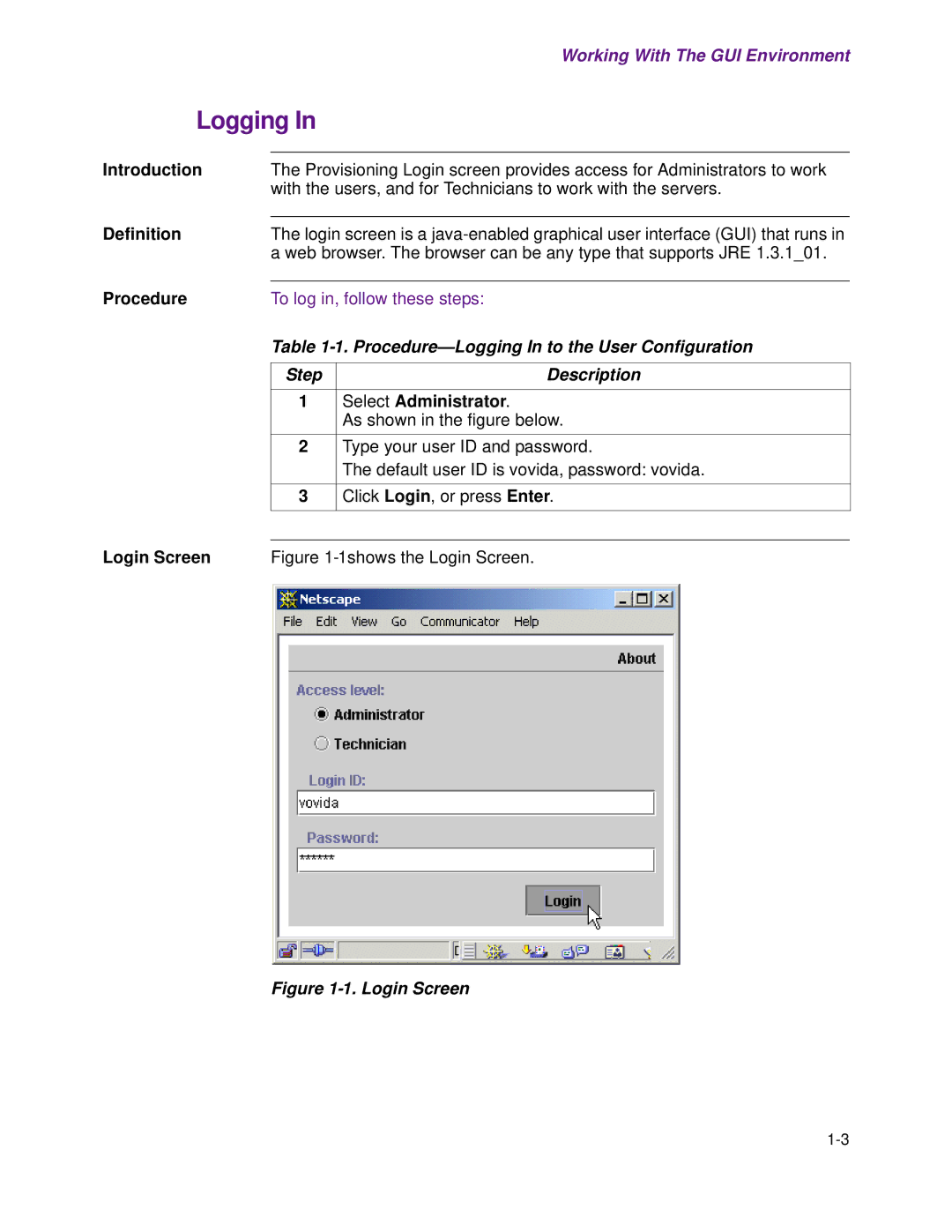|
| Working With The GUI Environment |
Logging In |
| |
Introduction |
| |
The Provisioning Login screen provides access for Administrators to work | ||
| with the users, and for Technicians to work with the servers. | |
Definition |
| |
The login screen is a | ||
| a web browser. The browser can be any type that supports JRE 1.3.1_01. | |
Procedure |
|
|
To log in, follow these steps: |
| |
| Table | |
|
|
|
| Step | Description |
1Select Administrator.
As shown in the figure below.
2Type your user ID and password.
The default user ID is vovida, password: vovida.
3Click Login, or press Enter.
Login Screen Figure