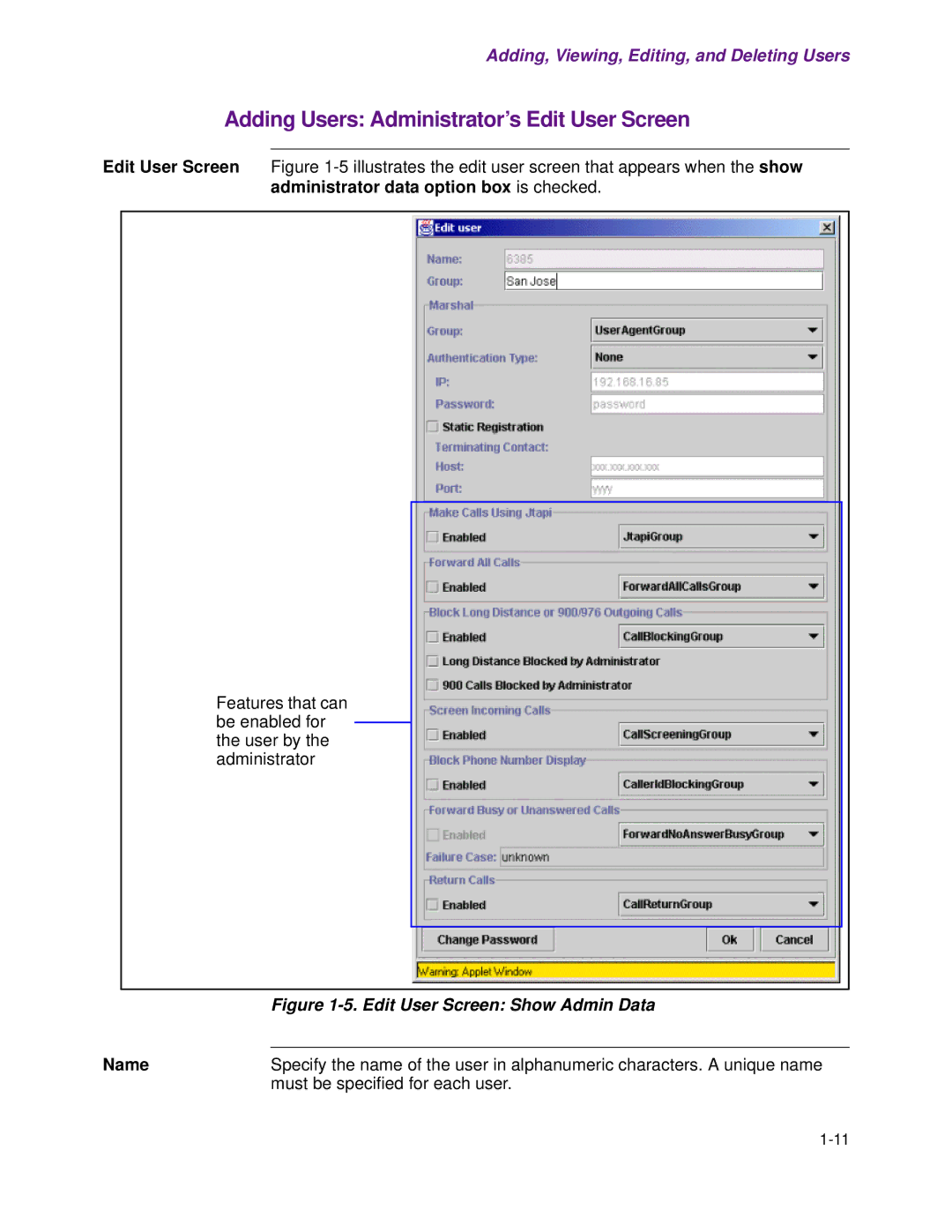Adding, Viewing, Editing, and Deleting Users
Adding Users: Administrator’s Edit User Screen
Edit User Screen Figure
Features that can be enabled for the user by the administrator
| Figure |
Name |
|
Specify the name of the user in alphanumeric characters. A unique name | |
| must be specified for each user. |