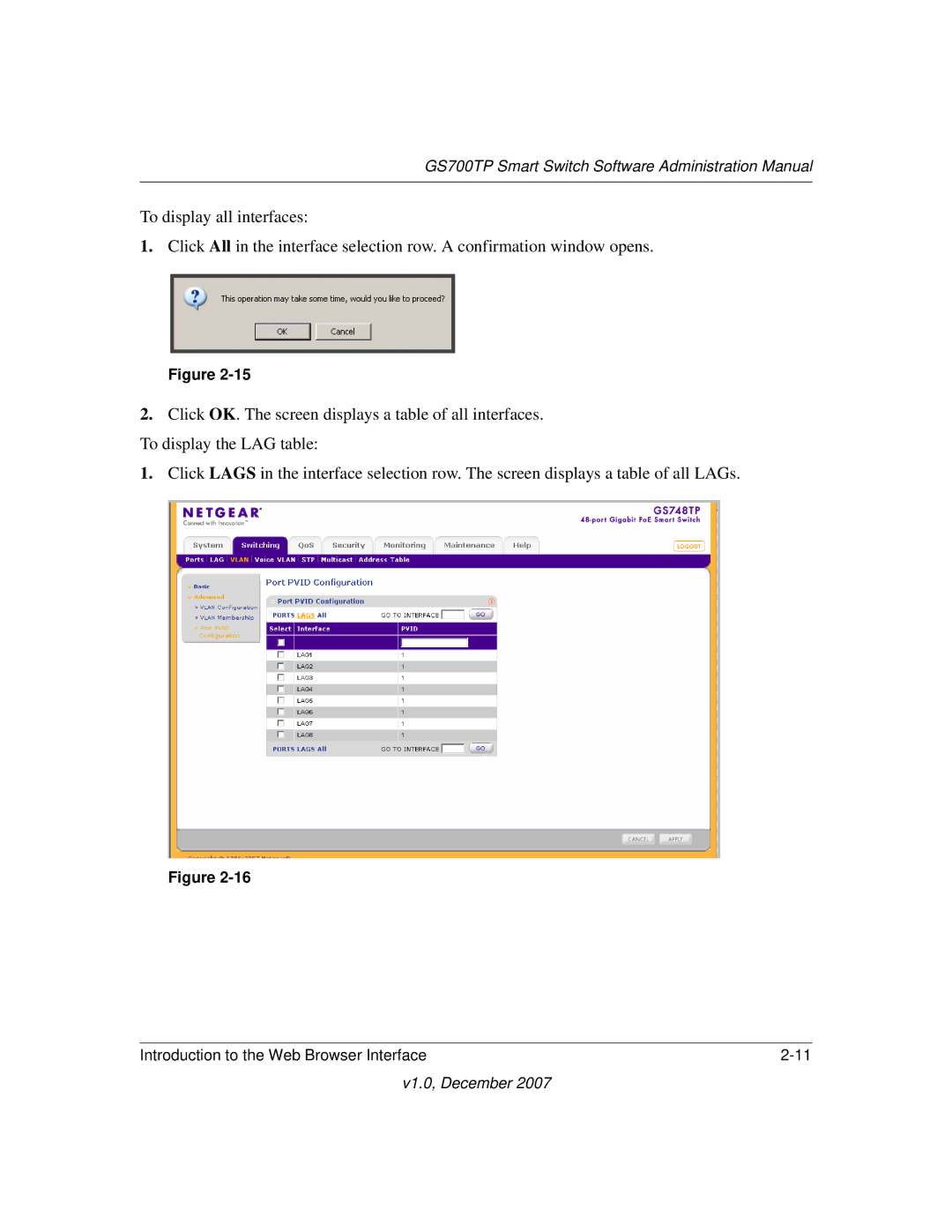GS700TP Smart Switch Software Administration Manual
To display all interfaces:
1.Click All in the interface selection row. A confirmation window opens.
Figure
2.Click OK. The screen displays a table of all interfaces.
To display the LAG table:
1.Click LAGS in the interface selection row. The screen displays a table of all LAGs.
Figure
Introduction to the Web Browser Interface |
v1.0, December 2007