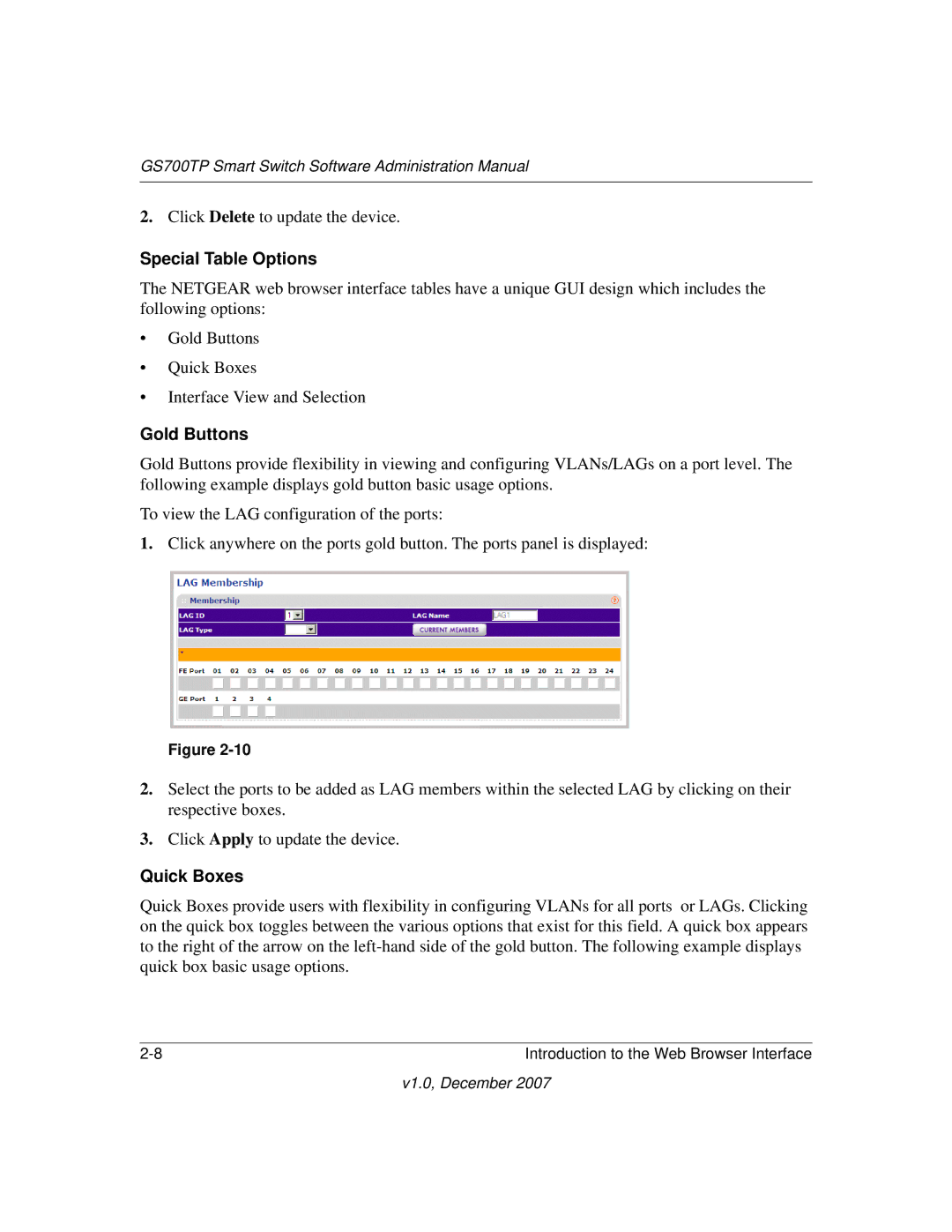GS700TP Smart Switch Software Administration Manual
2.Click Delete to update the device.
Special Table Options
The NETGEAR web browser interface tables have a unique GUI design which includes the following options:
•Gold Buttons
•Quick Boxes
•Interface View and Selection
Gold Buttons
Gold Buttons provide flexibility in viewing and configuring VLANs/LAGs on a port level. The following example displays gold button basic usage options.
To view the LAG configuration of the ports:
1.Click anywhere on the ports gold button. The ports panel is displayed:
Figure
2.Select the ports to be added as LAG members within the selected LAG by clicking on their respective boxes.
3.Click Apply to update the device.
Quick Boxes
Quick Boxes provide users with flexibility in configuring VLANs for all ports or LAGs. Clicking on the quick box toggles between the various options that exist for this field. A quick box appears to the right of the arrow on the
Introduction to the Web Browser Interface |
v1.0, December 2007