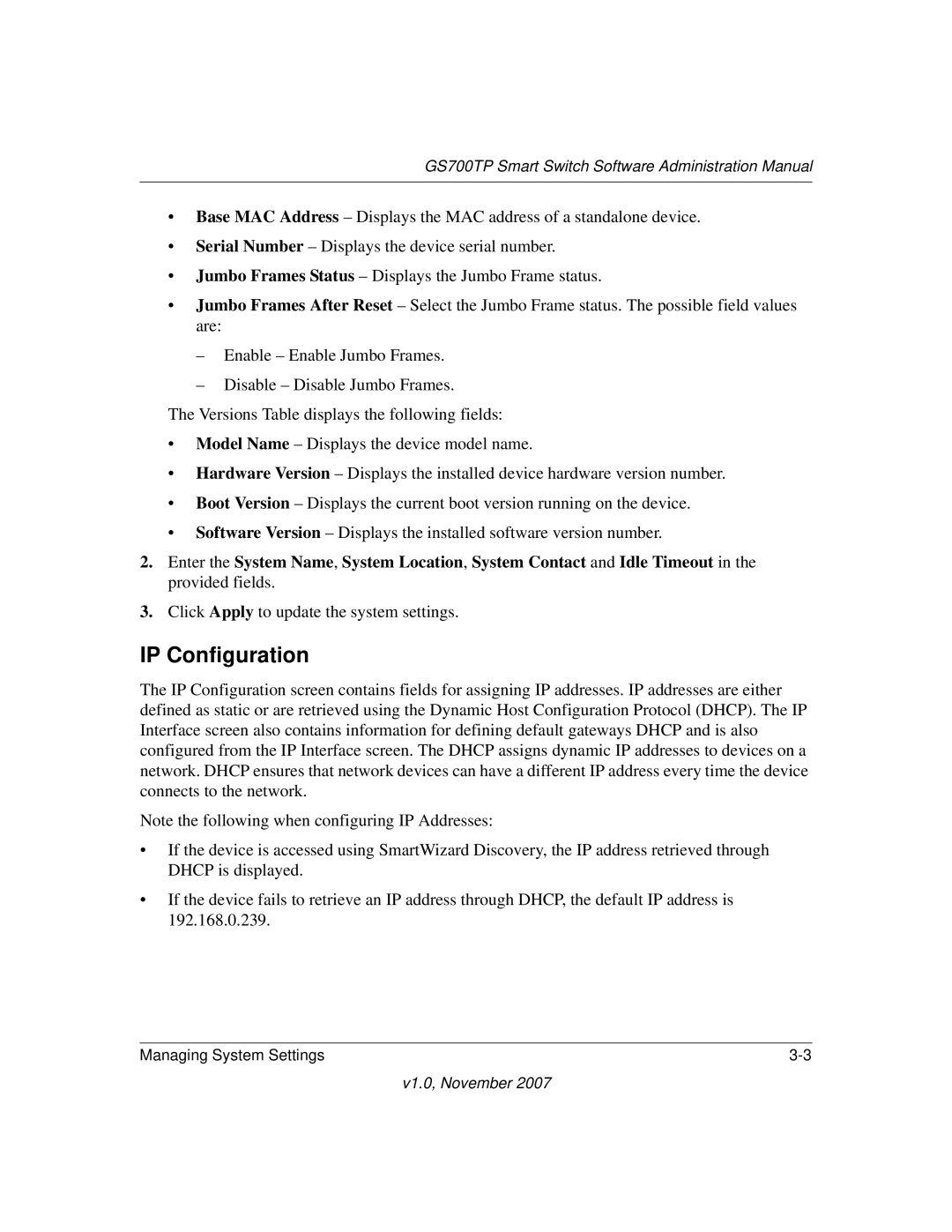GS700TP Smart Switch Software Administration Manual
•Base MAC Address – Displays the MAC address of a standalone device.
•Serial Number – Displays the device serial number.
•Jumbo Frames Status – Displays the Jumbo Frame status.
•Jumbo Frames After Reset – Select the Jumbo Frame status. The possible field values are:
–Enable – Enable Jumbo Frames.
–Disable – Disable Jumbo Frames.
The Versions Table displays the following fields:
•Model Name – Displays the device model name.
•Hardware Version – Displays the installed device hardware version number.
•Boot Version – Displays the current boot version running on the device.
•Software Version – Displays the installed software version number.
2.Enter the System Name, System Location, System Contact and Idle Timeout in the provided fields.
3.Click Apply to update the system settings.
IP Configuration
The IP Configuration screen contains fields for assigning IP addresses. IP addresses are either defined as static or are retrieved using the Dynamic Host Configuration Protocol (DHCP). The IP Interface screen also contains information for defining default gateways DHCP and is also configured from the IP Interface screen. The DHCP assigns dynamic IP addresses to devices on a network. DHCP ensures that network devices can have a different IP address every time the device connects to the network.
Note the following when configuring IP Addresses:
•If the device is accessed using SmartWizard Discovery, the IP address retrieved through DHCP is displayed.
•If the device fails to retrieve an IP address through DHCP, the default IP address is 192.168.0.239.
Managing System Settings |
v1.0, November 2007