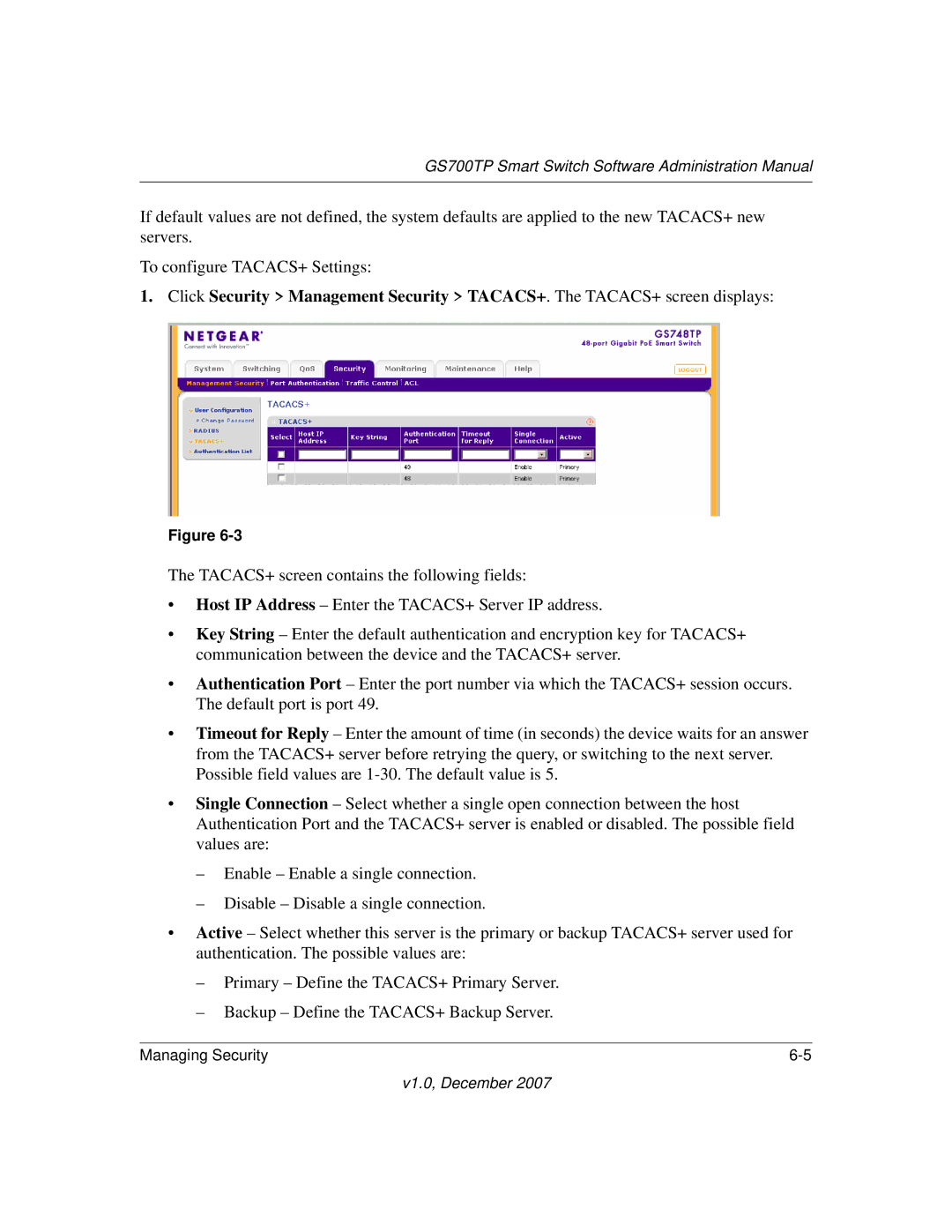GS700TP Smart Switch Software Administration Manual
If default values are not defined, the system defaults are applied to the new TACACS+ new servers.
To configure TACACS+ Settings:
1. Click Security > Management Security > TACACS+. The TACACS+ screen displays:
Figure
The TACACS+ screen contains the following fields:
•Host IP Address – Enter the TACACS+ Server IP address.
•Key String – Enter the default authentication and encryption key for TACACS+ communication between the device and the TACACS+ server.
•Authentication Port – Enter the port number via which the TACACS+ session occurs. The default port is port 49.
•Timeout for Reply – Enter the amount of time (in seconds) the device waits for an answer from the TACACS+ server before retrying the query, or switching to the next server. Possible field values are
•Single Connection – Select whether a single open connection between the host Authentication Port and the TACACS+ server is enabled or disabled. The possible field values are:
–Enable – Enable a single connection.
–Disable – Disable a single connection.
•Active – Select whether this server is the primary or backup TACACS+ server used for authentication. The possible values are:
–Primary – Define the TACACS+ Primary Server.
–Backup – Define the TACACS+ Backup Server.
Managing Security |
v1.0, December 2007