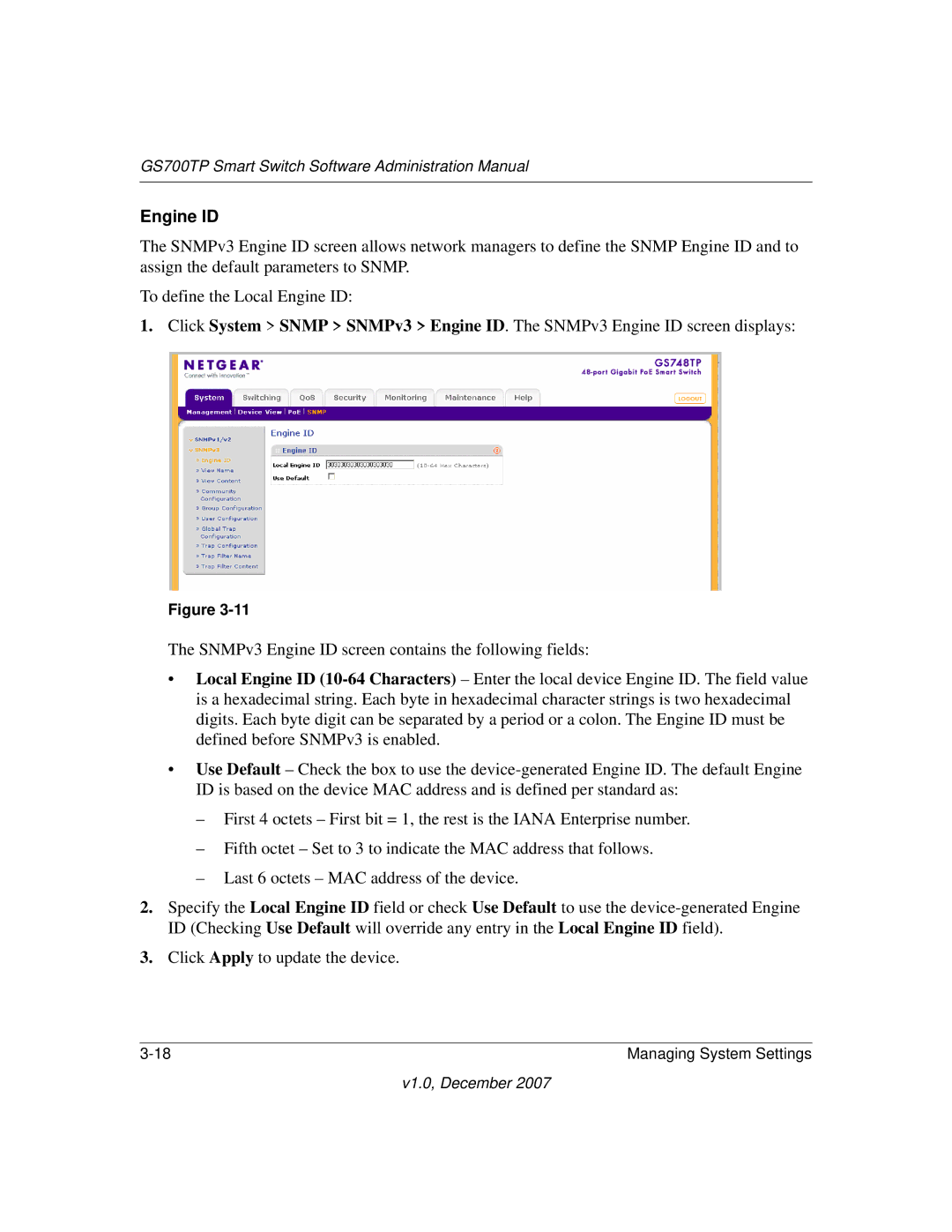GS700TP Smart Switch Software Administration Manual
Engine ID
The SNMPv3 Engine ID screen allows network managers to define the SNMP Engine ID and to assign the default parameters to SNMP.
To define the Local Engine ID:
1.Click System > SNMP > SNMPv3 > Engine ID. The SNMPv3 Engine ID screen displays:
Figure
The SNMPv3 Engine ID screen contains the following fields:
•Local Engine ID
•Use Default – Check the box to use the
–First 4 octets – First bit = 1, the rest is the IANA Enterprise number.
–Fifth octet – Set to 3 to indicate the MAC address that follows.
–Last 6 octets – MAC address of the device.
2.Specify the Local Engine ID field or check Use Default to use the
3.Click Apply to update the device.
Managing System Settings |
v1.0, December 2007