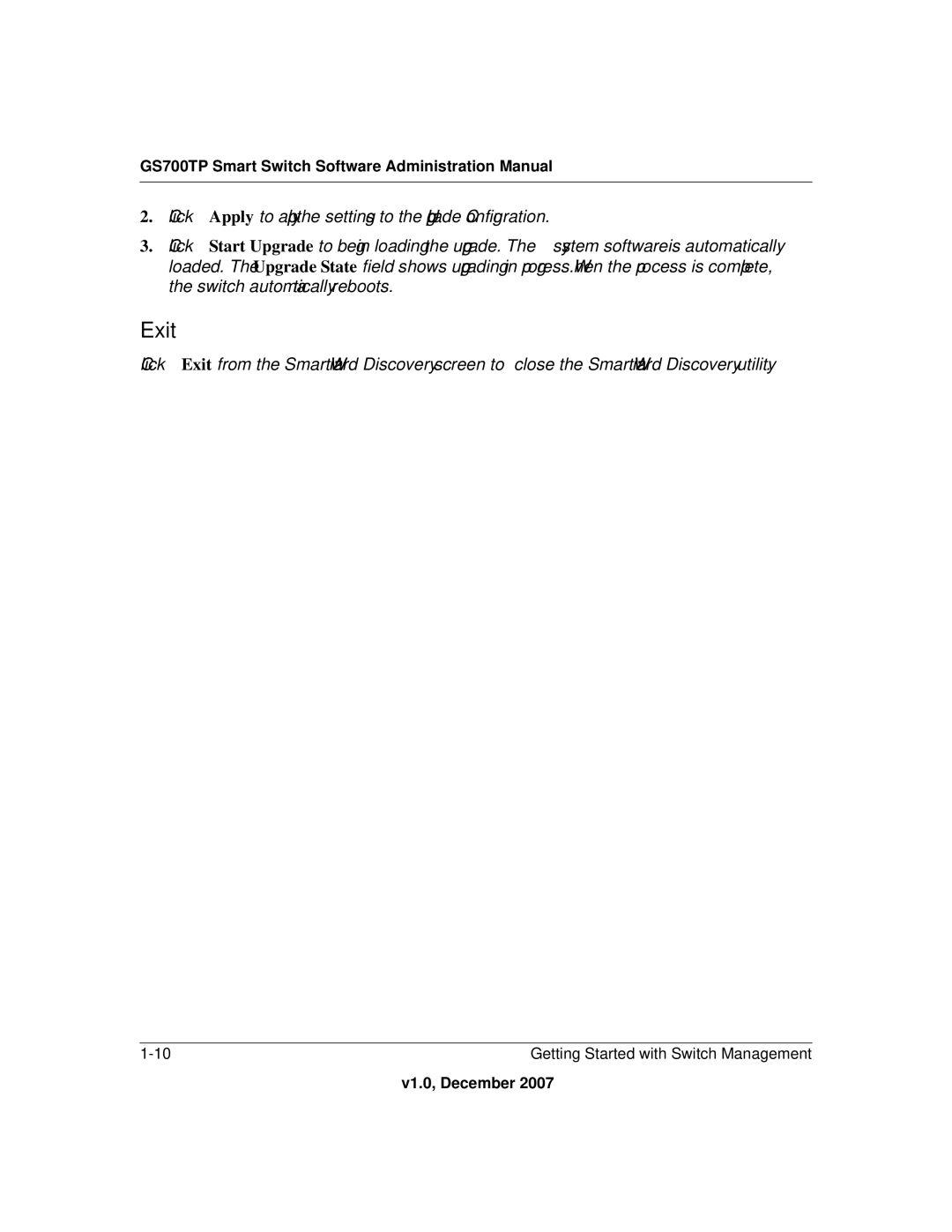GS700TP Smart Switch Software Administration Manual
2.Click Apply to apply the settings to the Upgrade Configuration.
3.Click Start Upgrade to begin loading the upgrade. The system software is automatically loaded. The Upgrade State field shows upgrading in progress.When the process is complete, the switch automatically reboots.
Exit
Click Exit from the SmartWizard Discovery screen to close the SmartWizard Discovery utility.
Getting Started with Switch Management |
v1.0, December 2007