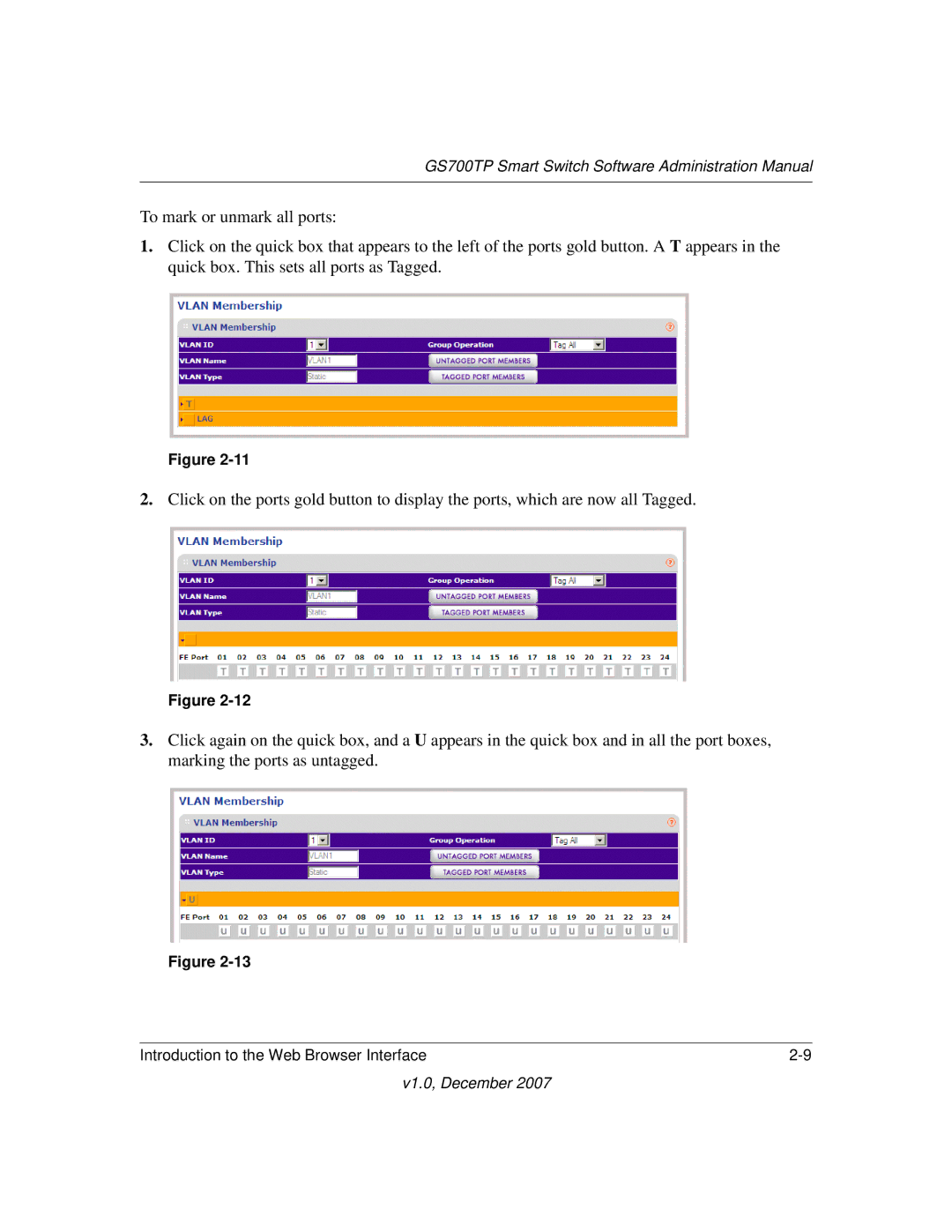GS700TP Smart Switch Software Administration Manual
To mark or unmark all ports:
1.Click on the quick box that appears to the left of the ports gold button. A T appears in the quick box. This sets all ports as Tagged.
Figure
2.Click on the ports gold button to display the ports, which are now all Tagged.
Figure
3.Click again on the quick box, and a U appears in the quick box and in all the port boxes, marking the ports as untagged.
Figure
Introduction to the Web Browser Interface |
v1.0, December 2007