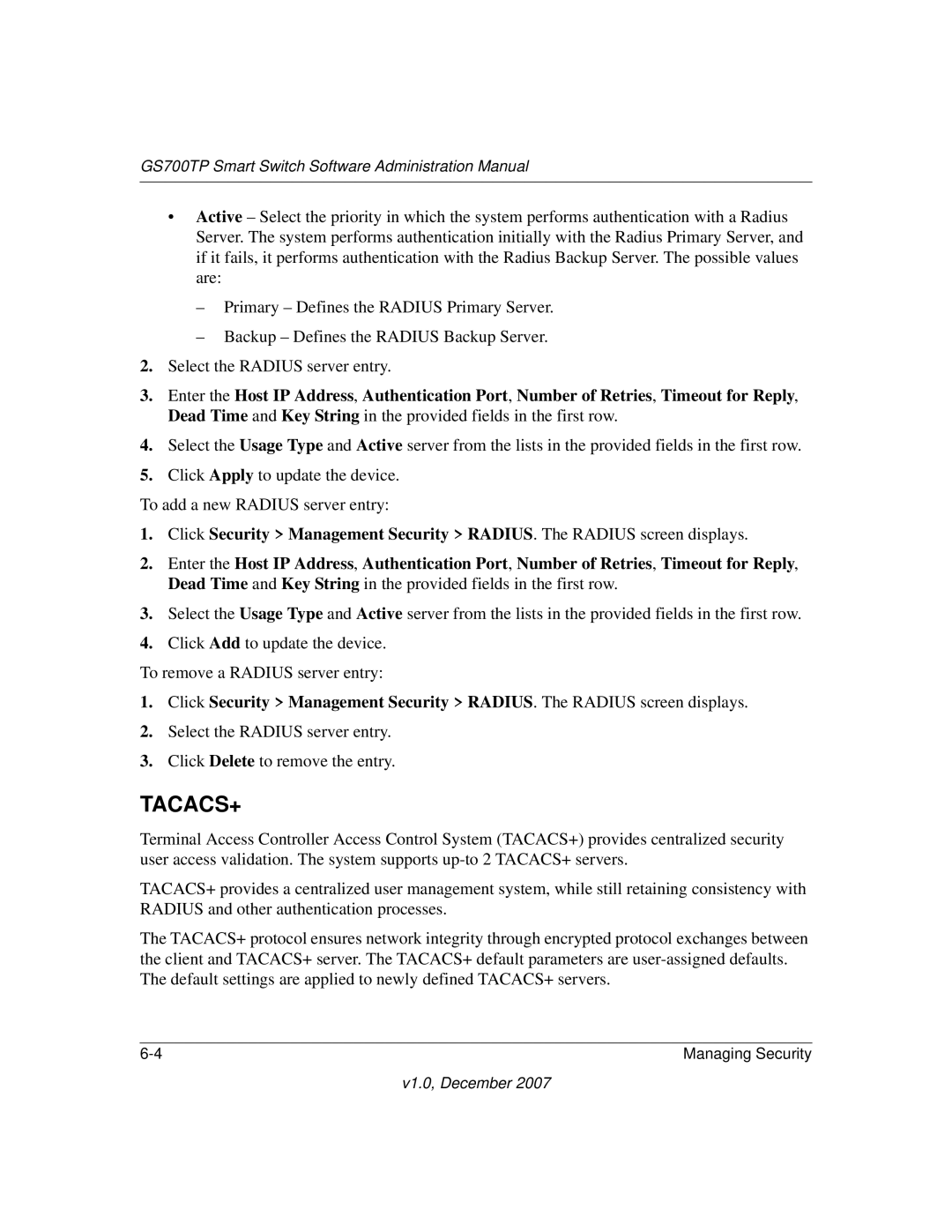GS700TP Smart Switch Software Administration Manual
•Active – Select the priority in which the system performs authentication with a Radius Server. The system performs authentication initially with the Radius Primary Server, and if it fails, it performs authentication with the Radius Backup Server. The possible values are:
–Primary – Defines the RADIUS Primary Server.
–Backup – Defines the RADIUS Backup Server.
2.Select the RADIUS server entry.
3.Enter the Host IP Address, Authentication Port, Number of Retries, Timeout for Reply, Dead Time and Key String in the provided fields in the first row.
4.Select the Usage Type and Active server from the lists in the provided fields in the first row.
5.Click Apply to update the device.
To add a new RADIUS server entry:
1.Click Security > Management Security > RADIUS. The RADIUS screen displays.
2.Enter the Host IP Address, Authentication Port, Number of Retries, Timeout for Reply, Dead Time and Key String in the provided fields in the first row.
3.Select the Usage Type and Active server from the lists in the provided fields in the first row.
4.Click Add to update the device.
To remove a RADIUS server entry:
1.Click Security > Management Security > RADIUS. The RADIUS screen displays.
2.Select the RADIUS server entry.
3.Click Delete to remove the entry.
TACACS+
Terminal Access Controller Access Control System (TACACS+) provides centralized security user access validation. The system supports
TACACS+ provides a centralized user management system, while still retaining consistency with RADIUS and other authentication processes.
The TACACS+ protocol ensures network integrity through encrypted protocol exchanges between the client and TACACS+ server. The TACACS+ default parameters are
Managing Security |
v1.0, December 2007