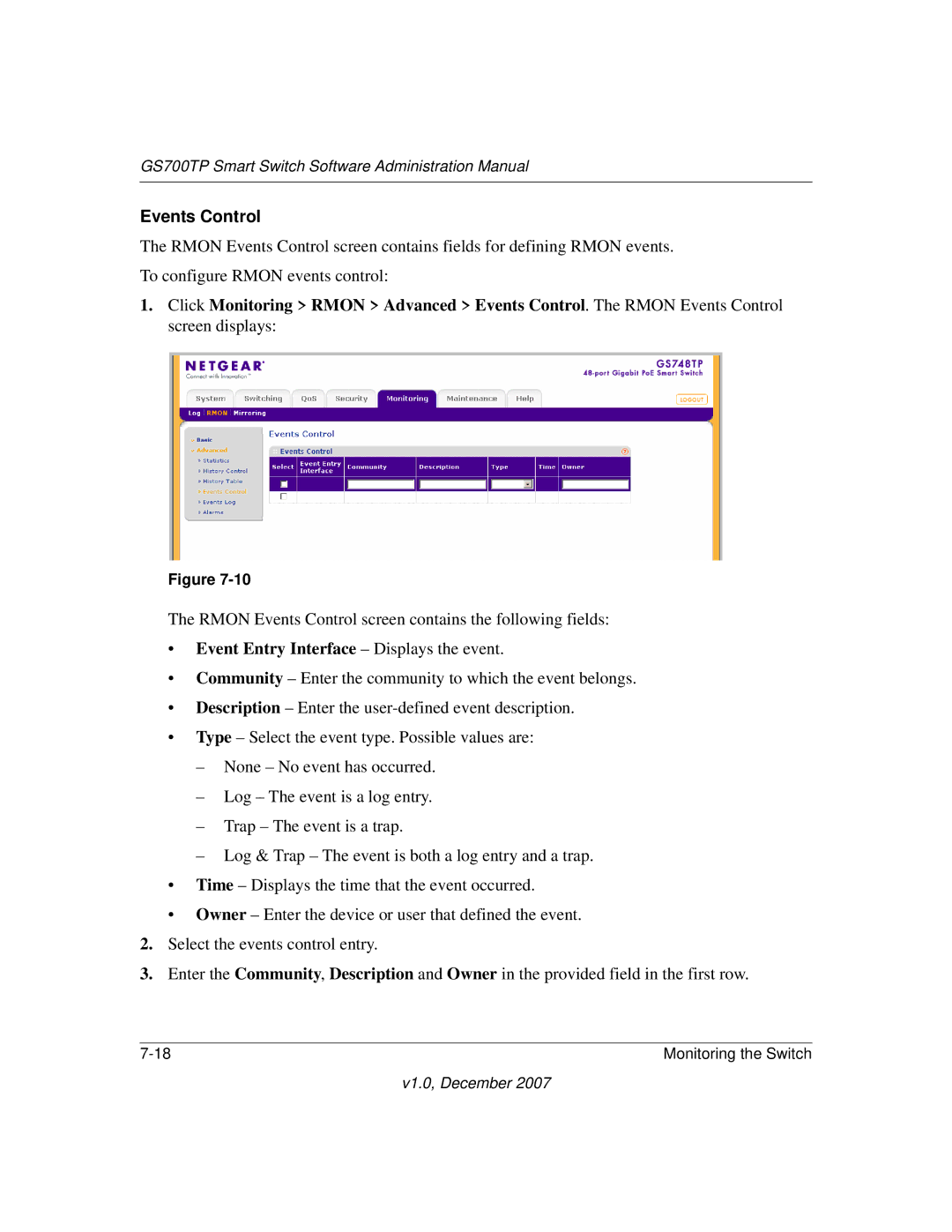GS700TP Smart Switch Software Administration Manual
Events Control
The RMON Events Control screen contains fields for defining RMON events. To configure RMON events control:
1.Click Monitoring > RMON > Advanced > Events Control. The RMON Events Control screen displays:
Figure
The RMON Events Control screen contains the following fields:
•Event Entry Interface – Displays the event.
•Community – Enter the community to which the event belongs.
•Description – Enter the
•Type – Select the event type. Possible values are:
–None – No event has occurred.
–Log – The event is a log entry.
–Trap – The event is a trap.
–Log & Trap – The event is both a log entry and a trap.
•Time – Displays the time that the event occurred.
•Owner – Enter the device or user that defined the event.
2.Select the events control entry.
3.Enter the Community, Description and Owner in the provided field in the first row.
Monitoring the Switch |
v1.0, December 2007