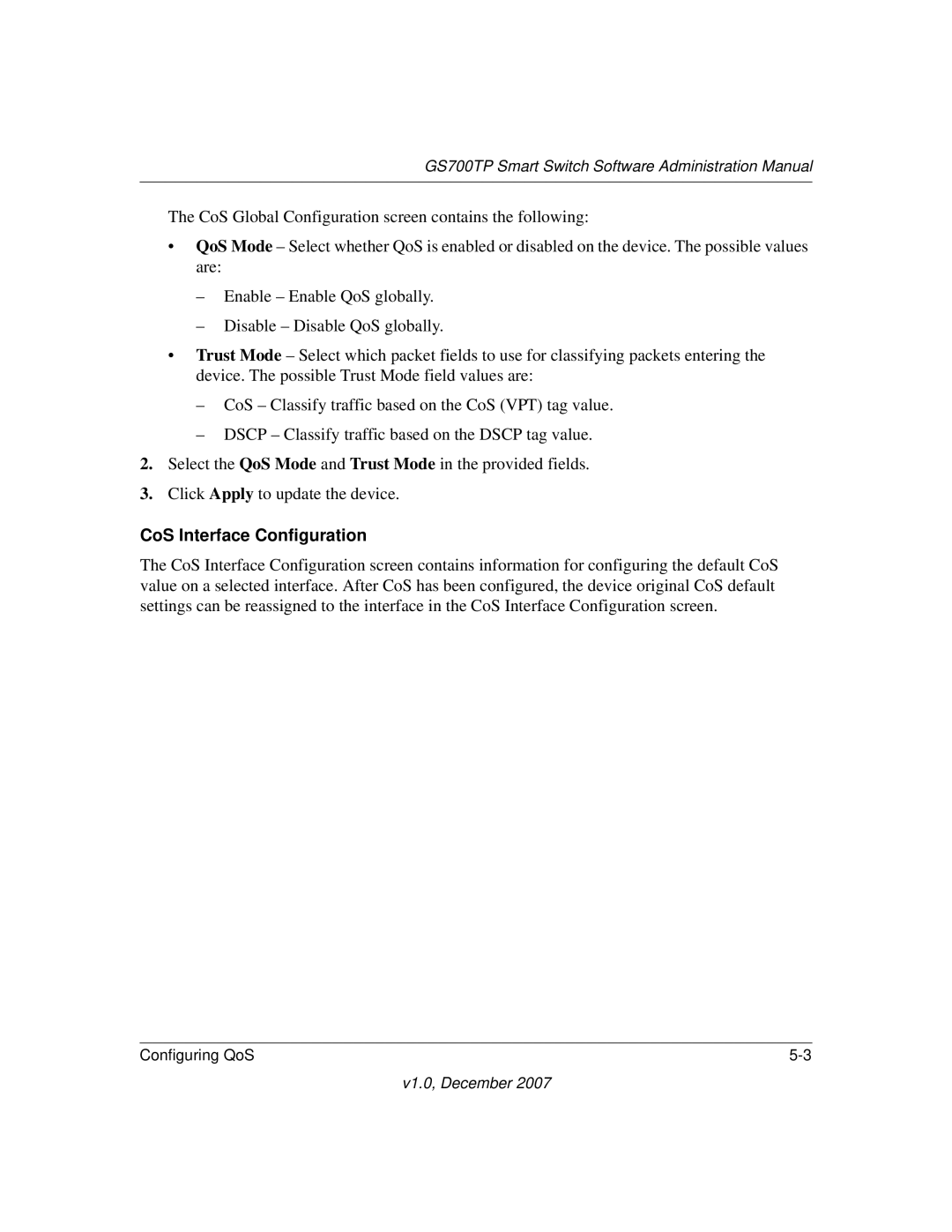GS700TP Smart Switch Software Administration Manual
The CoS Global Configuration screen contains the following:
•QoS Mode – Select whether QoS is enabled or disabled on the device. The possible values are:
–Enable – Enable QoS globally.
–Disable – Disable QoS globally.
•Trust Mode – Select which packet fields to use for classifying packets entering the device. The possible Trust Mode field values are:
–CoS – Classify traffic based on the CoS (VPT) tag value.
–DSCP – Classify traffic based on the DSCP tag value.
2.Select the QoS Mode and Trust Mode in the provided fields.
3.Click Apply to update the device.
CoS Interface Configuration
The CoS Interface Configuration screen contains information for configuring the default CoS value on a selected interface. After CoS has been configured, the device original CoS default settings can be reassigned to the interface in the CoS Interface Configuration screen.
Configuring QoS |
v1.0, December 2007