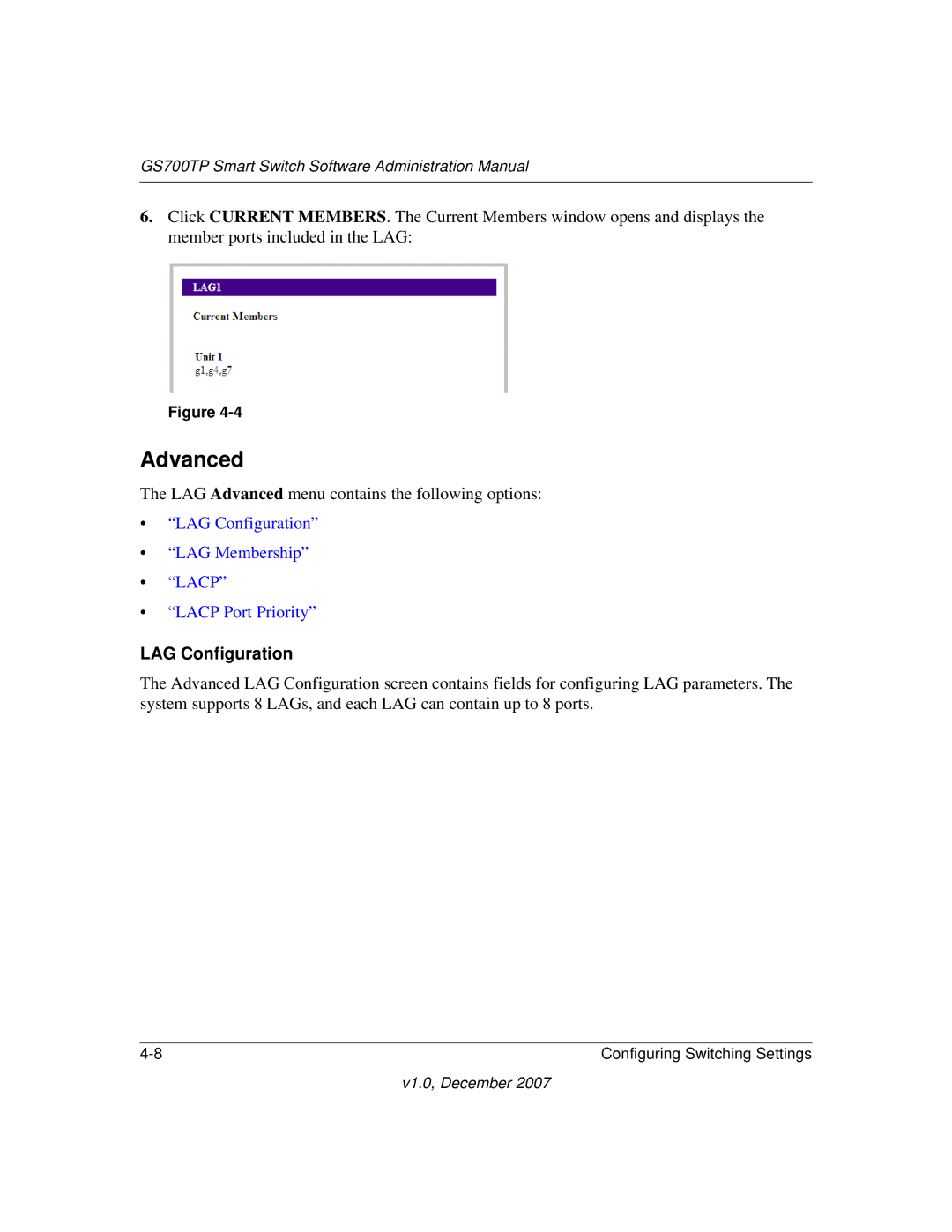GS700TP Smart Switch Software Administration Manual
6.Click CURRENT MEMBERS. The Current Members window opens and displays the member ports included in the LAG:
Figure
Advanced
The LAG Advanced menu contains the following options:
•“LAG Configuration”
•“LAG Membership”
•“LACP”
•“LACP Port Priority”
LAG Configuration
The Advanced LAG Configuration screen contains fields for configuring LAG parameters. The system supports 8 LAGs, and each LAG can contain up to 8 ports.
Configuring Switching Settings |
v1.0, December 2007