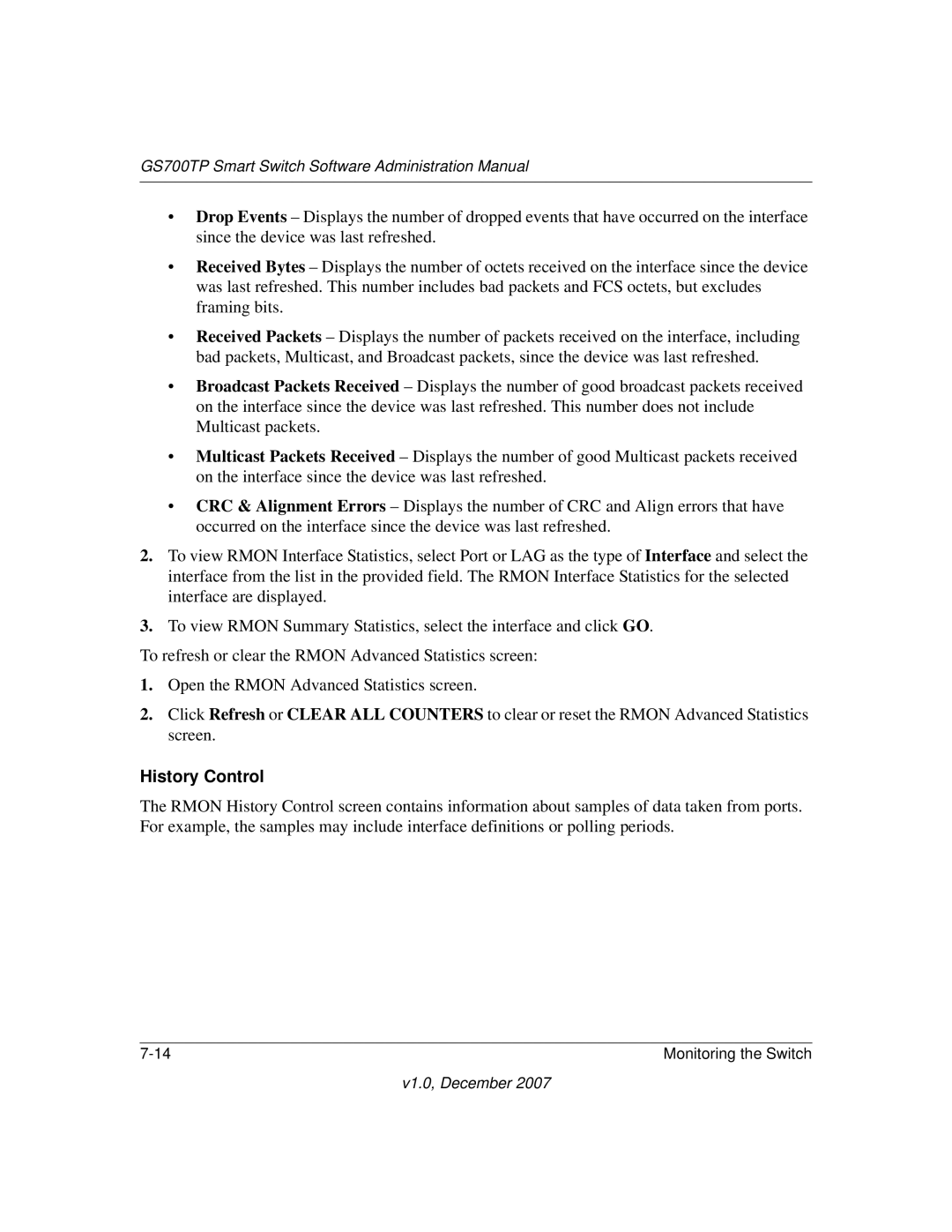GS700TP Smart Switch Software Administration Manual
•Drop Events – Displays the number of dropped events that have occurred on the interface since the device was last refreshed.
•Received Bytes – Displays the number of octets received on the interface since the device was last refreshed. This number includes bad packets and FCS octets, but excludes framing bits.
•Received Packets – Displays the number of packets received on the interface, including bad packets, Multicast, and Broadcast packets, since the device was last refreshed.
•Broadcast Packets Received – Displays the number of good broadcast packets received on the interface since the device was last refreshed. This number does not include Multicast packets.
•Multicast Packets Received – Displays the number of good Multicast packets received on the interface since the device was last refreshed.
•CRC & Alignment Errors – Displays the number of CRC and Align errors that have occurred on the interface since the device was last refreshed.
2.To view RMON Interface Statistics, select Port or LAG as the type of Interface and select the interface from the list in the provided field. The RMON Interface Statistics for the selected interface are displayed.
3.To view RMON Summary Statistics, select the interface and click GO.
To refresh or clear the RMON Advanced Statistics screen:
1.Open the RMON Advanced Statistics screen.
2.Click Refresh or CLEAR ALL COUNTERS to clear or reset the RMON Advanced Statistics screen.
History Control
The RMON History Control screen contains information about samples of data taken from ports. For example, the samples may include interface definitions or polling periods.
Monitoring the Switch |
v1.0, December 2007