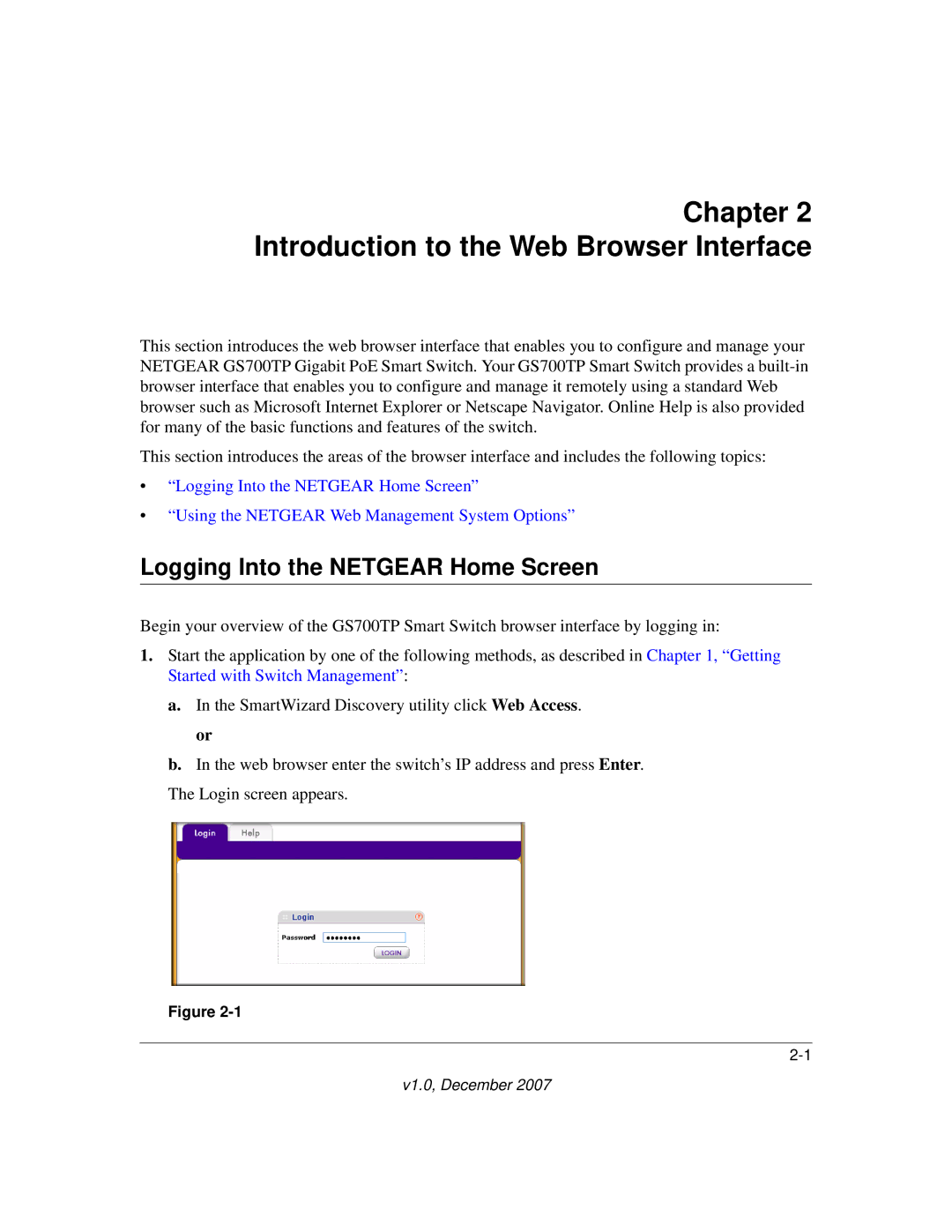Chapter 2 Introduction to the Web Browser Interface
This section introduces the web browser interface that enables you to configure and manage your NETGEAR GS700TP Gigabit PoE Smart Switch. Your GS700TP Smart Switch provides a
This section introduces the areas of the browser interface and includes the following topics:
•“Logging Into the NETGEAR Home Screen”
•“Using the NETGEAR Web Management System Options”
Logging Into the NETGEAR Home Screen
Begin your overview of the GS700TP Smart Switch browser interface by logging in:
1.Start the application by one of the following methods, as described in Chapter 1, “Getting Started with Switch Management”:
a.In the SmartWizard Discovery utility click Web Access. or
b.In the web browser enter the switch’s IP address and press Enter.
The Login screen appears.
Figure
v1.0, December 2007