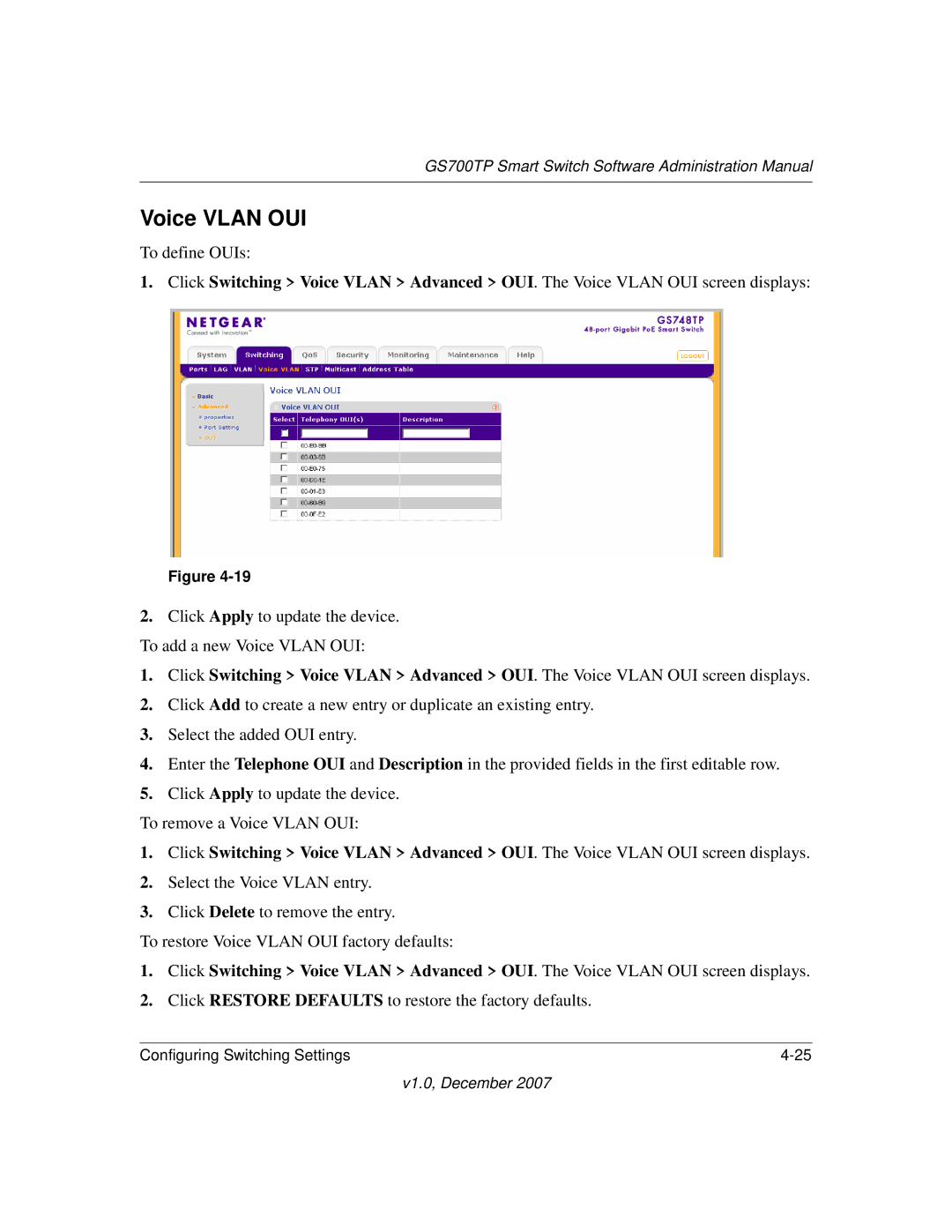GS700TP Smart Switch Software Administration Manual
Voice VLAN OUI
To define OUIs:
1.Click Switching > Voice VLAN > Advanced > OUI. The Voice VLAN OUI screen displays:
Figure
2.Click Apply to update the device. To add a new Voice VLAN OUI:
1.Click Switching > Voice VLAN > Advanced > OUI. The Voice VLAN OUI screen displays.
2.Click Add to create a new entry or duplicate an existing entry.
3.Select the added OUI entry.
4.Enter the Telephone OUI and Description in the provided fields in the first editable row.
5.Click Apply to update the device.
To remove a Voice VLAN OUI:
1.Click Switching > Voice VLAN > Advanced > OUI. The Voice VLAN OUI screen displays.
2.Select the Voice VLAN entry.
3.Click Delete to remove the entry.
To restore Voice VLAN OUI factory defaults:
1.Click Switching > Voice VLAN > Advanced > OUI. The Voice VLAN OUI screen displays.
2.Click RESTORE DEFAULTS to restore the factory defaults.
Configuring Switching Settings |
v1.0, December 2007