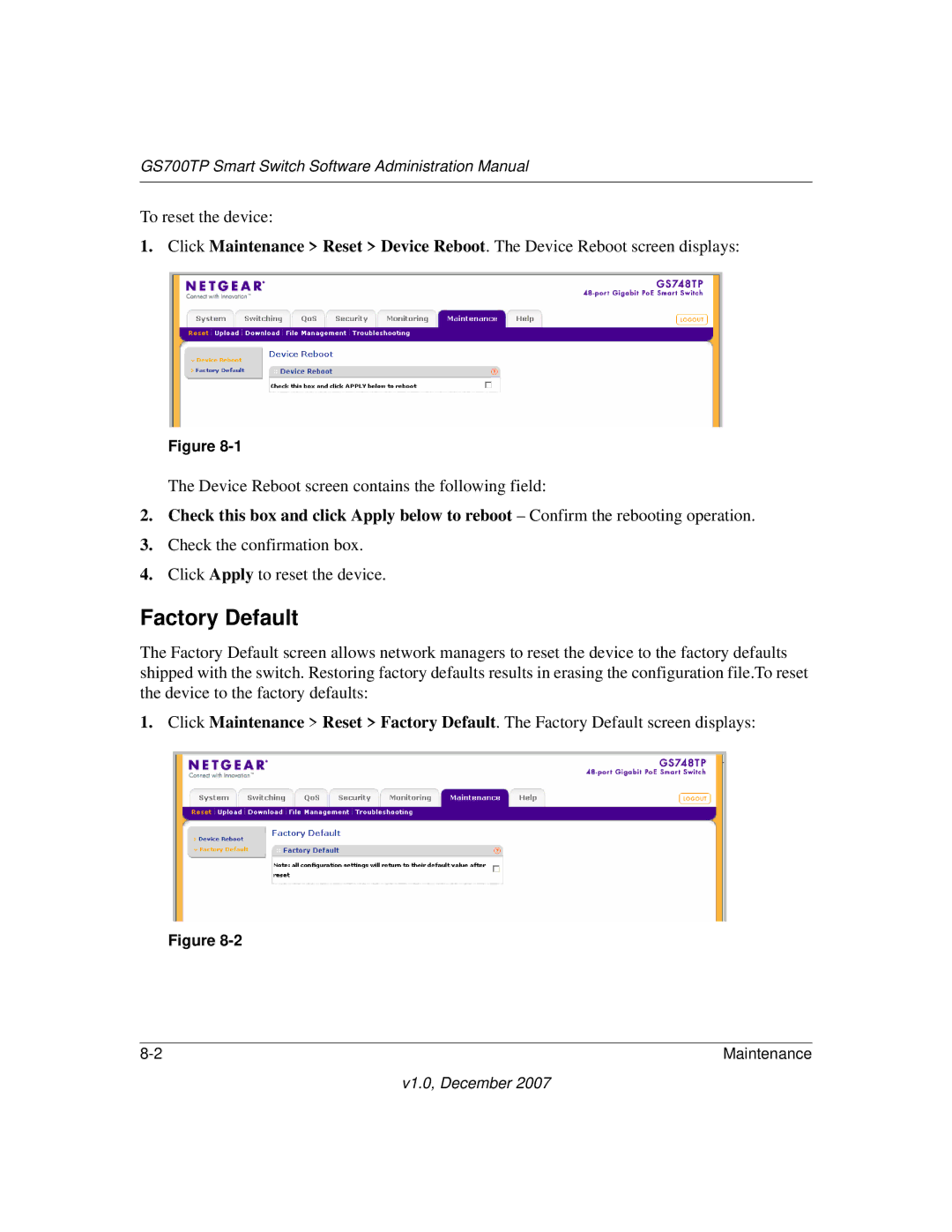GS700TP Smart Switch Software Administration Manual
To reset the device:
1.Click Maintenance > Reset > Device Reboot. The Device Reboot screen displays:
Figure
The Device Reboot screen contains the following field:
2.Check this box and click Apply below to reboot – Confirm the rebooting operation.
3.Check the confirmation box.
4.Click Apply to reset the device.
Factory Default
The Factory Default screen allows network managers to reset the device to the factory defaults shipped with the switch. Restoring factory defaults results in erasing the configuration file.To reset the device to the factory defaults:
1.Click Maintenance > Reset > Factory Default. The Factory Default screen displays:
Figure
Maintenance |
v1.0, December 2007