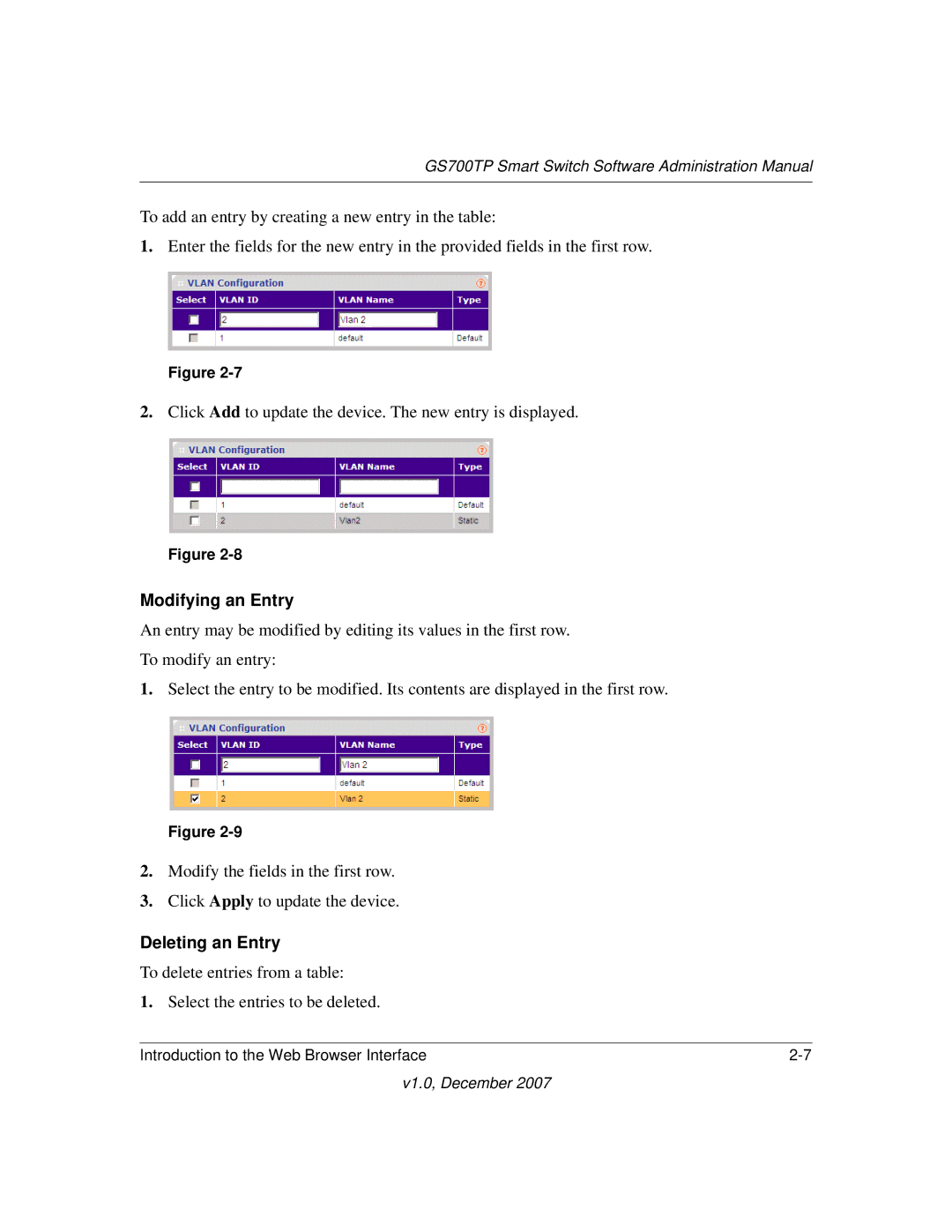GS700TP Smart Switch Software Administration Manual
To add an entry by creating a new entry in the table:
1.Enter the fields for the new entry in the provided fields in the first row.
Figure
2.Click Add to update the device. The new entry is displayed.
Figure
Modifying an Entry
An entry may be modified by editing its values in the first row.
To modify an entry:
1.Select the entry to be modified. Its contents are displayed in the first row.
Figure
2.Modify the fields in the first row.
3.Click Apply to update the device.
Deleting an Entry
To delete entries from a table:
1.Select the entries to be deleted.
Introduction to the Web Browser Interface |
v1.0, December 2007