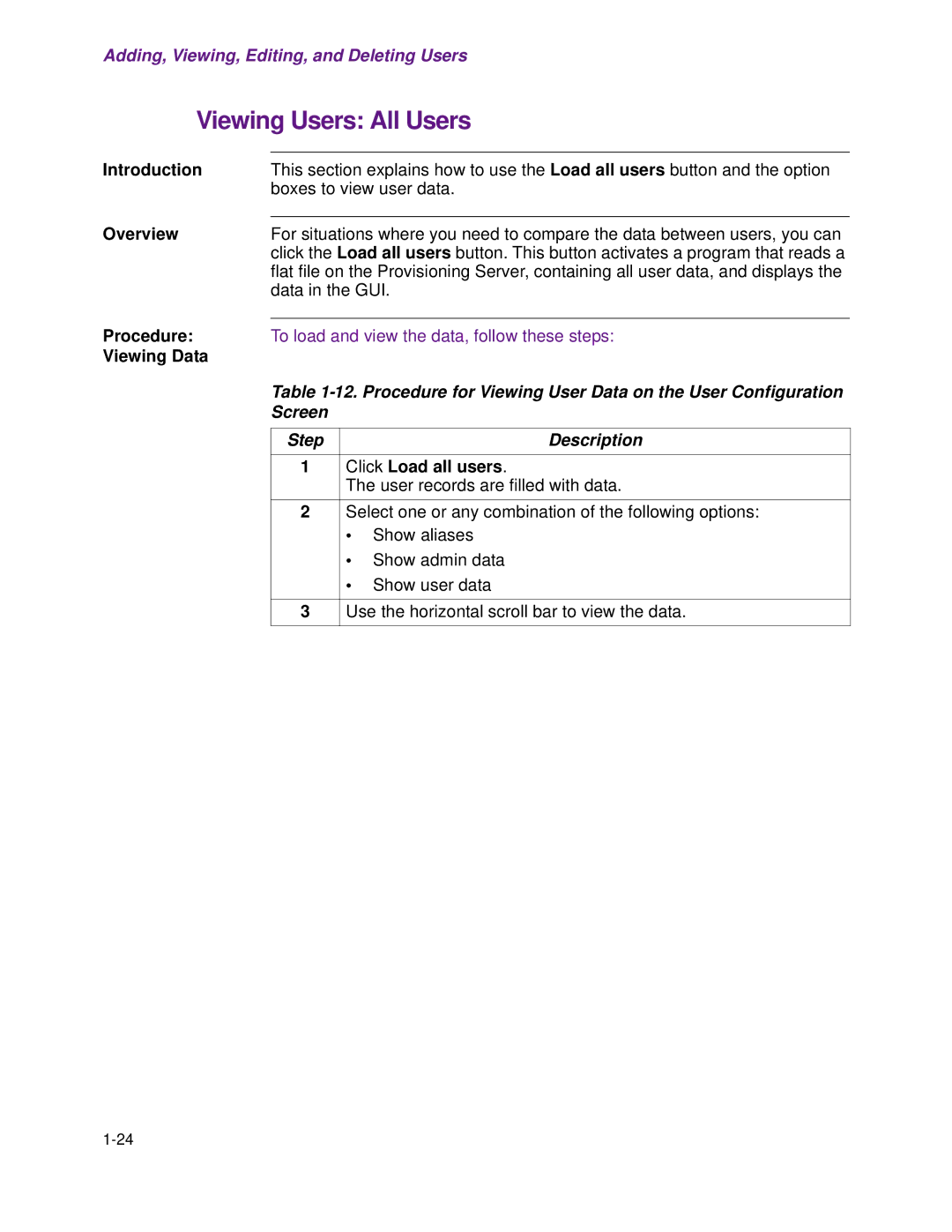Vocal
Comments
Copyright
Guide Versions
Version
Appendix a
Chapter Title Description
Chapter
Appendix B
Bold text
Conventions Additional resources
Convention Description
Publications On Line Resources
Table of Contents
Table of Contents
6HWWLQJ8S8VHUV
Topic
Overview
Accessing the GUI
Working With The GUI Environment
Before you begin
Logging
Procedure-Logging In to the User Configuration
Select Administrator
Step Description
Administrator
Password Administration
Login Screen Item and Field Description
Procedure for Maintaining Passwords Step Description
Overview of the User Configuration Screen
Screen Capture
User Configuration Screen Buttons
Buttons
User Configuration Screen Option Boxes
User Configuration Screen Right-Mouse-Click Menu
Edit
Menu Options
View
Delete
Adding, Viewing, Editing, and Deleting Users
Working With The GUI Environment section discussed the GUI
Adding New Users
Adding New Users Step
Adding Users Administrator’s Edit User Screen
MarshalGroup
Authentication Type
Group
Field Description
ForwardAllCalls Option Box
Pull Down Menu
Call Blocking Option Box
ForwardNoAnswer Option Box
Call Screening Option Box
CallerIDBlocking Option Box
Failure Case
Change Password
Call Return Option Box
Viewing User
Procedure for Viewing Users
Viewing Users Individually
Action
Viewing a Single User
Displaying Data for a Single User
Viewing Small Groups of Users
Displaying Data for Small Groups of Users
10. Admin Data Fields
Default Data Field
Admin Data Field
Viewing Users Data Fields Descriptions
10. Admin Data Fields Description
Adding, Viewing, Editing, and Deleting Users
11. User Data Fields Description
11. User Data Fields
Viewing Users All Users
Screen
User Configuration Screen Loading All Users
Users
Procedure Finding Users
13. Procedure-Finding Users Step Description
14. Procedure for Deleting Users Step
Deleting Users
Editing Users Administrator Controlled
16. Procedure for Editing Multiple Users Step
Multiple Users
Selecting Show
Editing User Show Alias
What’s an Alias?
Alias
Editing User Features User Controlled
18. Procedure for Editing Multiple Users Step
Show User Data View
10. Edit User Screen Show User Data
Aliases
To add aliases for the user
Forward No
Answer Busy
Adding, Viewing, Editing, and Deleting Users
1HWZRUN0DQDJHPHQW
Snmp Support
Snmp Version
MIBs
Vocal Enterprise
MIB
Server Status Monitoring
Vocal Snmp GUI Screen
Snmp Traps
Trap
Hdwxuhv
Features
Core System Features
Set-Based Features
Core System Features
Calling Features Called Features
Forward All Calls Forward No Answer Forward Busy
Conferencing
Call Return
Meet-Me
Unified Messaging
Set-Based Features
AdHoc Conferencing
6XSSRUWHG6,30HVVDJHV
SIP Request Messages
Request Messages
Table B-1. SIP Request Messages Descriptions
SIP Response Messages
SIP Response Messages
Dooorzv
Topic
SIP Phone Registration
Figure C-1. Registration
Registration Access List Authentication
Figure C-2. Call Flow Diagram SIP Phone Registration
SIP Phone Registration
Registration Digest Authentication
Authentication
SIP Phone Registration
SIP IP Phone to SIP IP Phone Call Setup and Disconnect
Figure C-4. SIP Phone to SIP Phone
SIP
Figure C-6. Call Flow Diagram SIP Phone to SIP Phone Diagram
Call Trace
SIP IP Phone to SIP IP Phone Call Setup and Disconnect
SIP IP Phone to SIP IP Phone Call Setup and Disconnect
SIP IP Phone to SIP IP Phone Call Setup and Disconnect
SIP IP Phone to SIP IP Phone Call Setup and Disconnect
SIP IP Phone to Analog Phone via Gateway
Figure C-7. SIP IP Phone to Analog Phone via Gateway
Analog
SIP Phone UA Marshal Redirect Server Cisco ACK
Being routed through a gateway to the Pstn
SIP IP Phone to Analog Phone via Gateway
SIP IP Phone to Analog Phone via Gateway
SIP IP Phone to Analog Phone via Gateway
Application/sdp
SIP IP Phone to Analog Phone via Gateway
SIP IP Phone to Analog Phone via Gateway
SIP Phone to Phone via Gateway Called Party is Busy
Call Scenario
Via
Via Gateway Called Party is Busy
Signal
SIP Phone to Phone via Gateway Called Party is Busy
SIP Phone to Phone via Gateway Called Party is Busy
SIP Phone to Phone via Gateway Called Party is Busy
SIP Phone to Phone via Gateway Called Party is Busy
SIP Phone to Phone via Gateway Called Party is Busy
SIP IP Phone to SIP IP Phone Forward All Calls
Figure C-13. SIP IP Phone to SIP IP Phone Forward All Calls
Phone
Forward All
SIP IP Phone to SIP IP Phone Forward All Calls
SIP IP Phone to SIP IP Phone Forward All Calls
SIP IP Phone to SIP IP Phone Forward All Calls
SIP IP Phone to SIP IP Phone Forward All Calls
SIP IP Phone to SIP IP Phone Forward All Calls
SIP IP Phone to SIP IP Phone Forward All Calls
SIP IP Phone to SIP IP Phone Forward All Calls
Phone to SIP Phone via Gateway Call Screening
Figure C-16. SIP IP Phone to Phone Call Screening
Figure C-17. Call Flow Diagram Call Screening
Phone, being screened by the feature server
Phone to SIP Phone via Gateway Call Screening
Phone to SIP Phone via Gateway Call Screening
Phone to SIP Phone via Gateway Call Screening
SIP Phone to Pstn Call Blocking
Figure C-18. SIP IP Phone to Phone Call Blocking
UA Marshal Redirect Server
Phone, being blocked by the feature server
SIP Phone to Pstn Call Blocking
SIP Phone to Pstn Call Blocking
SIP IP Phone to SIP IP Phone Call Return
Figure C-20. SIP Phone to SIP Phone Call Return
Return
Cancel
ACK
Phone to
Call between two on-network SIP IP phones
SIP IP Phone to SIP IP Phone Call Return
SIP IP Phone to SIP IP Phone Call Return
SIP IP Phone to SIP IP Phone Call Return
SIP IP Phone to SIP IP Phone Call Return
SIP IP Phone to SIP IP Phone Call Return
SIP IP Phone to SIP IP Phone Call Return
SIP IP Phone to SIP IP Phone Call Return
SIP IP Phone to SIP IP Phone Call Return
SIP IP Phone to SIP IP Phone Call Return
SIP IP Phone to SIP IP Phone Call Return
SIP IP Phone to SIP IP Phone Call Return
SIP IP Phone to SIP IP Phone Call Return
SIP IP Phone to SIP IP Phone Call Return
User Agent to User Agent Call Waiting
Figure C-25. User Agent to User Agent Call Waiting
User
Figure C-27. User Agent to User Agent Call Waiting Diagram
Figure C-28. User Agent to User Agent Call Waiting Diagram
That is engaged in conversation with another phone
User Agent to User Agent Call Waiting
User Agent to User Agent Call Waiting
User Agent to User Agent Call Waiting
User Agent to User Agent Call Waiting
User Agent to User Agent Call Waiting
User Agent to User Agent Call Waiting
User Agent to User Agent Call Waiting
User Agent to User Agent Call Waiting
User Agent to User Agent Call Waiting
User Agent to User Agent Call Waiting
User Agent to User Agent Call Waiting
SIP IP Phone to SIP IP Phone Forward to Voice Mail
Voice
Cancel
SIP IP Phone to SIP IP Phone Forward to Voice Mail
Initiated with the Voice Mail server
SIP IP Phone to SIP IP Phone Forward to Voice Mail
SIP IP Phone to SIP IP Phone Forward to Voice Mail
SIP IP Phone to SIP IP Phone Forward to Voice Mail
SIP IP Phone to SIP IP Phone Forward to Voice Mail
100
101
102
User Agent to User Agent Consulted Transfer
Figure C-33. User Agent to User Agent Consulted Transfer
Agent to
105
106
107
Phones
109
110
User Agent to User Agent Consulted Transfer
112
113
114
115
116
117
118
119
120
121
User Agent to User Agent Blind Transfer
Figure C-38. User Agent to User Agent Blind Transfer
Figure C-39. User Agent to User Agent Blind Transfer Diagram
Figure C-40. User Agent to User Agent Blind Transfer Diagram
Figure C-41. User Agent to User Agent Blind Transfer Diagram
Agent
127
128
129
130
131
132
133
134
User Agent to User Agent Blind Transfer
136
137
138
139
Jtapi
Figure C-44. Call Flow Diagram Jtapi Diagram
Figure C-45. Call Flow Diagram Jtapi Flow Diagram
Figure C-46. Call Flow Diagram Jtapi Flow Diagram
Figure C-47. Call Flow Diagram Jtapi Flow Diagram
145
146
147
148
149
150
151
152
153
154
155
156
157
158
Ad Hoc Conference Call Between User Agents
Hoc
161
162
163
164
Users
166
Ad Hoc Conference Call Between User Agents
168
169
170
171
172
173
174
175
176
177
178
179
180
181
182
183
184
Symbols
Index
Numerics
Info B-2 Invite B-2
SIP
Index-4