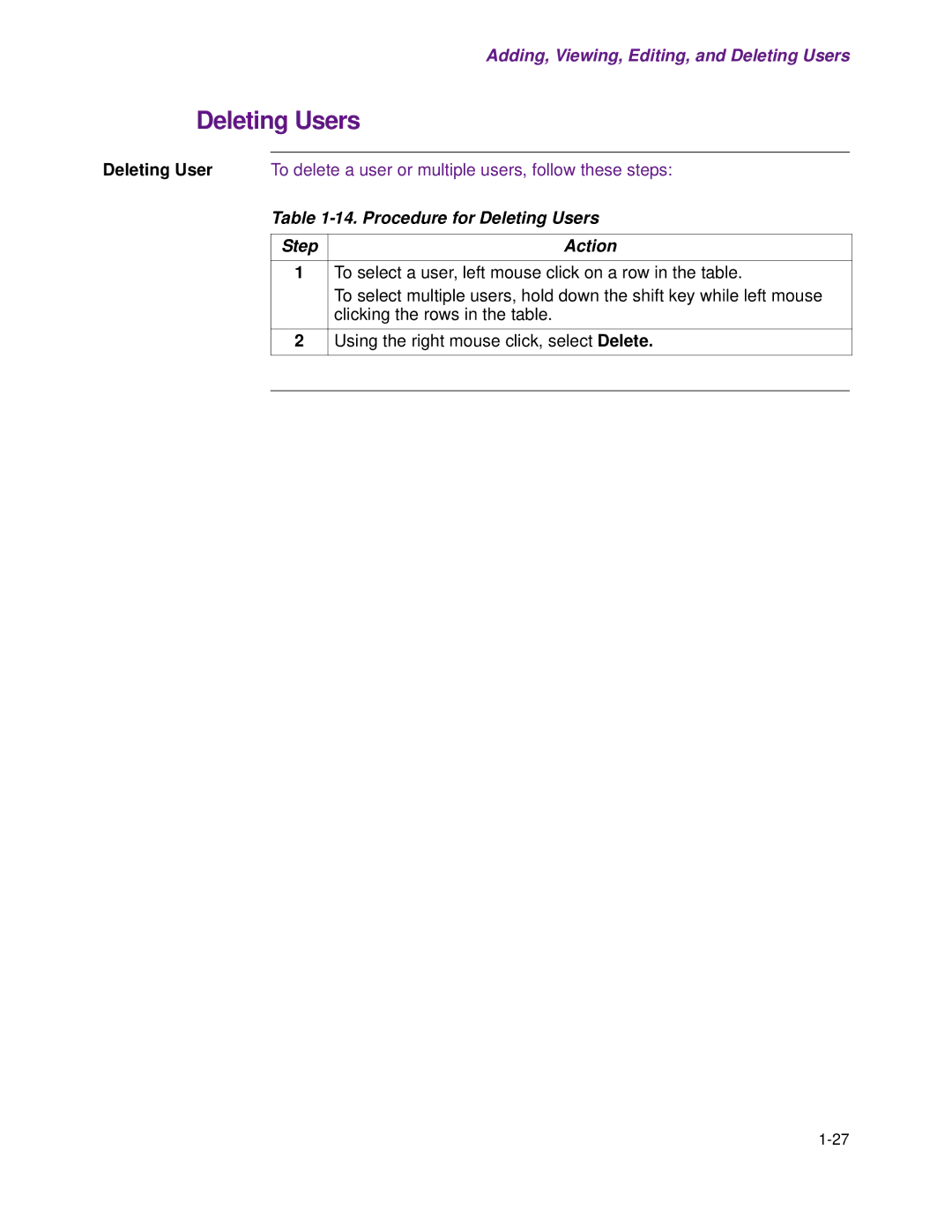Adding, Viewing, Editing, and Deleting Users
Deleting Users
Deleting User To delete a user or multiple users, follow these steps:
Table 1-14. Procedure for Deleting Users
Step | Action |
1To select a user, left mouse click on a row in the table.
To select multiple users, hold down the shift key while left mouse clicking the rows in the table.
2Using the right mouse click, select Delete.