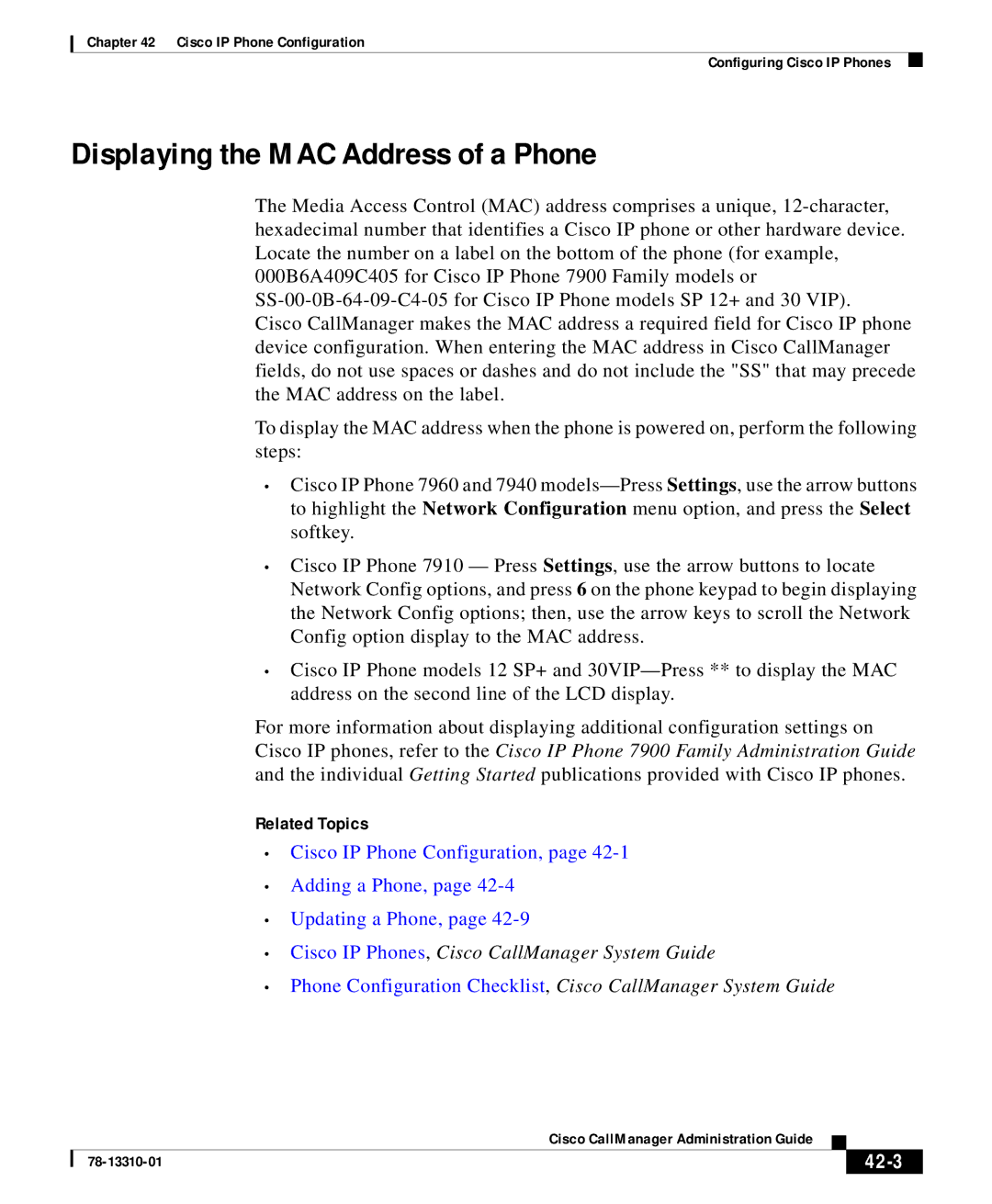Chapter 42 Cisco IP Phone Configuration
Configuring Cisco IP Phones
Displaying the MAC Address of a Phone
The Media Access Control (MAC) address comprises a unique,
Cisco CallManager makes the MAC address a required field for Cisco IP phone device configuration. When entering the MAC address in Cisco CallManager fields, do not use spaces or dashes and do not include the "SS" that may precede the MAC address on the label.
To display the MAC address when the phone is powered on, perform the following steps:
•Cisco IP Phone 7960 and 7940
•Cisco IP Phone 7910 — Press Settings, use the arrow buttons to locate Network Config options, and press 6 on the phone keypad to begin displaying the Network Config options; then, use the arrow keys to scroll the Network Config option display to the MAC address.
•Cisco IP Phone models 12 SP+ and
For more information about displaying additional configuration settings on Cisco IP phones, refer to the Cisco IP Phone 7900 Family Administration Guide and the individual Getting Started publications provided with Cisco IP phones.
Related Topics
•Cisco IP Phone Configuration, page
•Adding a Phone, page
•Updating a Phone, page
•Cisco IP Phones, Cisco CallManager System Guide
•Phone Configuration Checklist, Cisco CallManager System Guide
|
| Cisco CallManager Administration Guide |
|
|
|
|
| ||
|
|
|
| |
|
|
|