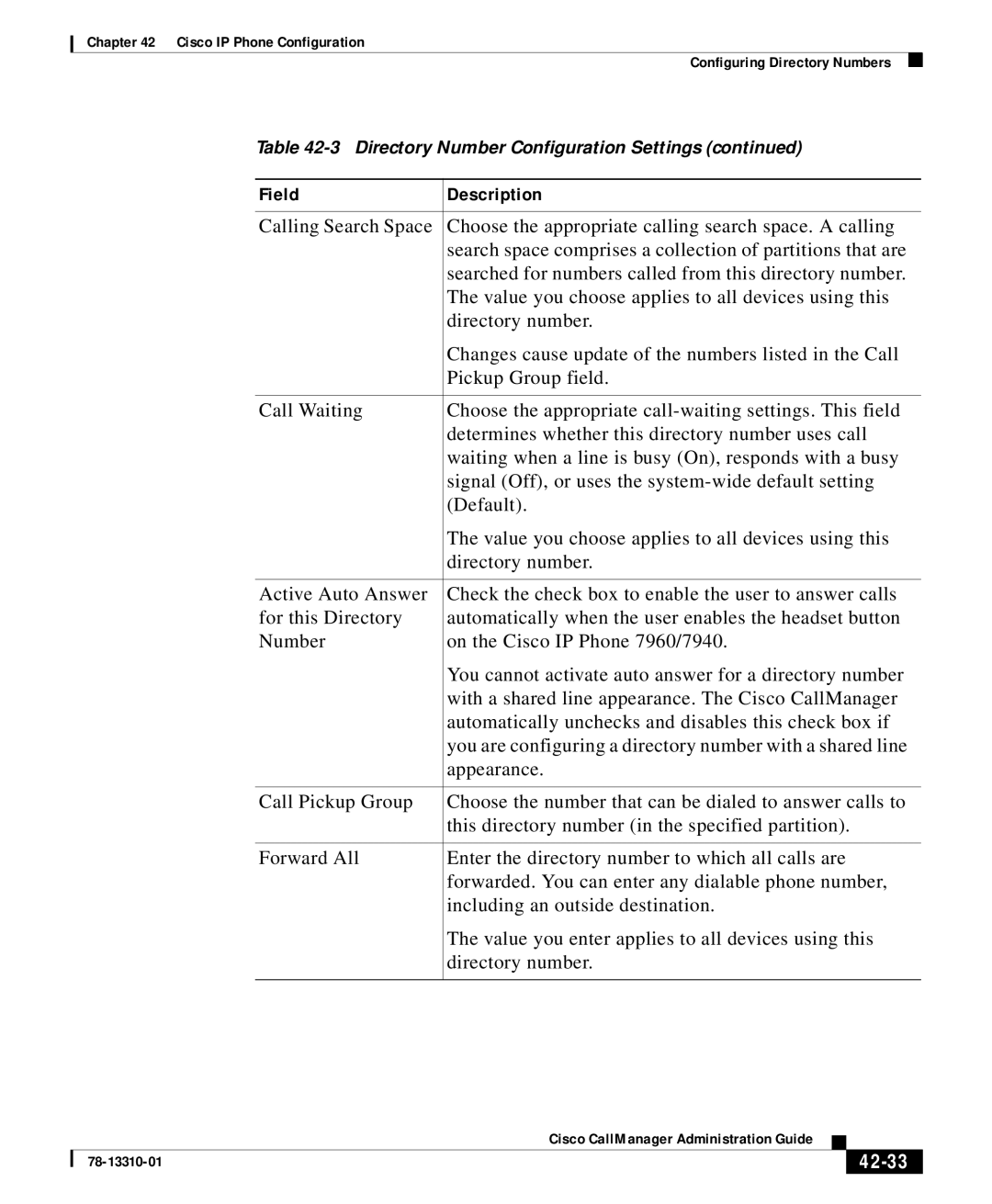Chapter 42 Cisco IP Phone Configuration
Configuring Directory Numbers
Table
Field | Description |
|
|
Calling Search Space | Choose the appropriate calling search space. A calling |
| search space comprises a collection of partitions that are |
| searched for numbers called from this directory number. |
| The value you choose applies to all devices using this |
| directory number. |
| Changes cause update of the numbers listed in the Call |
| Pickup Group field. |
|
|
Call Waiting | Choose the appropriate |
| determines whether this directory number uses call |
| waiting when a line is busy (On), responds with a busy |
| signal (Off), or uses the |
| (Default). |
| The value you choose applies to all devices using this |
| directory number. |
|
|
Active Auto Answer | Check the check box to enable the user to answer calls |
for this Directory | automatically when the user enables the headset button |
Number | on the Cisco IP Phone 7960/7940. |
| You cannot activate auto answer for a directory number |
| with a shared line appearance. The Cisco CallManager |
| automatically unchecks and disables this check box if |
| you are configuring a directory number with a shared line |
| appearance. |
|
|
Call Pickup Group | Choose the number that can be dialed to answer calls to |
| this directory number (in the specified partition). |
|
|
Forward All | Enter the directory number to which all calls are |
| forwarded. You can enter any dialable phone number, |
| including an outside destination. |
| The value you enter applies to all devices using this |
| directory number. |
|
|
|
| Cisco CallManager Administration Guide |
|
|
|
|
| ||
|
|
|
| |
|
|
|