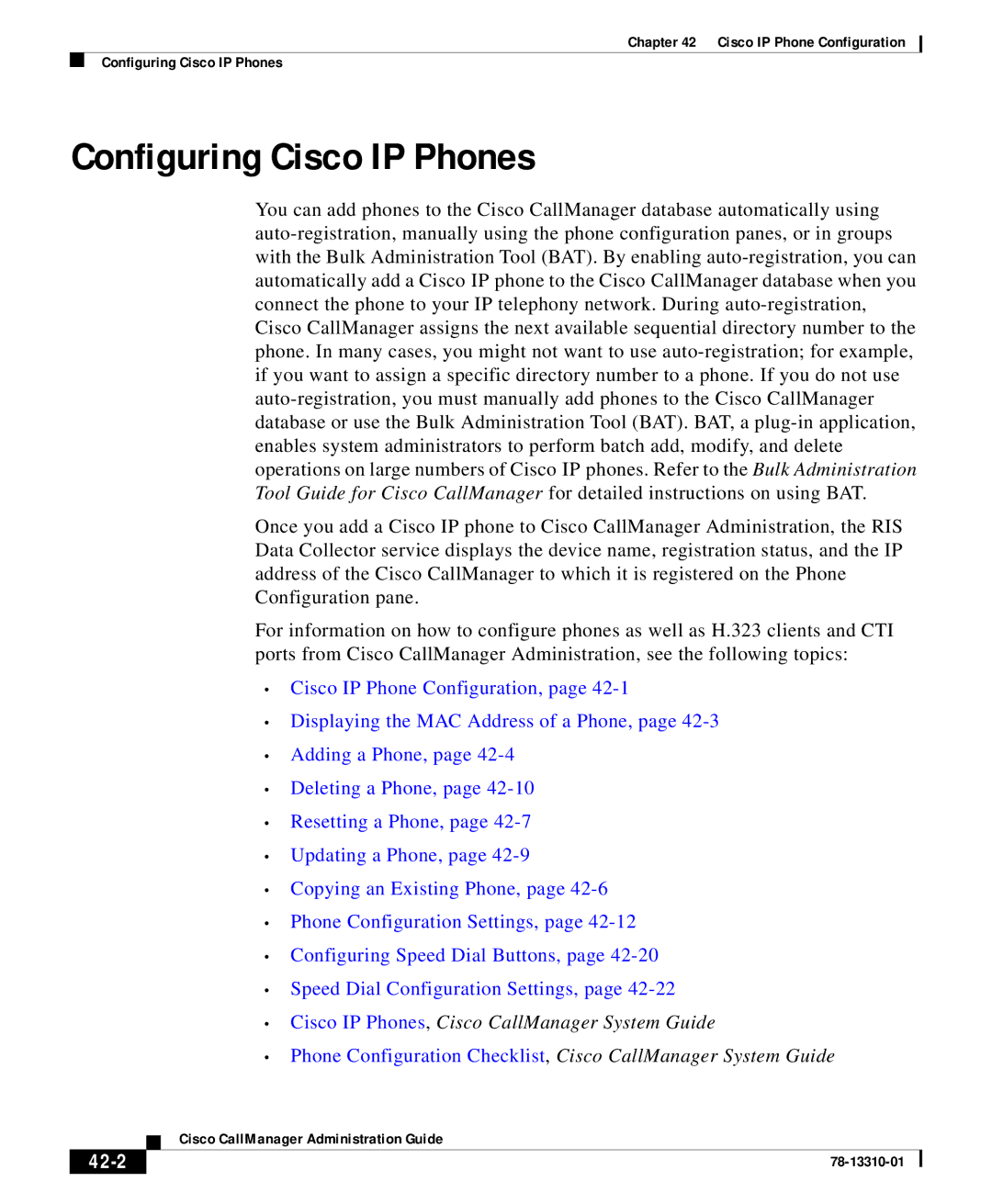Chapter 42 Cisco IP Phone Configuration
Configuring Cisco IP Phones
Configuring Cisco IP Phones
You can add phones to the Cisco CallManager database automatically using
Once you add a Cisco IP phone to Cisco CallManager Administration, the RIS Data Collector service displays the device name, registration status, and the IP address of the Cisco CallManager to which it is registered on the Phone Configuration pane.
For information on how to configure phones as well as H.323 clients and CTI ports from Cisco CallManager Administration, see the following topics:
•Cisco IP Phone Configuration, page
•Displaying the MAC Address of a Phone, page
•Adding a Phone, page
•Deleting a Phone, page
•Resetting a Phone, page
•Updating a Phone, page
•Copying an Existing Phone, page
•Phone Configuration Settings, page
•Configuring Speed Dial Buttons, page
•Speed Dial Configuration Settings, page
•Cisco IP Phones, Cisco CallManager System Guide
•Phone Configuration Checklist, Cisco CallManager System Guide
| Cisco CallManager Administration Guide |
|