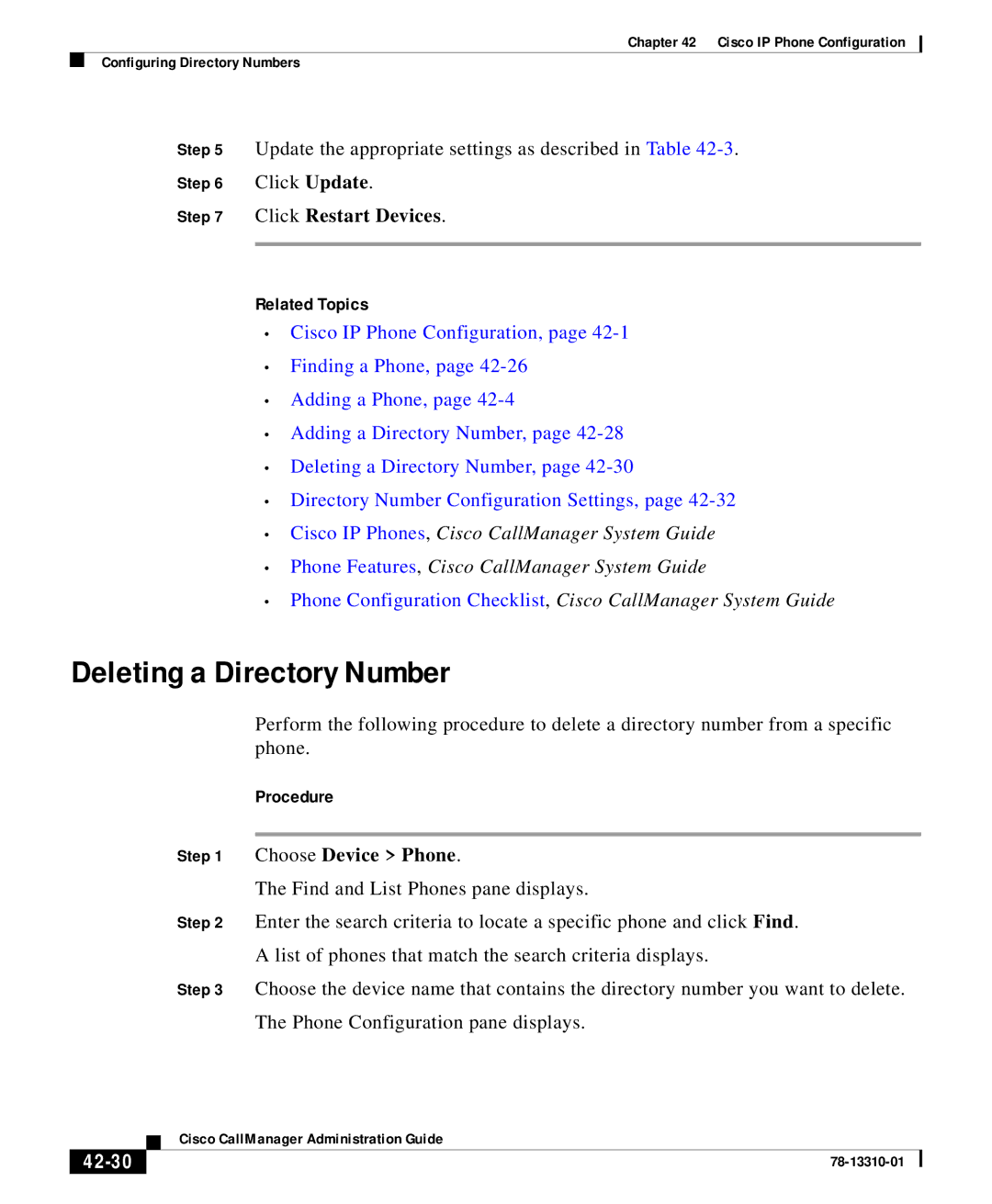Chapter 42 Cisco IP Phone Configuration
Configuring Directory Numbers
Step 5 Update the appropriate settings as described in Table
Step 6 Click Update.
Step 7 Click Restart Devices.
Related Topics
•Cisco IP Phone Configuration, page
•Finding a Phone, page
•Adding a Phone, page
•Adding a Directory Number, page
•Deleting a Directory Number, page
•Directory Number Configuration Settings, page
•Cisco IP Phones, Cisco CallManager System Guide
•Phone Features, Cisco CallManager System Guide
•Phone Configuration Checklist, Cisco CallManager System Guide
Deleting a Directory Number
Perform the following procedure to delete a directory number from a specific phone.
Procedure
Step 1 Choose Device > Phone.
The Find and List Phones pane displays.
Step 2 Enter the search criteria to locate a specific phone and click Find.
A list of phones that match the search criteria displays.
Step 3 Choose the device name that contains the directory number you want to delete. The Phone Configuration pane displays.
| Cisco CallManager Administration Guide |
|