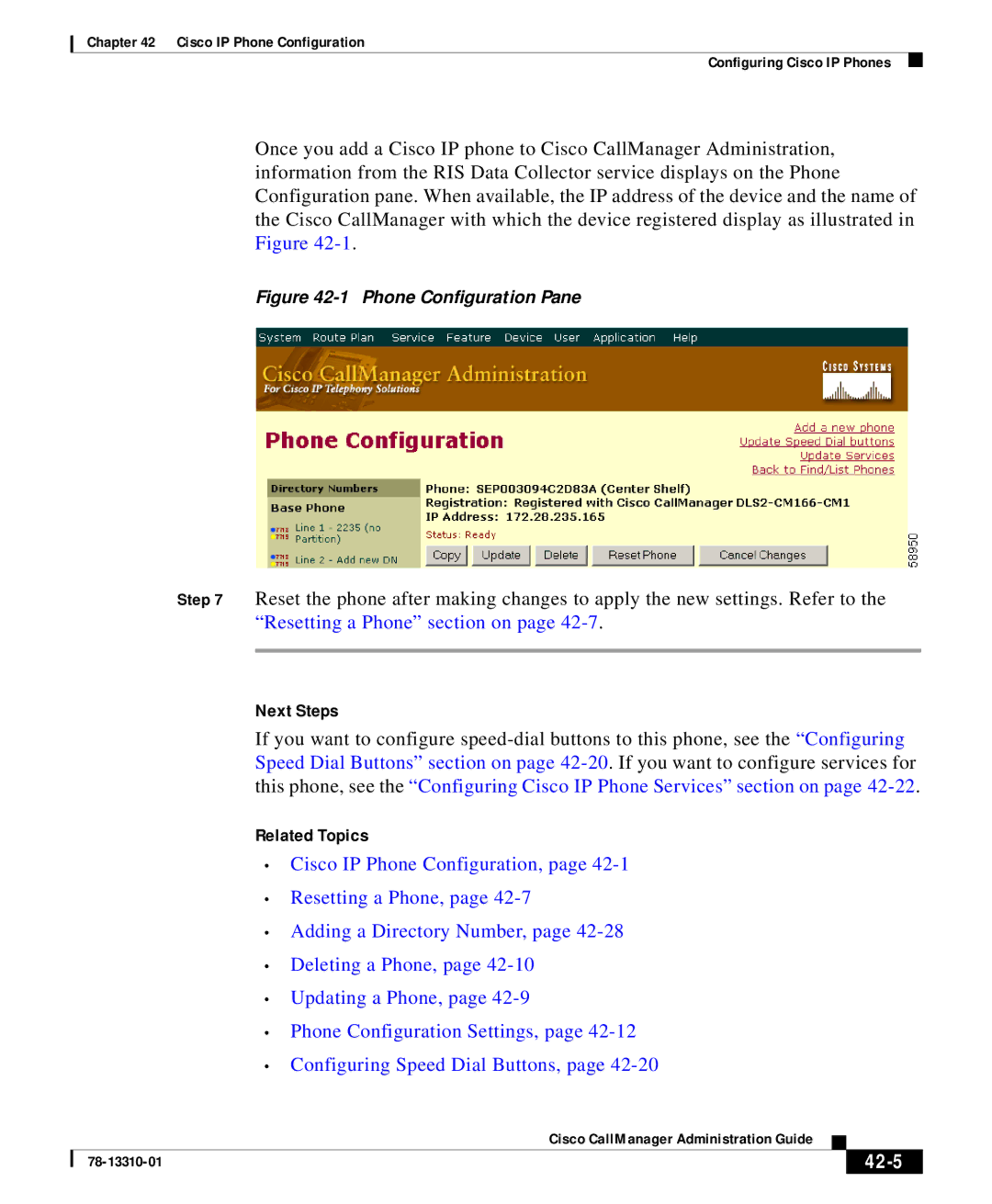Chapter 42 Cisco IP Phone Configuration
Configuring Cisco IP Phones
Once you add a Cisco IP phone to Cisco CallManager Administration, information from the RIS Data Collector service displays on the Phone Configuration pane. When available, the IP address of the device and the name of the Cisco CallManager with which the device registered display as illustrated in Figure
Figure 42-1 Phone Configuration Pane
Step 7 Reset the phone after making changes to apply the new settings. Refer to the “Resetting a Phone” section on page
Next Steps
If you want to configure
Related Topics
•Cisco IP Phone Configuration, page
•Resetting a Phone, page
•Adding a Directory Number, page
•Deleting a Phone, page
•Updating a Phone, page
•Phone Configuration Settings, page
•Configuring Speed Dial Buttons, page
|
| Cisco CallManager Administration Guide |
|
|
|
|
| ||
|
|
|
| |
|
|
|