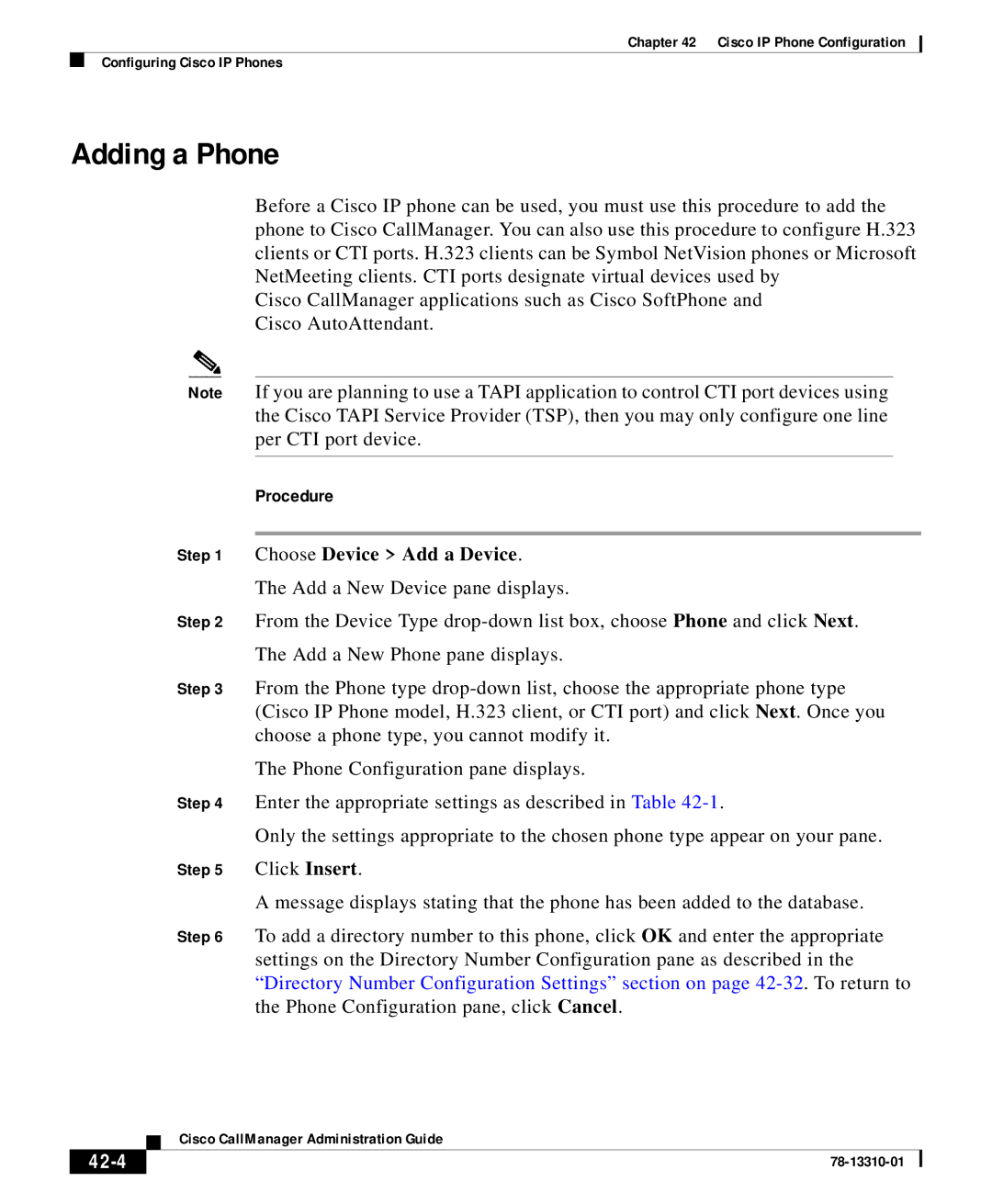Chapter 42 Cisco IP Phone Configuration
Configuring Cisco IP Phones
Adding a Phone
Before a Cisco IP phone can be used, you must use this procedure to add the phone to Cisco CallManager. You can also use this procedure to configure H.323 clients or CTI ports. H.323 clients can be Symbol NetVision phones or Microsoft NetMeeting clients. CTI ports designate virtual devices used by
Cisco CallManager applications such as Cisco SoftPhone and Cisco AutoAttendant.
Note If you are planning to use a TAPI application to control CTI port devices using the Cisco TAPI Service Provider (TSP), then you may only configure one line per CTI port device.
Procedure
Step 1 Choose Device > Add a Device.
The Add a New Device pane displays.
Step 2 From the Device Type
Step 3 From the Phone type
The Phone Configuration pane displays.
Step 4 Enter the appropriate settings as described in Table
Only the settings appropriate to the chosen phone type appear on your pane. Step 5 Click Insert.
A message displays stating that the phone has been added to the database.
Step 6 To add a directory number to this phone, click OK and enter the appropriate settings on the Directory Number Configuration pane as described in the “Directory Number Configuration Settings” section on page
| Cisco CallManager Administration Guide |
|