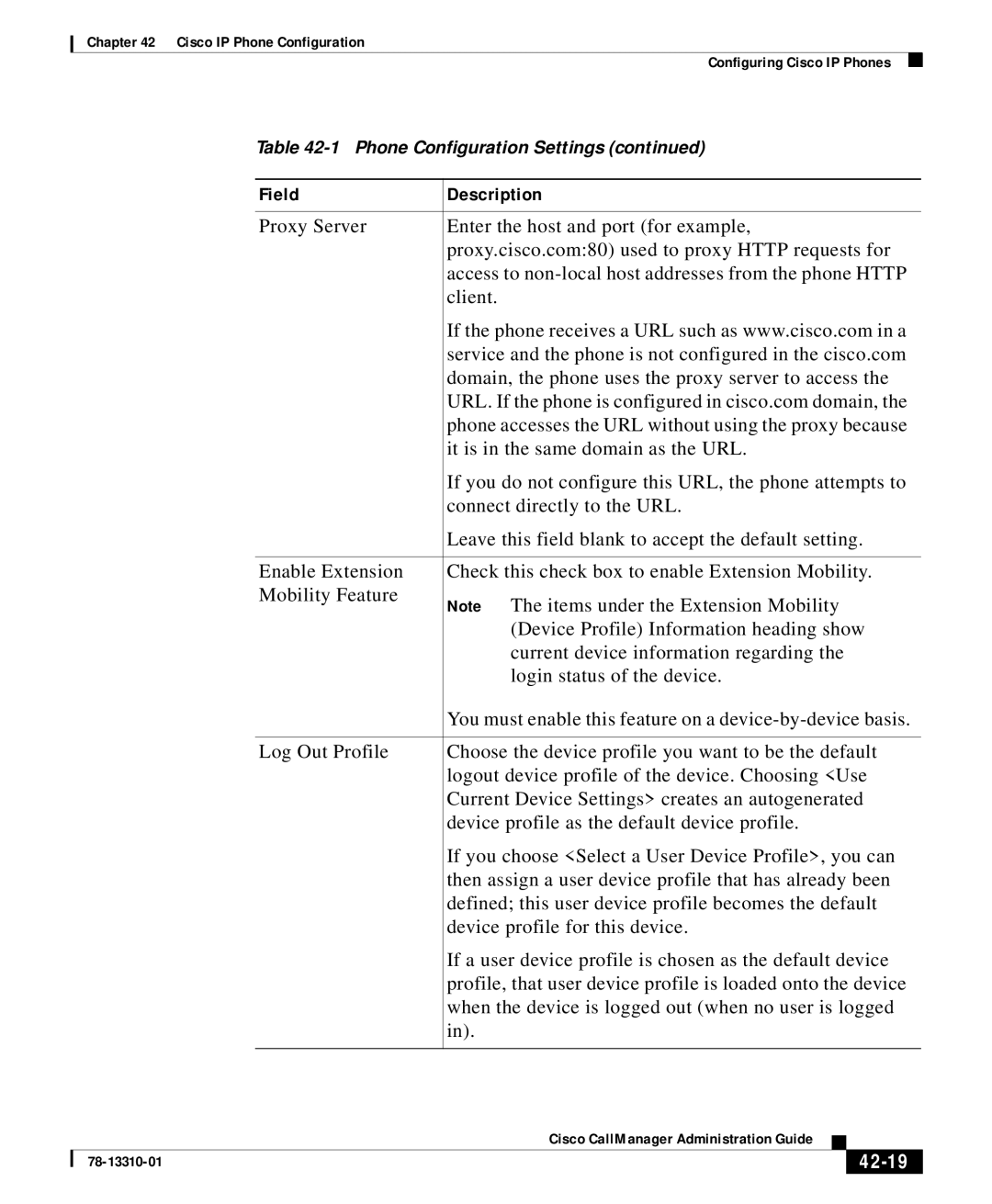Chapter 42 Cisco IP Phone Configuration
|
|
| Configuring Cisco IP Phones |
| ||
|
| Table | ||||
|
|
|
| |||
|
| Field | Description | |||
|
|
|
| |||
|
| Proxy Server | Enter the host and port (for example, | |||
|
|
| proxy.cisco.com:80) used to proxy HTTP requests for | |||
|
|
| access to | |||
|
|
| client. | |||
|
|
| If the phone receives a URL such as www.cisco.com in a | |||
|
|
| service and the phone is not configured in the cisco.com | |||
|
|
| domain, the phone uses the proxy server to access the | |||
|
|
| URL. If the phone is configured in cisco.com domain, the | |||
|
|
| phone accesses the URL without using the proxy because | |||
|
|
| it is in the same domain as the URL. | |||
|
|
| If you do not configure this URL, the phone attempts to | |||
|
|
| connect directly to the URL. | |||
|
|
| Leave this field blank to accept the default setting. | |||
|
|
|
| |||
|
| Enable Extension | Check this check box to enable Extension Mobility. | |||
|
| Mobility Feature | Note The items under the Extension Mobility | |||
|
|
| ||||
|
|
| (Device Profile) Information heading show | |||
|
|
| current device information regarding the | |||
|
|
| login status of the device. | |||
|
|
| You must enable this feature on a | |||
|
|
|
| |||
|
| Log Out Profile | Choose the device profile you want to be the default | |||
|
|
| logout device profile of the device. Choosing <Use | |||
|
|
| Current Device Settings> creates an autogenerated | |||
|
|
| device profile as the default device profile. | |||
|
|
| If you choose <Select a User Device Profile>, you can | |||
|
|
| then assign a user device profile that has already been | |||
|
|
| defined; this user device profile becomes the default | |||
|
|
| device profile for this device. | |||
|
|
| If a user device profile is chosen as the default device | |||
|
|
| profile, that user device profile is loaded onto the device | |||
|
|
| when the device is logged out (when no user is logged | |||
|
|
| in). | |||
|
|
|
|
|
|
|
|
|
| Cisco CallManager Administration Guide |
|
|
|
|
|
|
| |||
|
|
|
|
| ||
|
|
| ||||