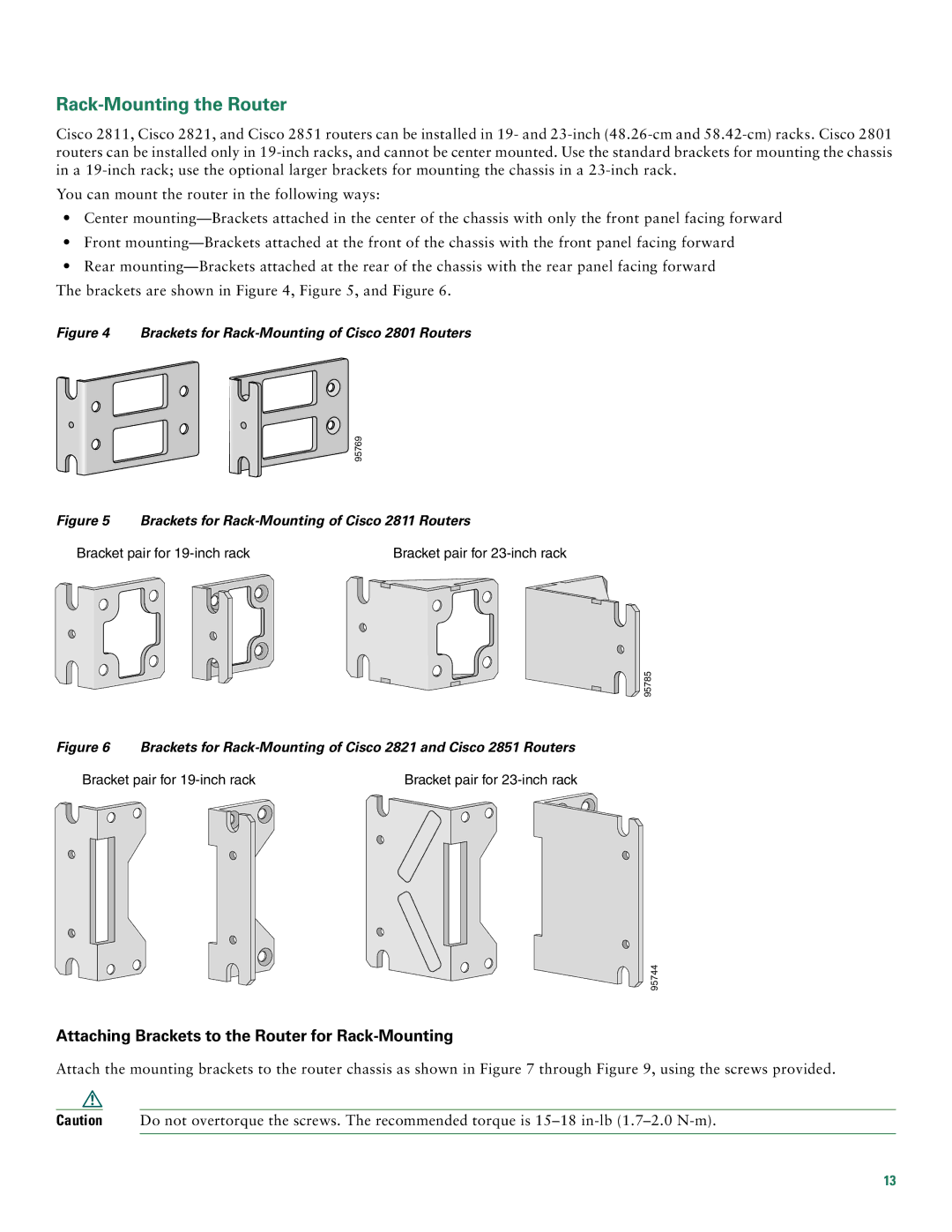Rack-Mounting the Router
Cisco 2811, Cisco 2821, and Cisco 2851 routers can be installed in 19- and
You can mount the router in the following ways:
•Center
•Front
•Rear
The brackets are shown in Figure 4, Figure 5, and Figure 6.
Figure 4 Brackets for Rack-Mounting of Cisco 2801 Routers
|
| 95769 |
Figure 5 | Brackets for | |
Bracket pair for | Bracket pair for | |
95785
Figure 6 Brackets for Rack-Mounting of Cisco 2821 and Cisco 2851 Routers
Bracket pair for | Bracket pair for |
95744
Attaching Brackets to the Router for Rack-Mounting
Attach the mounting brackets to the router chassis as shown in Figure 7 through Figure 9, using the screws provided.
Caution Do not overtorque the screws. The recommended torque is
13