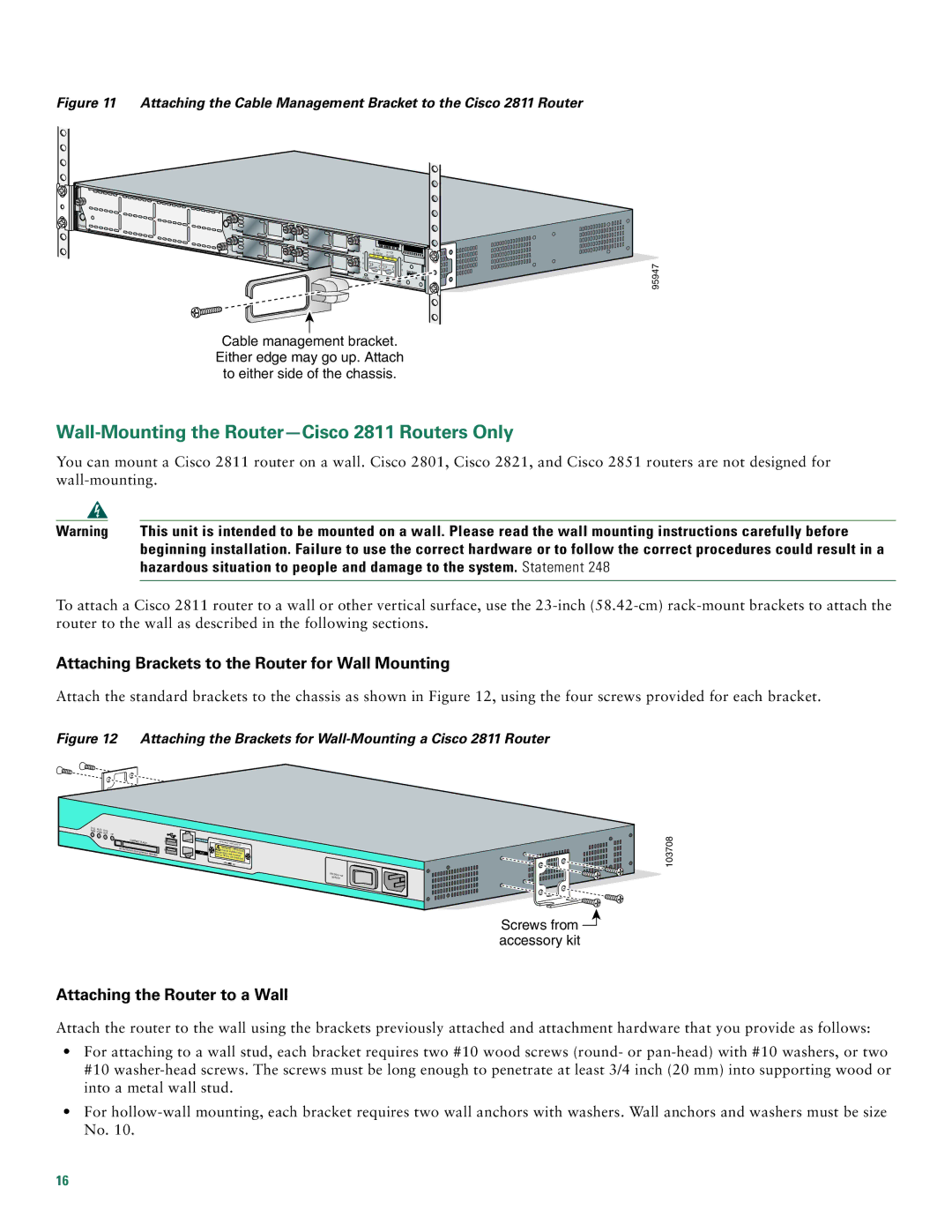Figure 11 Attaching the Cable Management Bracket to the Cisco 2811 Router
ENM0
S |
|
|
|
|
|
|
L |
|
|
|
|
|
|
O |
|
|
|
|
|
|
T |
|
|
|
|
|
|
3 |
|
|
|
|
|
|
S | S |
|
|
|
|
|
L |
|
|
|
|
| |
O | L |
|
|
|
|
|
T | O |
|
|
|
|
|
1 | T |
| A= ACT |
|
|
|
2 |
| A= | FDX |
| ||
|
| A | S= SPEED |
|
| |
|
| F | FE 0/1 | A= LINK |
| |
|
|
| FE | 0/0 | A | |
| S | S |
|
|
| F |
| L |
|
|
|
| |
| O | L |
|
|
| S |
| T |
|
|
|
| |
| 0 |
|
|
|
| L |
|
| PVDM1 |
|
|
| |
|
| PVDM0 |
|
|
| |
|
|
|
| AIM1 | AIM0 | |
|
|
|
|
|
| |
Cable management bracket. Either edge may go up. Attach to either side of the chassis.
95947
Wall-Mounting the Router—Cisco 2811 Routers Only
You can mount a Cisco 2811 router on a wall. Cisco 2801, Cisco 2821, and Cisco 2851 routers are not designed for
Warning | This unit is intended to be mounted on a wall. Please read the wall mounting instructions carefully before |
| beginning installation. Failure to use the correct hardware or to follow the correct procedures could result in a |
| hazardous situation to people and damage to the system. Statement 248 |
|
|
To attach a Cisco 2811 router to a wall or other vertical surface, use the
Attaching Brackets to the Router for Wall Mounting
Attach the standard brackets to the chassis as shown in Figure 12, using the four screws provided for each bracket.
Figure 12 Attaching the Brackets for Wall-Mounting a Cisco 2811 Router
SYS | AUX/ | SYS |
|
PWR | PWR | CF | |
|
| ACT |
| COMPACT | FLASH | 1 | CONSOLE | OPTIONAL |
| |||
|
|
|
|
|
|
|
| RPS INPUT | |
Do | Not Remove During |
| 0 |
| WARNING | ||||
|
| Network | Operation | AUX | equipment is | installed when | |||
|
|
|
| and an |
|
| wall- | ||
|
|
|
|
|
| RPS is notmounted | |||
|
|
|
|
|
|
| 12V |
| connected |
|
|
|
|
|
| - | 48V |
| 11A |
|
|
|
|
|
|
|
| 4A | |
100- |
|
240 V~ 4A | |
50/60 | Hz |
103708
Screws from ![]() accessory kit
accessory kit
Attaching the Router to a Wall
Attach the router to the wall using the brackets previously attached and attachment hardware that you provide as follows:
•For attaching to a wall stud, each bracket requires two #10 wood screws (round- or
•For
16