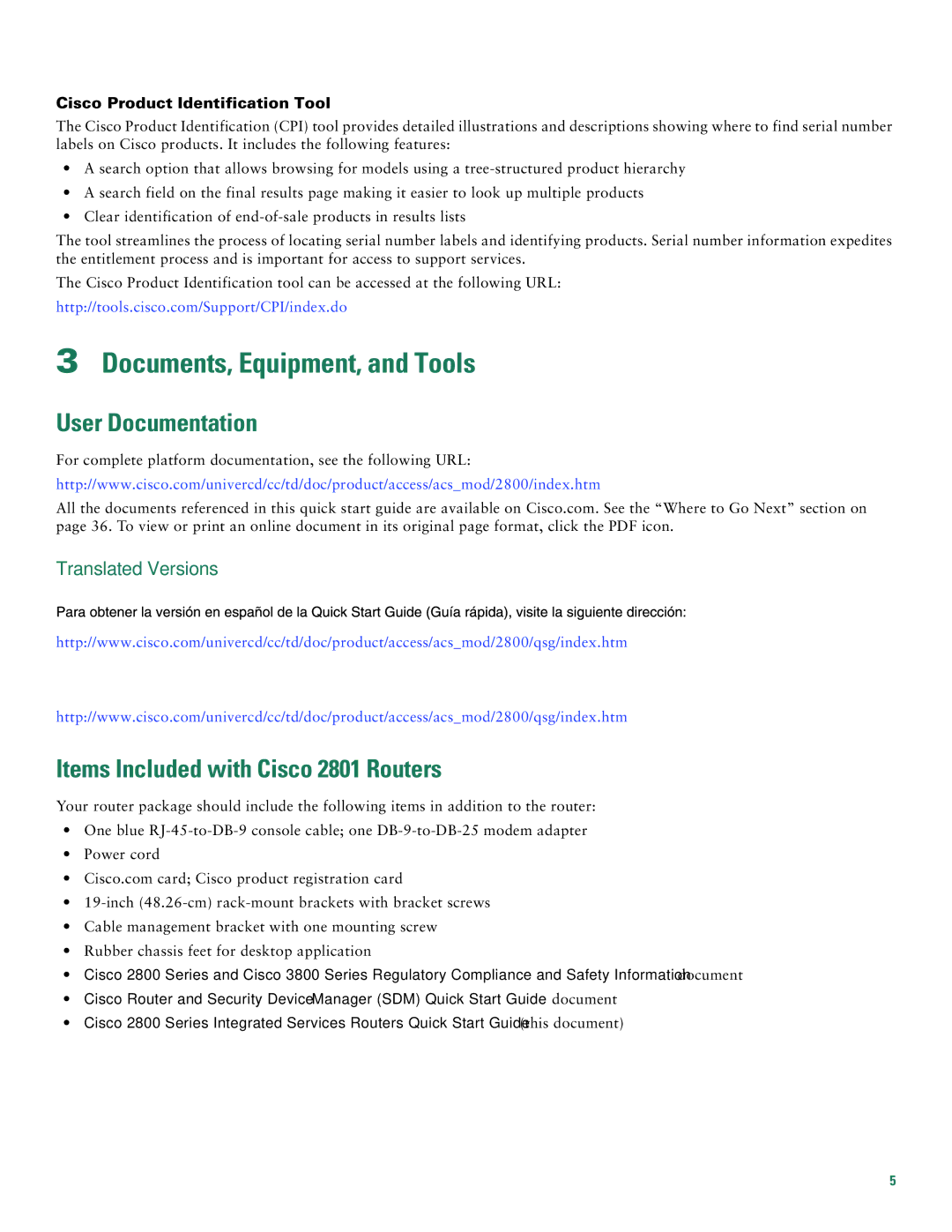Cisco Product Identification Tool
The Cisco Product Identification (CPI) tool provides detailed illustrations and descriptions showing where to find serial number labels on Cisco products. It includes the following features:
•A search option that allows browsing for models using a
•A search field on the final results page making it easier to look up multiple products
•Clear identification of
The tool streamlines the process of locating serial number labels and identifying products. Serial number information expedites the entitlement process and is important for access to support services.
The Cisco Product Identification tool can be accessed at the following URL:
http://tools.cisco.com/Support/CPI/index.do
3Documents, Equipment, and Tools
User Documentation
For complete platform documentation, see the following URL:
http://www.cisco.com/univercd/cc/td/doc/product/access/acs_mod/2800/index.htm
All the documents referenced in this quick start guide are available on Cisco.com. See the “Where to Go Next” section on page 36. To view or print an online document in its original page format, click the PDF icon.
Translated Versions
http://www.cisco.com/univercd/cc/td/doc/product/access/acs_mod/2800/qsg/index.htm
http://www.cisco.com/univercd/cc/td/doc/product/access/acs_mod/2800/qsg/index.htm
Items Included with Cisco 2801 Routers
Your router package should include the following items in addition to the router:
•One blue
•Power cord
•Cisco.com card; Cisco product registration card
•
•Cable management bracket with one mounting screw
•Rubber chassis feet for desktop application
•Cisco 2800 Series and Cisco 3800 Series Regulatory Compliance and Safety Information document
•Cisco Router and Security Device Manager (SDM) Quick Start Guide document
•Cisco 2800 Series Integrated Services Routers Quick Start Guide (this document)
5