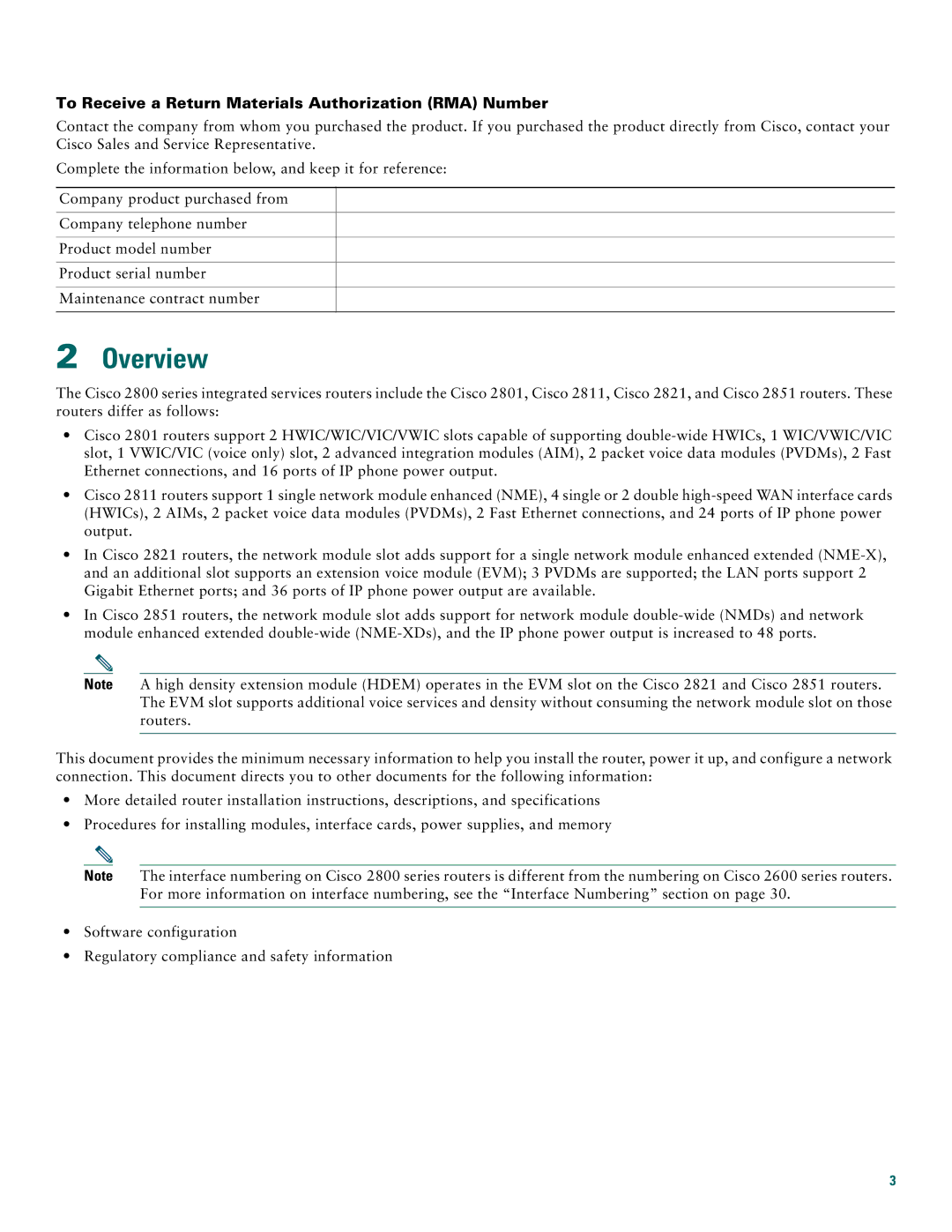To Receive a Return Materials Authorization (RMA) Number
Contact the company from whom you purchased the product. If you purchased the product directly from Cisco, contact your Cisco Sales and Service Representative.
Complete the information below, and keep it for reference:
Company product purchased from
Company telephone number
Product model number
Product serial number
Maintenance contract number
2Overview
The Cisco 2800 series integrated services routers include the Cisco 2801, Cisco 2811, Cisco 2821, and Cisco 2851 routers. These routers differ as follows:
•Cisco 2801 routers support 2 HWIC/WIC/VIC/VWIC slots capable of supporting
•Cisco 2811 routers support 1 single network module enhanced (NME), 4 single or 2 double
•In Cisco 2821 routers, the network module slot adds support for a single network module enhanced extended
•In Cisco 2851 routers, the network module slot adds support for network module
Note A high density extension module (HDEM) operates in the EVM slot on the Cisco 2821 and Cisco 2851 routers. The EVM slot supports additional voice services and density without consuming the network module slot on those routers.
This document provides the minimum necessary information to help you install the router, power it up, and configure a network connection. This document directs you to other documents for the following information:
•More detailed router installation instructions, descriptions, and specifications
•Procedures for installing modules, interface cards, power supplies, and memory
Note The interface numbering on Cisco 2800 series routers is different from the numbering on Cisco 2600 series routers. For more information on interface numbering, see the “Interface Numbering” section on page 30.
•Software configuration
•Regulatory compliance and safety information
3