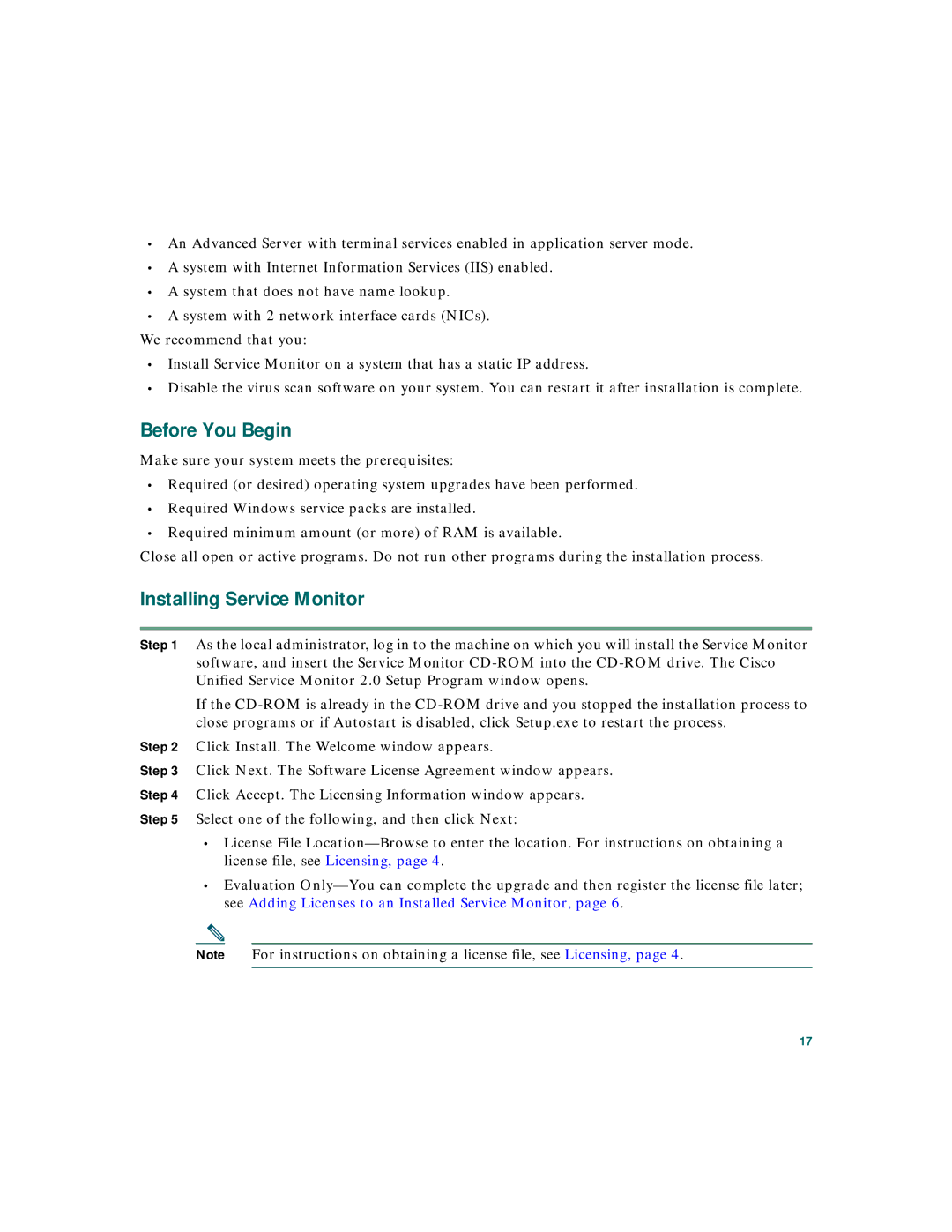•An Advanced Server with terminal services enabled in application server mode.
•A system with Internet Information Services (IIS) enabled.
•A system that does not have name lookup.
•A system with 2 network interface cards (NICs).
We recommend that you:
•Install Service Monitor on a system that has a static IP address.
•Disable the virus scan software on your system. You can restart it after installation is complete.
Before You Begin
Make sure your system meets the prerequisites:
•Required (or desired) operating system upgrades have been performed.
•Required Windows service packs are installed.
•Required minimum amount (or more) of RAM is available.
Close all open or active programs. Do not run other programs during the installation process.
Installing Service Monitor
Step 1 As the local administrator, log in to the machine on which you will install the Service Monitor software, and insert the Service Monitor
If the
Step 2 Click Install. The Welcome window appears.
Step 3 Click Next. The Software License Agreement window appears.
Step 4 Click Accept. The Licensing Information window appears.
Step 5 Select one of the following, and then click Next:
•License File
•Evaluation
Note For instructions on obtaining a license file, see Licensing, page 4.
17