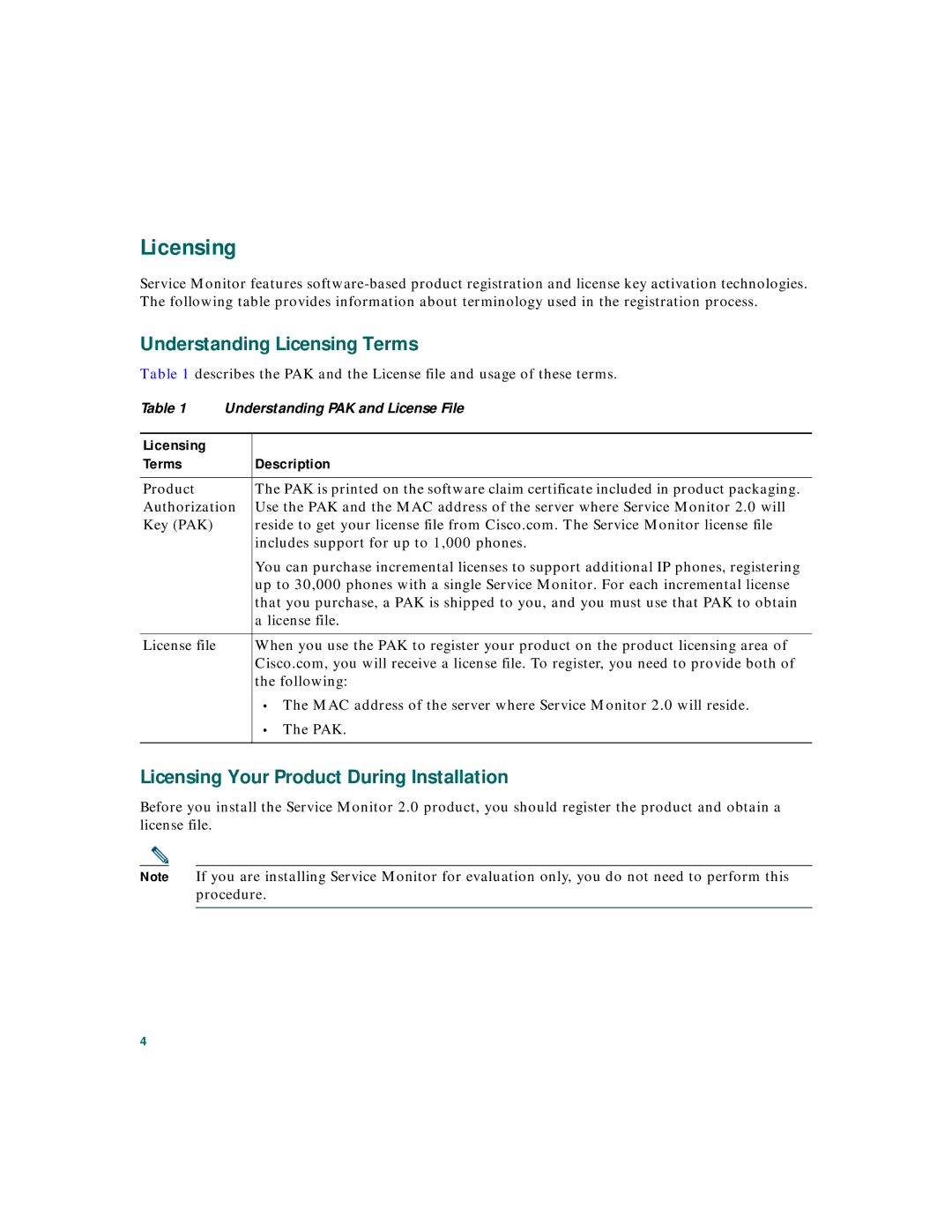Licensing
Service Monitor features
Understanding Licensing Terms
Table 1 describes the PAK and the License file and usage of these terms.
Table 1 | Understanding PAK and License File | |
|
|
|
Licensing |
|
|
Terms |
| Description |
|
|
|
Product |
| The PAK is printed on the software claim certificate included in product packaging. |
Authorization | Use the PAK and the MAC address of the server where Service Monitor 2.0 will | |
Key (PAK) |
| reside to get your license file from Cisco.com. The Service Monitor license file |
|
| includes support for up to 1,000 phones. |
|
| You can purchase incremental licenses to support additional IP phones, registering |
|
| up to 30,000 phones with a single Service Monitor. For each incremental license |
|
| that you purchase, a PAK is shipped to you, and you must use that PAK to obtain |
|
| a license file. |
|
|
|
License file |
| When you use the PAK to register your product on the product licensing area of |
|
| Cisco.com, you will receive a license file. To register, you need to provide both of |
|
| the following: |
|
| • The MAC address of the server where Service Monitor 2.0 will reside. |
|
| • The PAK. |
|
|
|
Licensing Your Product During Installation
Before you install the Service Monitor 2.0 product, you should register the product and obtain a license file.
Note If you are installing Service Monitor for evaluation only, you do not need to perform this procedure.
4