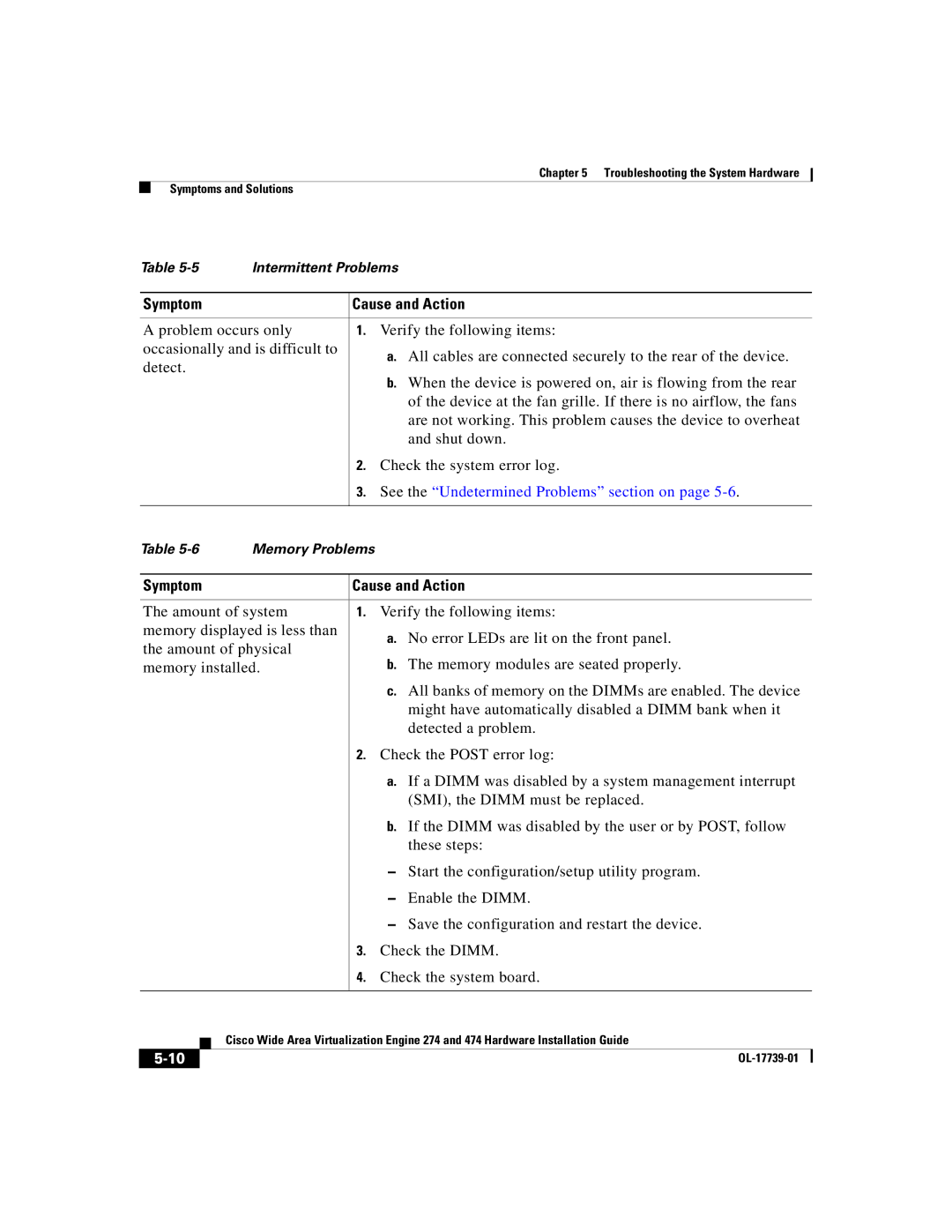Chapter 5 Troubleshooting the System Hardware
Symptoms and Solutions
Table | Intermittent Problems |
|
| |||
|
|
|
| |||
Symptom |
| Cause and Action | ||||
|
|
| ||||
A problem occurs only | 1. | Verify the following items: | ||||
occasionally and is difficult to |
| a. | All cables are connected securely to the rear of the device. | |||
detect. |
|
| ||||
|
| b. | When the device is powered on, air is flowing from the rear | |||
|
|
|
| |||
|
|
|
|
| of the device at the fan grille. If there is no airflow, the fans | |
|
|
|
|
| are not working. This problem causes the device to overheat | |
|
|
|
|
| and shut down. | |
|
|
| 2. | Check the system error log. | ||
|
|
| 3. | See the “Undetermined Problems” section on page | ||
|
|
|
|
|
| |
Table | Memory Problems |
|
|
| ||
|
|
| ||||
Symptom |
| Cause and Action | ||||
|
|
| ||||
The amount of system | 1. | Verify the following items: | ||||
memory displayed is less than |
| a. | No error LEDs are lit on the front panel. | |||
the amount of physical |
| |||||
| b. | The memory modules are seated properly. | ||||
memory installed. |
| |||||
|
|
|
| c. | All banks of memory on the DIMMs are enabled. The device | |
|
|
|
|
| might have automatically disabled a DIMM bank when it | |
|
|
|
|
| detected a problem. | |
|
|
| 2. | Check the POST error log: | ||
|
|
|
| a. | If a DIMM was disabled by a system management interrupt | |
|
|
|
|
| (SMI), the DIMM must be replaced. | |
|
|
|
| b. | If the DIMM was disabled by the user or by POST, follow | |
|
|
|
|
| these steps: | |
|
|
|
| – | Start the configuration/setup utility program. | |
|
|
|
| – | Enable the DIMM. | |
|
|
|
| – | Save the configuration and restart the device. | |
|
|
| 3. | Check the DIMM. | ||
|
|
| 4. | Check the system board. | ||
|
|
|
| |||
|
| Cisco Wide Area Virtualization Engine 274 and 474 Hardware Installation Guide | ||||
|
| |||||
|
|
|
|
| ||
|
|
|
|
| ||