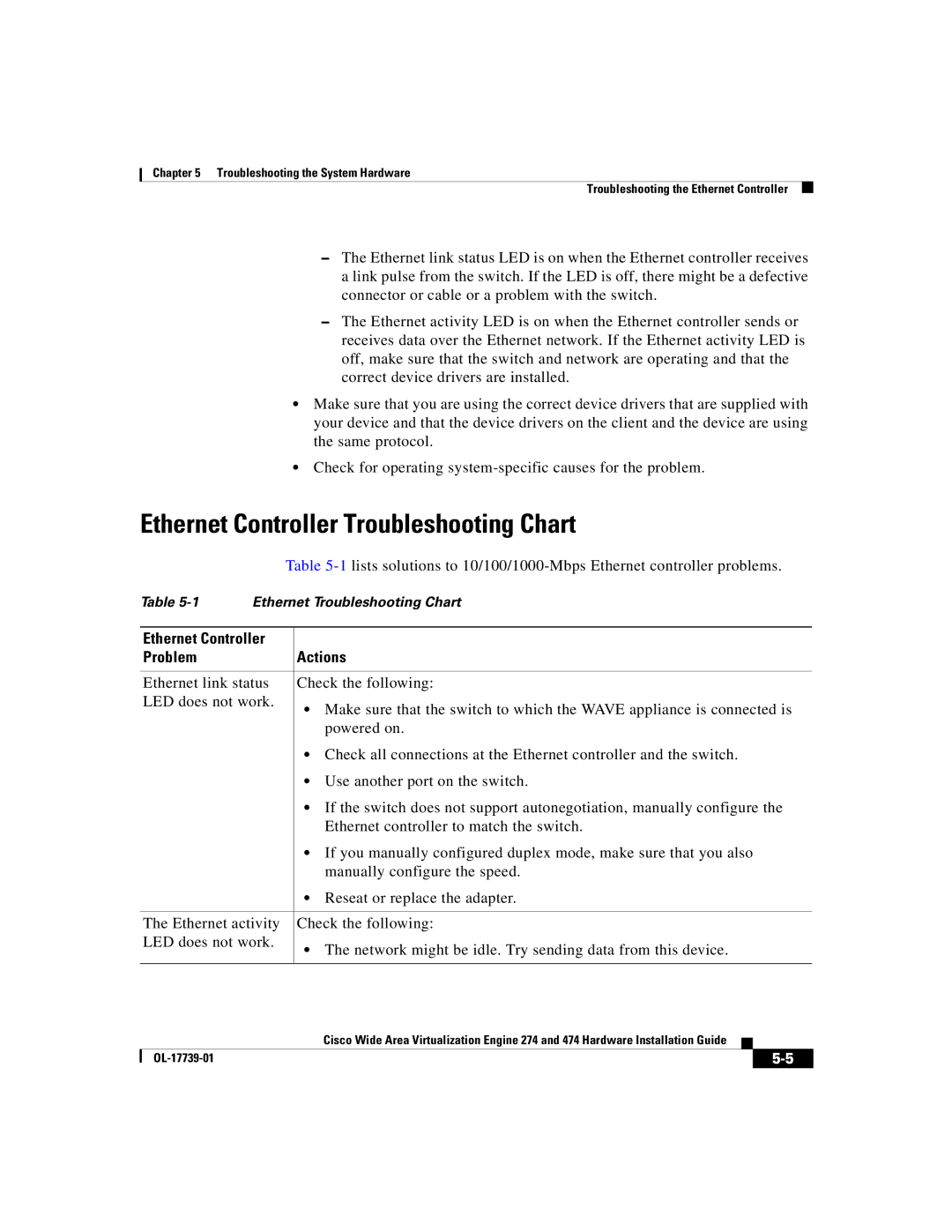Chapter 5 Troubleshooting the System Hardware
Troubleshooting the Ethernet Controller
–The Ethernet link status LED is on when the Ethernet controller receives a link pulse from the switch. If the LED is off, there might be a defective connector or cable or a problem with the switch.
–The Ethernet activity LED is on when the Ethernet controller sends or receives data over the Ethernet network. If the Ethernet activity LED is off, make sure that the switch and network are operating and that the correct device drivers are installed.
•Make sure that you are using the correct device drivers that are supplied with your device and that the device drivers on the client and the device are using the same protocol.
•Check for operating
Ethernet Controller Troubleshooting Chart
|
| Table | |
Table | Ethernet Troubleshooting Chart | ||
|
|
| |
Ethernet Controller |
|
| |
Problem |
|
| Actions |
|
|
| |
Ethernet link status |
| Check the following: | |
LED does not work. |
| • Make sure that the switch to which the WAVE appliance is connected is | |
|
|
| |
|
|
| powered on. |
|
|
| • Check all connections at the Ethernet controller and the switch. |
|
|
| • Use another port on the switch. |
|
|
| • If the switch does not support autonegotiation, manually configure the |
|
|
| Ethernet controller to match the switch. |
|
|
| • If you manually configured duplex mode, make sure that you also |
|
|
| manually configure the speed. |
|
|
| • Reseat or replace the adapter. |
|
|
| |
The Ethernet activity |
| Check the following: | |
LED does not work. |
| • The network might be idle. Try sending data from this device. | |
|
|
| |
|
|
|
|
|
| Cisco Wide Area Virtualization Engine 274 and 474 Hardware Installation Guide |
|
|
|
|
| ||
|
|
|
| |
|
|
|