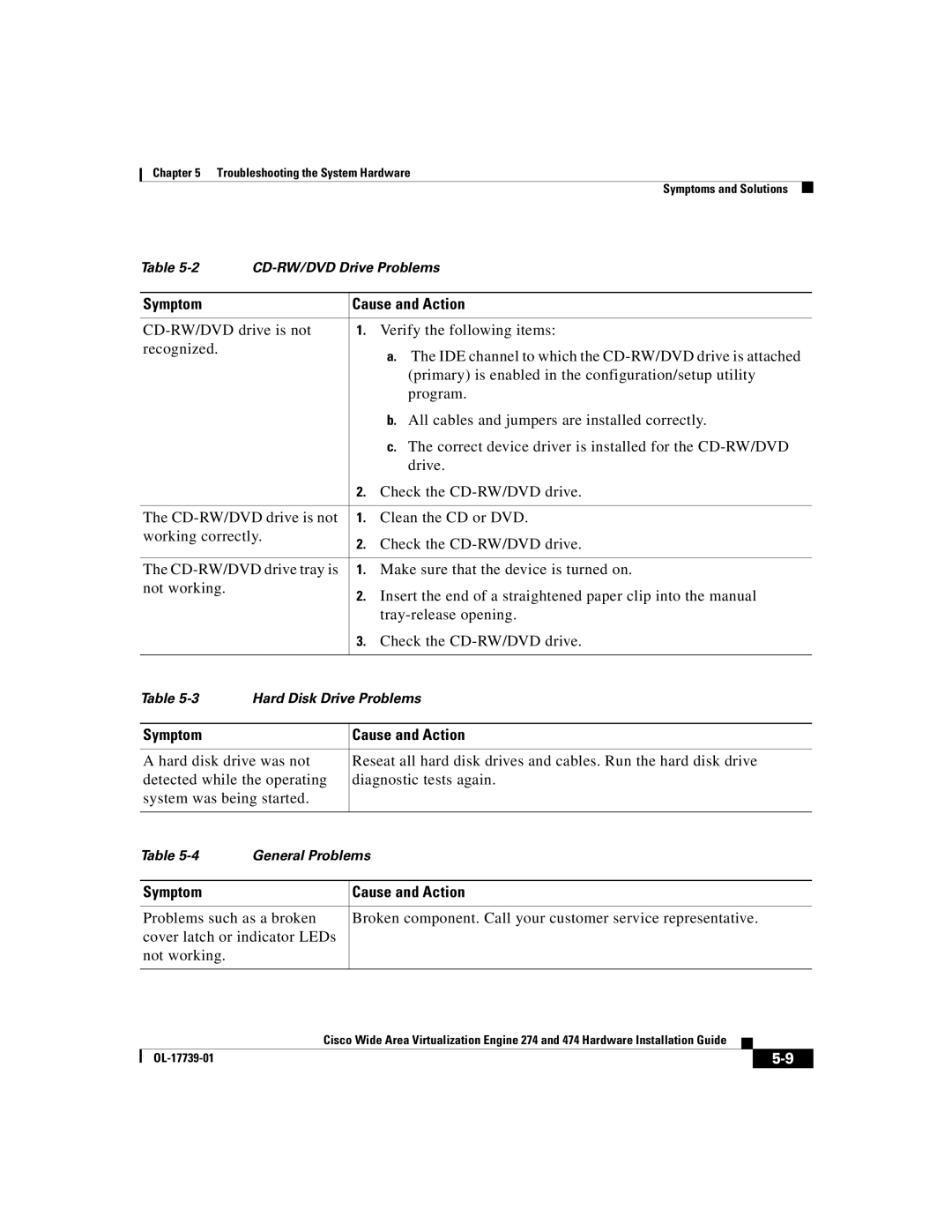Chapter 5 Troubleshooting the System Hardware
Symptoms and Solutions
Table | ||||||
|
|
|
| |||
| Symptom |
| Cause and Action | |||
|
|
|
| |||
| 1. | Verify the following items: | ||||
| recognized. |
|
| a. The IDE channel to which the | ||
|
|
|
| |||
|
|
|
| (primary) is enabled in the configuration/setup utility | ||
|
|
|
| program. | ||
|
|
|
| b. All cables and jumpers are installed correctly. | ||
|
|
|
| c. The correct device driver is installed for the | ||
|
|
|
| drive. | ||
|
|
| 2. Check the | |||
|
|
|
| |||
| The | 1. | Clean the CD or DVD. | |||
| working correctly. | 2. Check the | ||||
|
|
| ||||
|
|
| ||||
| The | 1. Make sure that the device is turned on. | ||||
| not working. |
| 2. Insert the end of a straightened paper clip into the manual | |||
|
|
| ||||
|
|
|
| |||
|
|
| 3. Check the | |||
|
|
| ||||
Table | Hard Disk Drive Problems | |||||
|
|
|
| |||
| Symptom |
| Cause and Action | |||
|
|
| ||||
| A hard disk drive was not | Reseat all hard disk drives and cables. Run the hard disk drive | ||||
| detected while the operating | diagnostic tests again. | ||||
| system was being started. |
|
|
|
| |
|
|
|
|
|
| |
Table | General Problems |
|
|
| ||
|
|
|
| |||
| Symptom |
| Cause and Action | |||
|
|
| ||||
| Problems such as a broken | Broken component. Call your customer service representative. | ||||
| cover latch or indicator LEDs |
|
|
|
| |
| not working. |
|
|
|
|
|
|
|
|
|
|
| |
|
| Cisco Wide Area Virtualization Engine 274 and 474 Hardware Installation Guide |
|
| ||
|
|
| ||||
|
|
|
|
|
| |
|
|
|
|
| ||