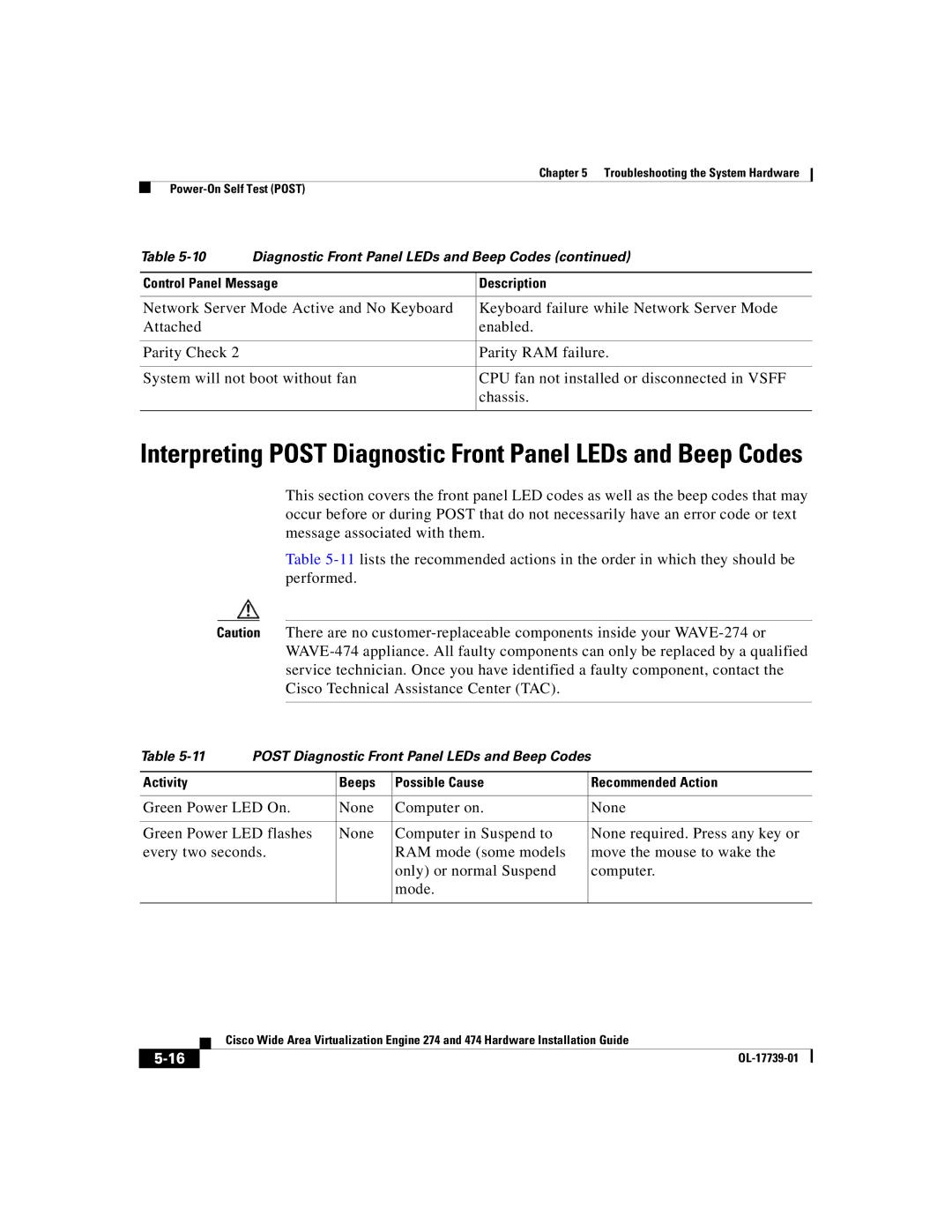Chapter 5 Troubleshooting the System Hardware
Table | Diagnostic Front Panel LEDs and Beep Codes (continued) | |
|
| |
Control Panel Message | Description | |
|
| |
Network Server Mode Active and No Keyboard | Keyboard failure while Network Server Mode | |
Attached |
| enabled. |
|
|
|
Parity Check 2 |
| Parity RAM failure. |
|
| |
System will not boot without fan | CPU fan not installed or disconnected in VSFF | |
|
| chassis. |
|
|
|
Interpreting POST Diagnostic Front Panel LEDs and Beep Codes
|
|
| This section covers the front panel LED codes as well as the beep codes that may | ||||
|
|
| occur before or during POST that do not necessarily have an error code or text | ||||
|
|
| message associated with them. |
| |||
|
|
| Table | ||||
|
|
| performed. |
|
|
| |
|
|
|
|
|
|
| |
| Caution There are no | ||||||
|
|
| |||||
|
|
| service technician. Once you have identified a faulty component, contact the | ||||
|
|
| Cisco Technical Assistance Center (TAC). |
| |||
|
|
|
|
|
|
| |
Table | POST Diagnostic Front Panel LEDs and Beep Codes |
| |||||
|
|
|
|
|
|
|
|
Activity |
|
|
| Beeps | Possible Cause |
| Recommended Action |
|
|
|
|
| |||
Green Power LED On. | None | Computer on. |
| None | |||
|
|
|
|
| |||
Green Power LED flashes | None | Computer in Suspend to |
| None required. Press any key or | |||
every two seconds. |
| RAM mode (some models |
| move the mouse to wake the | |||
|
|
|
|
| only) or normal Suspend |
| computer. |
|
|
|
|
| mode. |
|
|
|
|
|
|
|
|
|
|
| Cisco Wide Area Virtualization Engine 274 and 474 Hardware Installation Guide |
|