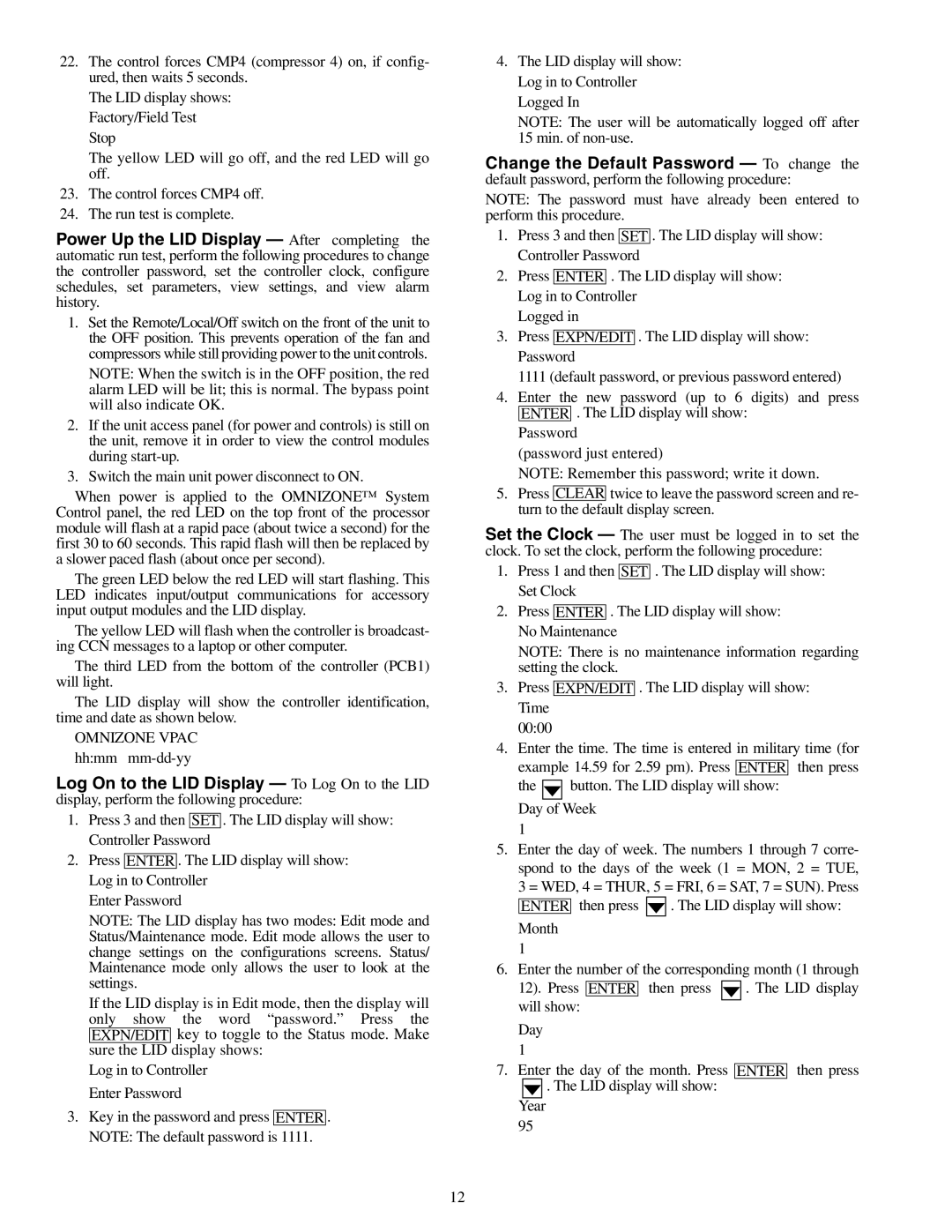50XJ064-104 specifications
The Carrier 50XJ064-104 is a high-efficiency rooftop air conditioning system designed to deliver exceptional cooling and heating capabilities for diverse commercial applications. One of the standout features of this model is its robust cooling capacity of 64,000 BTUs, making it suitable for mid to large-sized spaces. The 50XJ064-104 is engineered using advanced technologies to ensure energy efficiency and reliable performance, contributing to reduced operational costs and environmental sustainability.One of the primary technologies employed in the Carrier 50XJ064-104 is the high-efficiency scroll compressor. This component plays a pivotal role in optimizing energy usage while delivering consistent cooling output. The system also incorporates an economizer that allows for enhanced energy savings by utilizing outdoor air for cooling when conditions are favorable. This not only decreases reliance on the compressor but also improves indoor air quality.
The microprocessor-based controls in the 50XJ064-104 provide precise temperature regulation, ensuring optimal comfort levels in various applications. These controls allow for easy programming and can be integrated into building management systems for centralized oversight. Additionally, the unit features a built-in fault detection and diagnostic system that aids in identifying potential issues before they escalate, minimizing downtime and maintenance costs.
The Carrier 50XJ064-104 is designed with durability in mind. It features a weather-resistant cabinet, designed to withstand harsh outdoor conditions and prolong service life. The high-quality insulation within the unit not only enhances energy efficiency but also minimizes noise levels, making it an ideal choice for urban environments where sound control is critical.
Another important characteristic is its environmentally friendly R-410A refrigerant, which has a lower impact on ozone depletion compared to older refrigerants. This aligns with Carrier's commitment to creating sustainable HVAC solutions that comply with current environmental regulations.
Overall, the Carrier 50XJ064-104 stands out for its combination of efficiency, advanced technologies, and durable construction. Whether for commercial buildings, retail spaces, or industrial applications, this rooftop air conditioning unit is designed to provide reliable performance and comfort year-round.