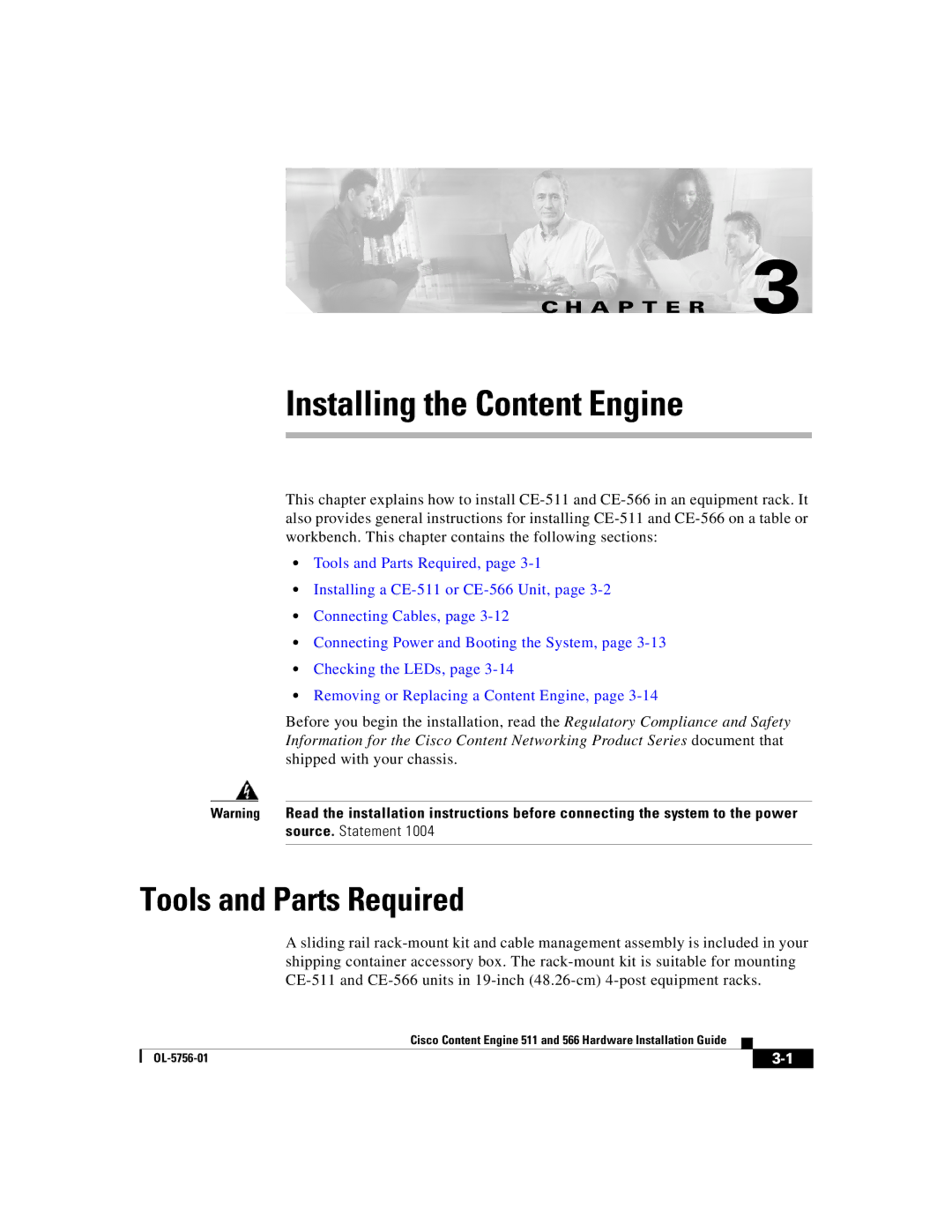566, 511 specifications
Cisco Systems 511,566 is a cutting-edge networking solution designed to enhance the capabilities of businesses in today's digital landscape. As part of Cisco's extensive portfolio, this device integrates advanced features and technologies aimed at improving performance, security, and reliability in network operations.One of the main features of the Cisco Systems 511,566 is its support for high-speed data transfer. With a robust processing capability, it can handle large volumes of data traffic, making it ideal for enterprises that require rapid and reliable connectivity. The device leverages advanced routing protocols to optimize data paths, ensuring efficient bandwidth utilization.
In terms of security, the Cisco Systems 511,566 incorporates state-of-the-art security measures that protect critical business information. It features built-in firewalls, intrusion detection systems, and secure VPN capabilities. This multi-layered security architecture helps safeguard against external threats while ensuring that data remains confidential and secure.
The device is also equipped with scalable architecture, allowing businesses to expand their network capabilities as they grow. It supports multiple interfaces and connectivity options, enabling seamless integration with existing infrastructure. This scalability makes it a flexible choice for organizations that anticipate changes in their networking needs.
Cisco's commitment to innovation is evident in the intelligent technologies integrated into the 511,566. It utilizes machine learning algorithms to monitor network performance in real time, allowing for proactive troubleshooting and optimization. With these insights, IT teams can quickly identify issues and mitigate them before they impact business operations.
Another characteristic of the Cisco Systems 511,566 is its user-friendly interface. The device is designed with intuitive management tools that simplify configuration and monitoring tasks. This ease of use enables IT professionals to manage the network efficiently without extensive training.
Furthermore, the 511,566 is capable of supporting IoT (Internet of Things) devices. With the increasing number of connected devices in the workplace, having reliable support for IoT is crucial. This capability ensures that businesses can leverage smart technologies to enhance productivity and operational efficiency.
In conclusion, Cisco Systems 511,566 stands out as a powerful networking solution that combines speed, security, scalability, and intelligence. Its advanced features make it an excellent choice for organizations looking to enhance their network capabilities and support future growth in the ever-evolving digital age.