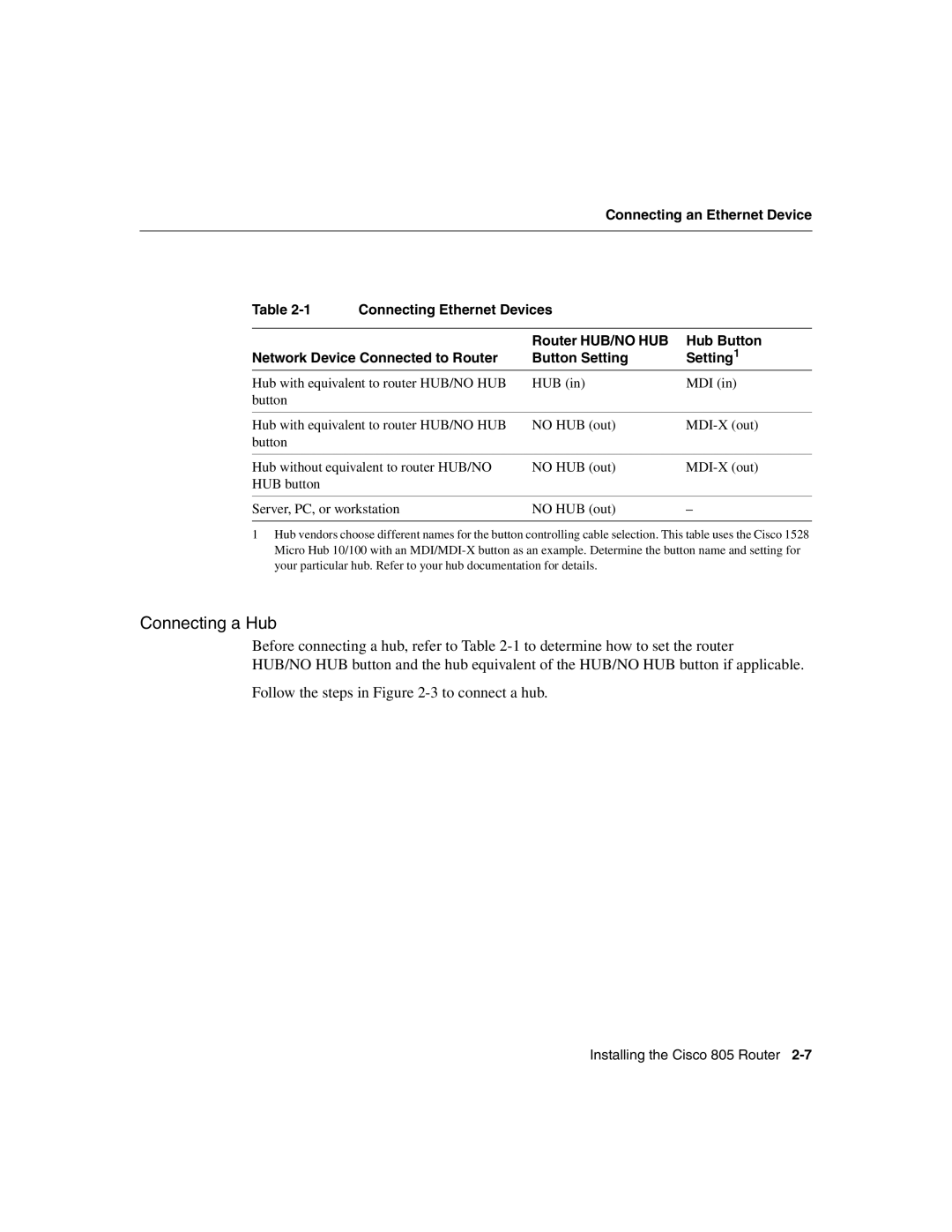Connecting an Ethernet Device
Table | Connecting Ethernet Devices |
| |
|
|
|
|
|
| Router HUB/NO HUB | Hub Button |
Network Device Connected to Router | Button Setting | Setting1 | |
Hub with equivalent to router HUB/NO HUB | HUB (in) | MDI (in) | |
button |
|
|
|
|
|
| |
Hub with equivalent to router HUB/NO HUB | NO HUB (out) | ||
button |
|
|
|
|
|
| |
Hub without equivalent to router HUB/NO | NO HUB (out) | ||
HUB button |
|
|
|
|
|
| |
Server, PC, or workstation | NO HUB (out) | – | |
|
|
|
|
1Hub vendors choose different names for the button controlling cable selection. This table uses the Cisco 1528 Micro Hub 10/100 with an
Connecting a Hub
Before connecting a hub, refer to Table
HUB/NO HUB button and the hub equivalent of the HUB/NO HUB button if applicable.
Follow the steps in Figure
Installing the Cisco 805 Router