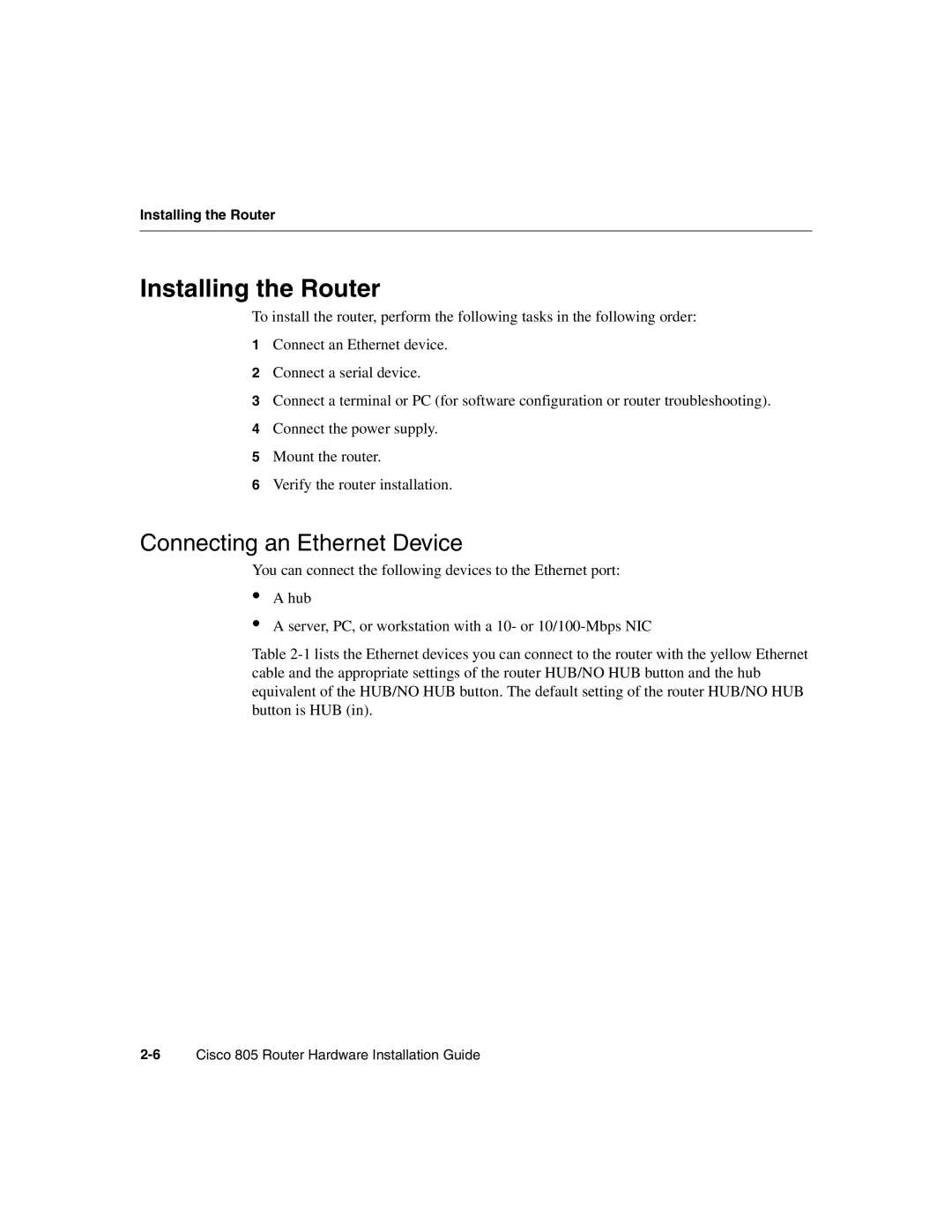Installing the Router
Installing the Router
To install the router, perform the following tasks in the following order:
1Connect an Ethernet device.
2Connect a serial device.
3Connect a terminal or PC (for software configuration or router troubleshooting).
4Connect the power supply.
5Mount the router.
6Verify the router installation.
Connecting an Ethernet Device
You can connect the following devices to the Ethernet port:
•
•
A hub
A server, PC, or workstation with a 10- or
Table