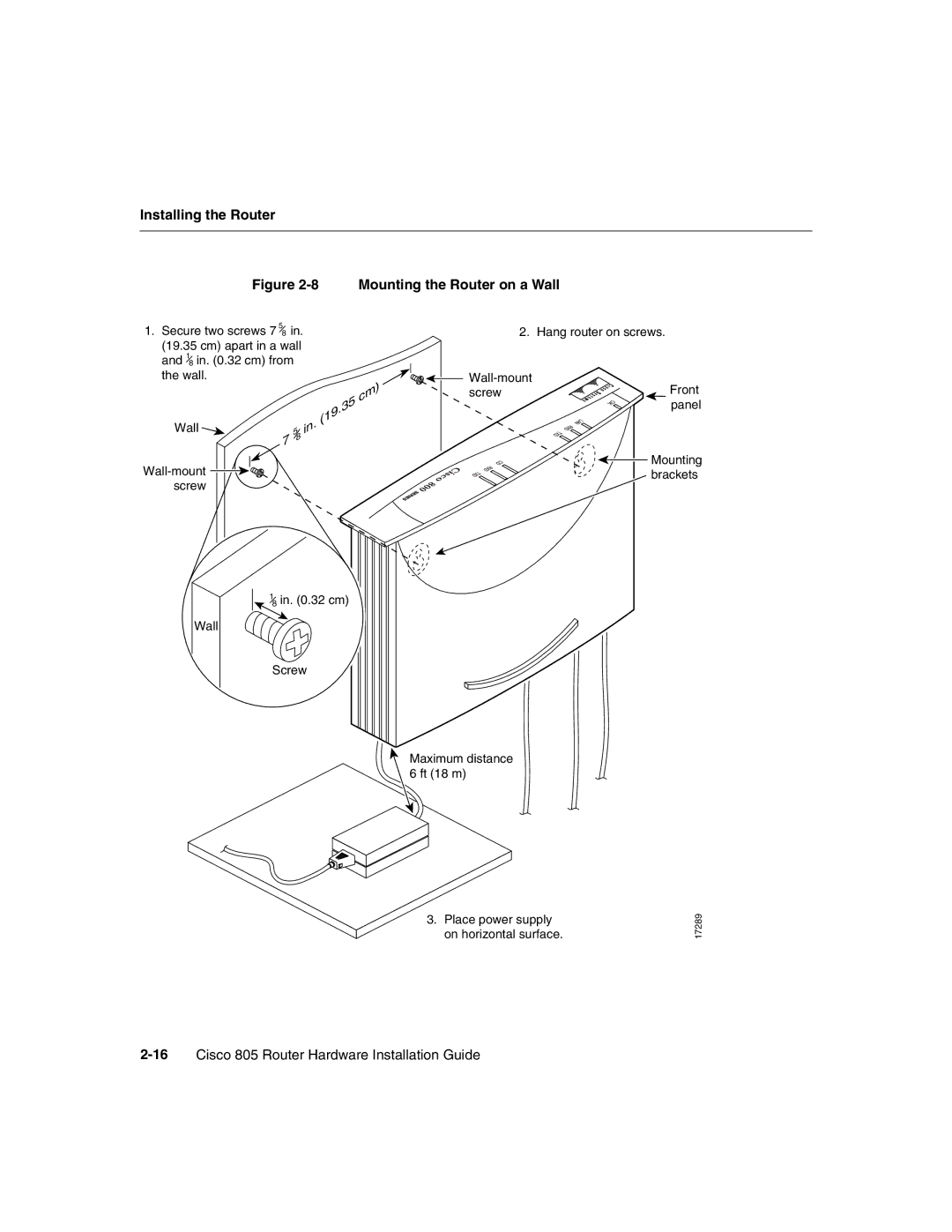Installing the Router
Figure 2-8 Mounting the Router on a Wall
1.Secure two screws 7 58 in.
(19.35 cm) apart in a wall and 18 in. (0.32 cm) from
the wall.
cm)
|
|
|
|
| .35 |
Wall |
|
| in | . | (19 |
| 5 |
| |||
|
|
| |||
| 7 | 8 |
|
|
|
|
|
|
|
| |
|
|
|
|
| |
screw |
|
|
|
|
|
2. Hang router on screws.
Front | |
screw | |
| panel |
![]() Mounting brackets
Mounting brackets
18 in. (0.32 cm)
Wall
Screw
Maximum distance 6 ft (18 m)
3. Place power supply on horizontal surface.
17289