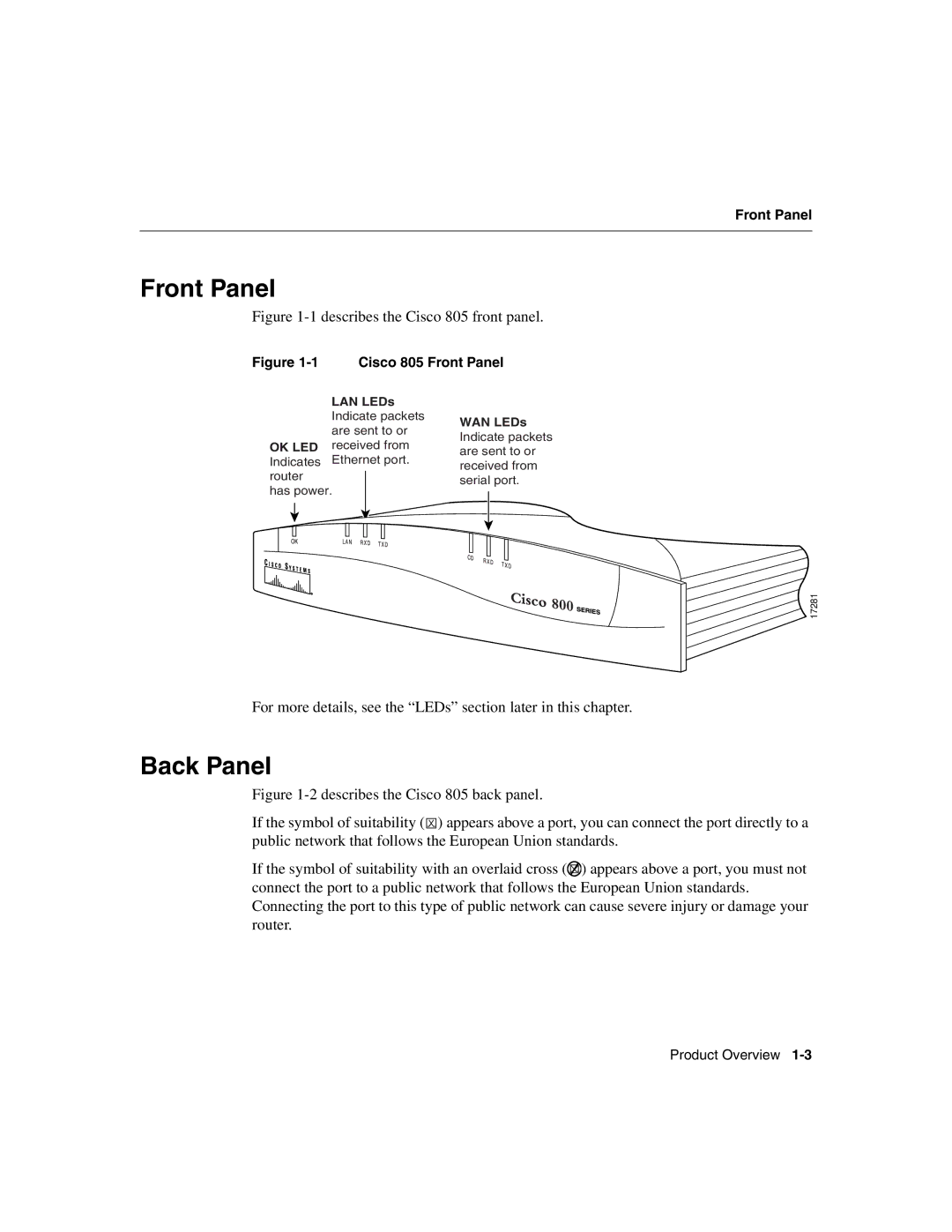Front Panel
Front Panel
Figure 1-1 describes the Cisco 805 front panel.
Figure | Cisco 805 Front Panel | |||||
|
| LAN LEDs |
|
| ||
|
| Indicate packets | WAN LEDs | |||
|
| are sent to or | ||||
|
| Indicate packets | ||||
OK LED | received from | |||||
are sent to or | ||||||
Indicates | Ethernet port. | |||||
received from | ||||||
router |
|
| ||||
|
| serial port. | ||||
has power. |
| |||||
|
|
| ||||
|
|
| ||||
|
|
|
|
|
| |
|
|
|
|
|
| |
|
|
|
|
|
| |
17281
For more details, see the “LEDs” section later in this chapter.
Back Panel
Figure 1-2 describes the Cisco 805 back panel.
If the symbol of suitability ( ) appears above a port, you can connect the port directly to a public network that follows the European Union standards.
) appears above a port, you can connect the port directly to a public network that follows the European Union standards.
If the symbol of suitability with an overlaid cross ( ) appears above a port, you must not connect the port to a public network that follows the European Union standards. Connecting the port to this type of public network can cause severe injury or damage your router.
) appears above a port, you must not connect the port to a public network that follows the European Union standards. Connecting the port to this type of public network can cause severe injury or damage your router.
Product Overview