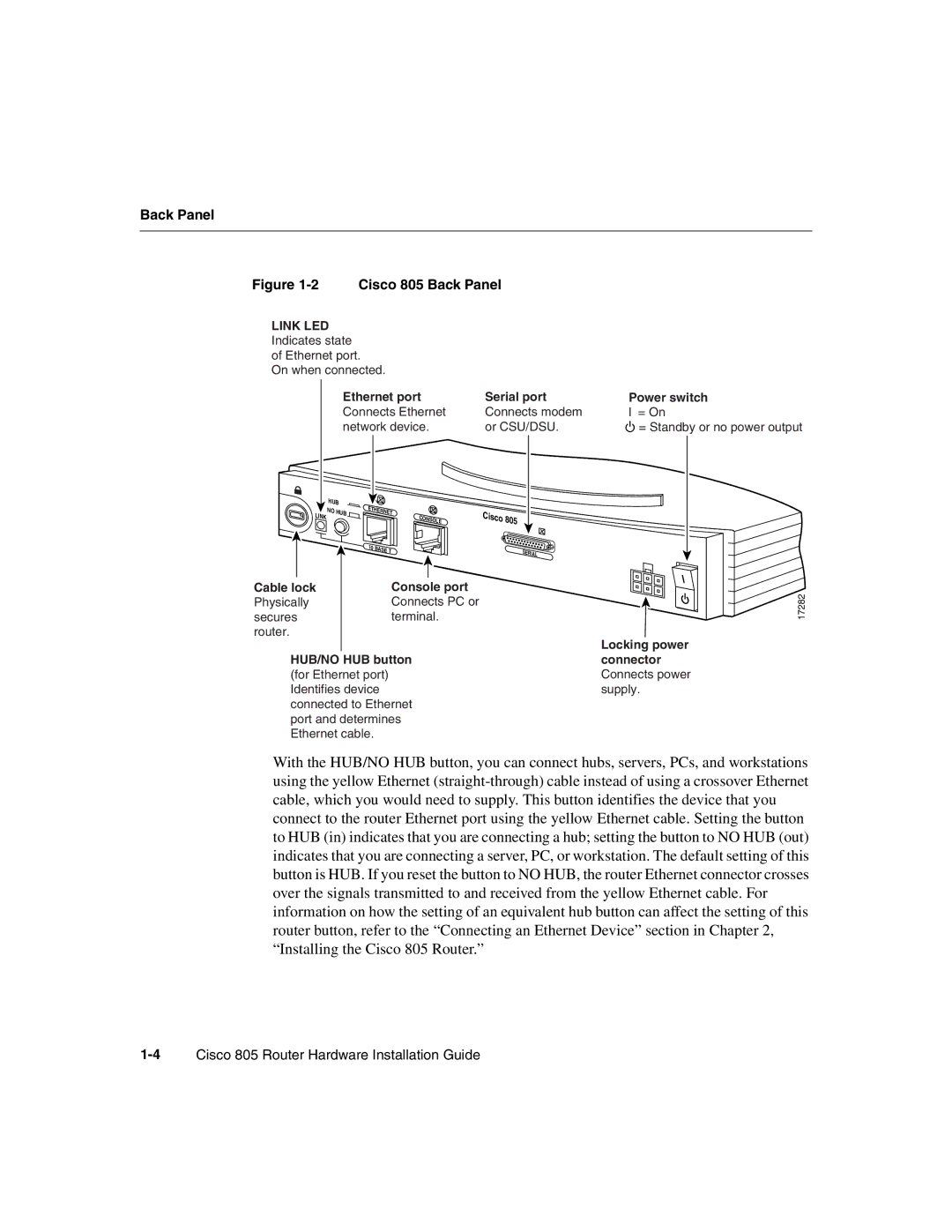Back Panel
Figure 1-2 Cisco 805 Back Panel
LINK LED Indicates state of Ethernet port.
On when connected.
Ethernet port | Serial port | Power switch |
Connects Ethernet | Connects modem | l = On |
network device. | or CSU/DSU. | = Standby or no power output |
| HUB | ETHERNET | | |
LINK | NO | HUB | Cisco | 805 |
| | CONSOLE |
| | | |
10 | BASE T | | SERIAL |
| |
| | |
Cable lock | | Console port | |
Physically | | Connects PC or | |
secures | | terminal. | |
router. | | | Locking power |
| | |
HUB/NO HUB button | connector |
(for Ethernet port) | | Connects power |
Identifies device | | supply. |
connected to Ethernet | |
port and determines | |
Ethernet cable. | | | |
With the HUB/NO HUB button, you can connect hubs, servers, PCs, and workstations using the yellow Ethernet (straight-through) cable instead of using a crossover Ethernet cable, which you would need to supply. This button identifies the device that you connect to the router Ethernet port using the yellow Ethernet cable. Setting the button to HUB (in) indicates that you are connecting a hub; setting the button to NO HUB (out) indicates that you are connecting a server, PC, or workstation. The default setting of this button is HUB. If you reset the button to NO HUB, the router Ethernet connector crosses over the signals transmitted to and received from the yellow Ethernet cable. For information on how the setting of an equivalent hub button can affect the setting of this router button, refer to the “Connecting an Ethernet Device” section in Chapter 2, “Installing the Cisco 805 Router.”
1-4Cisco 805 Router Hardware Installation Guide