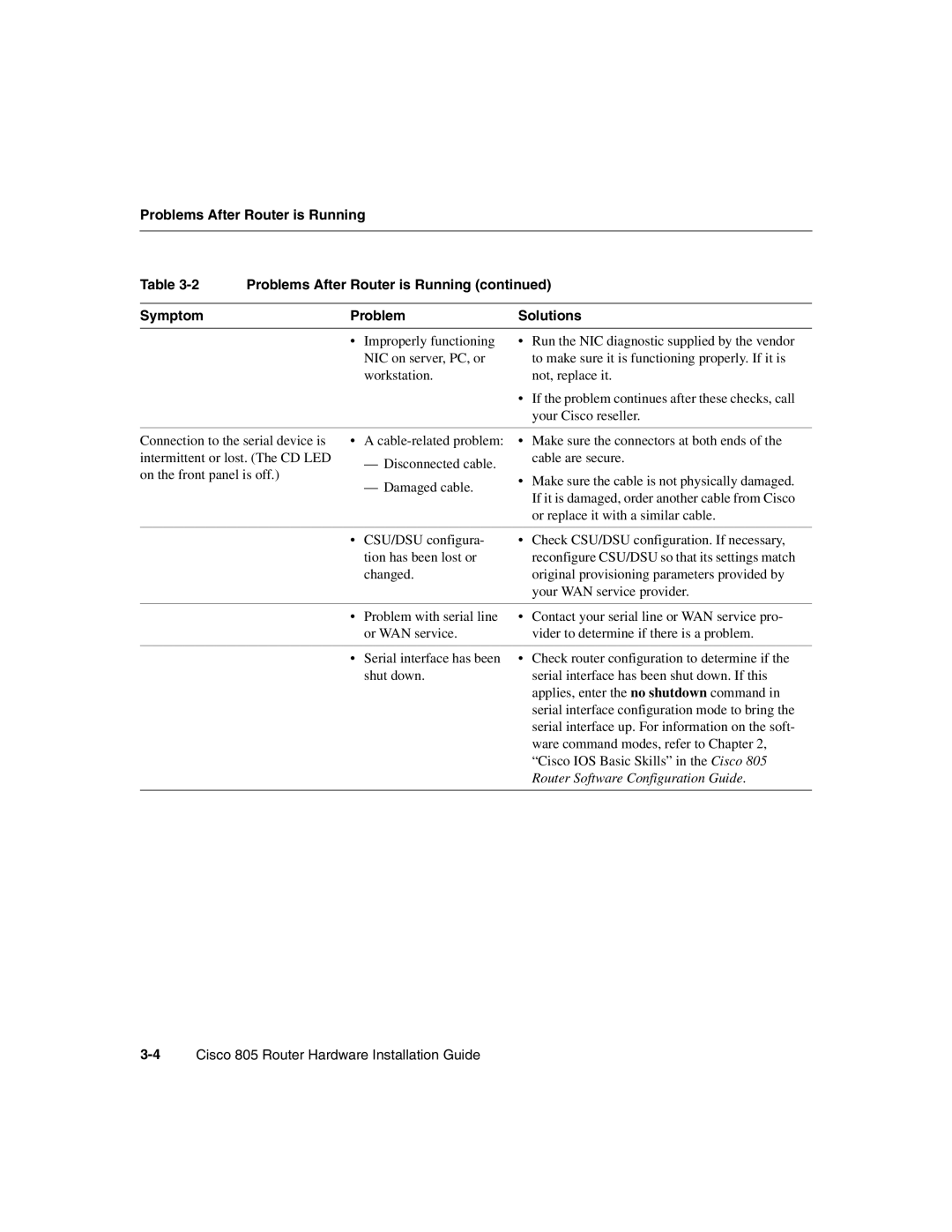Problems After Router is Running
Table | Problems After Router is Running (continued) | |
|
|
|
Symptom | Problem | Solutions |
|
|
|
•Improperly functioning NIC on server, PC, or workstation.
•Run the NIC diagnostic supplied by the vendor to make sure it is functioning properly. If it is not, replace it.
•If the problem continues after these checks, call your Cisco reseller.
Connection to the serial device is | • A | |
intermittent or lost. (The CD LED | — Disconnected cable. | |
on the front panel is off.) | ||
— Damaged cable. | ||
|
•Make sure the connectors at both ends of the cable are secure.
•Make sure the cable is not physically damaged. If it is damaged, order another cable from Cisco or replace it with a similar cable.
•CSU/DSU configura- tion has been lost or changed.
•Check CSU/DSU configuration. If necessary, reconfigure CSU/DSU so that its settings match original provisioning parameters provided by your WAN service provider.
• Problem with serial line | • Contact your serial line or WAN service pro- |
or WAN service. | vider to determine if there is a problem. |
|
|
• Serial interface has been | • Check router configuration to determine if the |
shut down. | serial interface has been shut down. If this |
| applies, enter the no shutdown command in |
| serial interface configuration mode to bring the |
| serial interface up. For information on the soft- |
| ware command modes, refer to Chapter 2, |
| “Cisco IOS Basic Skills” in the Cisco 805 |
| Router Software Configuration Guide. |
|
|