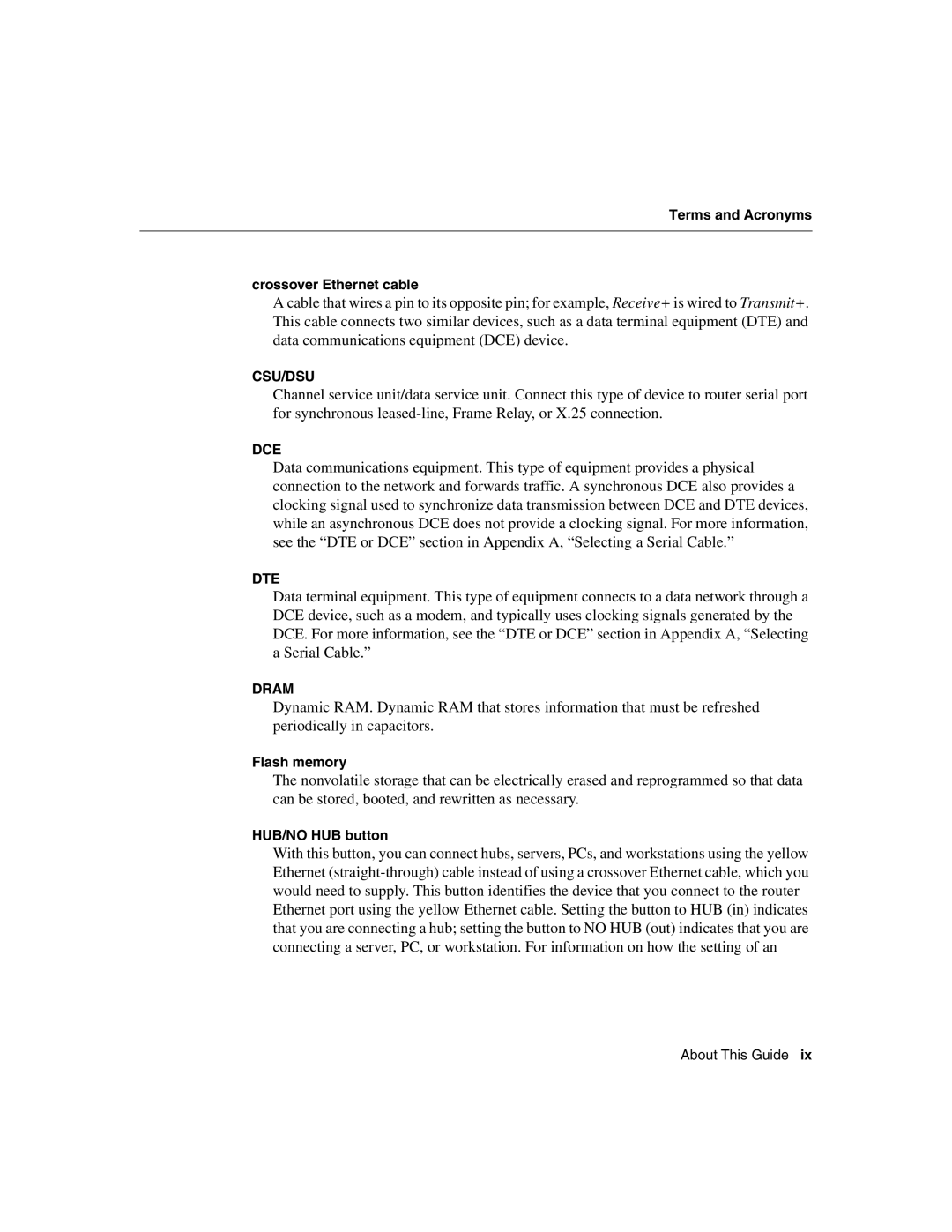Terms and Acronyms
crossover Ethernet cable
A cable that wires a pin to its opposite pin; for example, Receive+ is wired to Transmit+. This cable connects two similar devices, such as a data terminal equipment (DTE) and data communications equipment (DCE) device.
CSU/DSU
Channel service unit/data service unit. Connect this type of device to router serial port for synchronous
DCE
Data communications equipment. This type of equipment provides a physical connection to the network and forwards traffic. A synchronous DCE also provides a clocking signal used to synchronize data transmission between DCE and DTE devices, while an asynchronous DCE does not provide a clocking signal. For more information, see the “DTE or DCE” section in Appendix A, “Selecting a Serial Cable.”
DTE
Data terminal equipment. This type of equipment connects to a data network through a DCE device, such as a modem, and typically uses clocking signals generated by the DCE. For more information, see the “DTE or DCE” section in Appendix A, “Selecting a Serial Cable.”
DRAM
Dynamic RAM. Dynamic RAM that stores information that must be refreshed periodically in capacitors.
Flash memory
The nonvolatile storage that can be electrically erased and reprogrammed so that data can be stored, booted, and rewritten as necessary.
HUB/NO HUB button
With this button, you can connect hubs, servers, PCs, and workstations using the yellow Ethernet
About This Guide ix