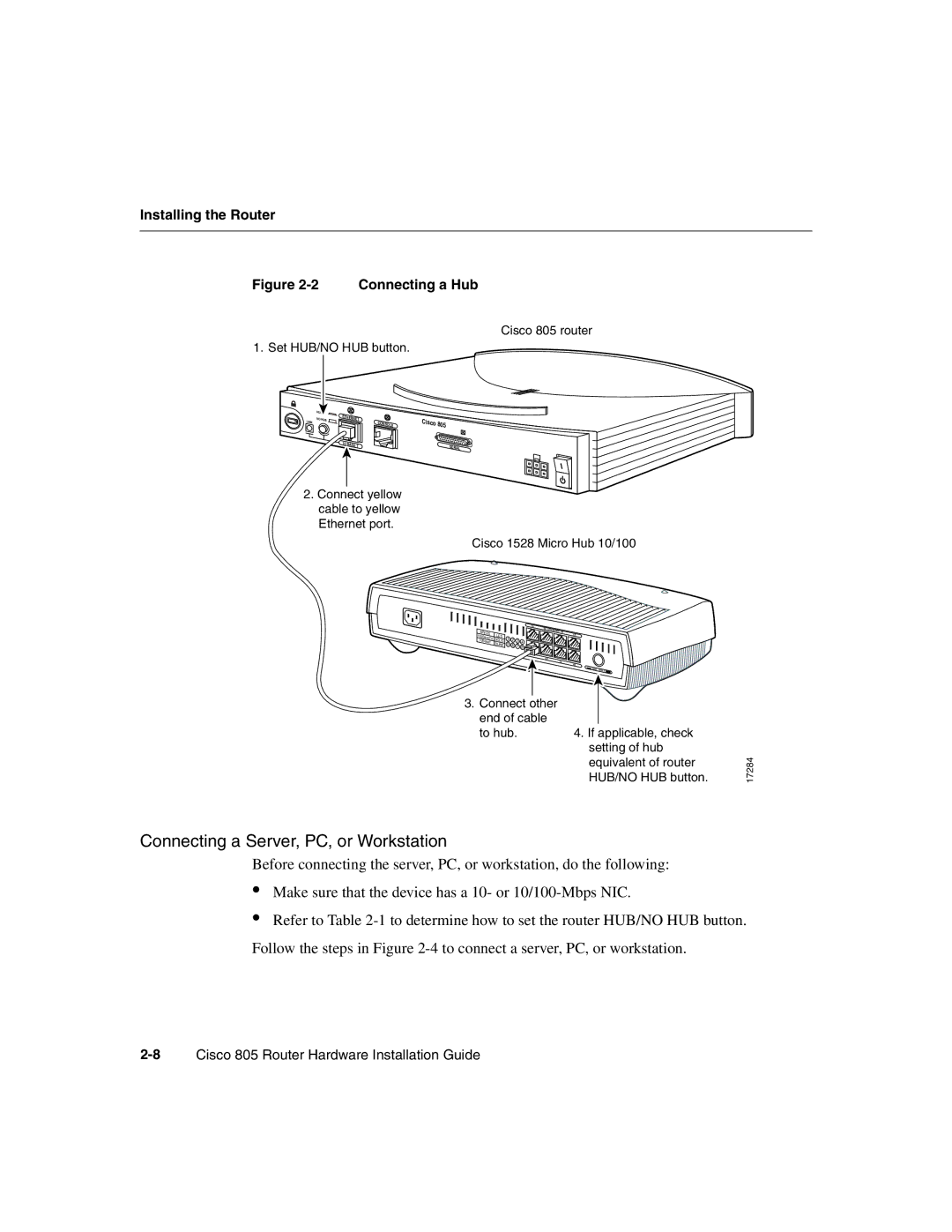Installing the Router
Figure 2-2 Connecting a Hub
Cisco 805 router
1. Set HUB/NO HUB button.
HUB | ETHERNET |
NO HUB | |
LINK | CONSOLE |
|
10 | BASE T |
2.Connect yellow cable to yellow Ethernet port.
Cisco 805
SERIAL
Cisco 1528 Micro Hub 10/100
|
|
|
|
| 1X |
|
SPEED |
|
|
|
| 2X | ETHERNET 3X |
LED |
|
|
|
| ||
100BaseTX | 1 |
|
|
|
| |
10BaseT | SOLID | 2 | 3 | 4 |
| |
5 | 6 |
| ||||
| BLINK | 7 | 8 |
| ||
|
|
|
|
| 6X | |
|
|
|
|
|
| 7X |
3.Connect other end of cable to hub.
4X
8X
MDI |
4.If applicable, check setting of hub equivalent of router HUB/NO HUB button.
17284
Connecting a Server, PC, or Workstation
Before connecting the server, PC, or workstation, do the following:
•Make sure that the device has a 10- or
•Refer to Table