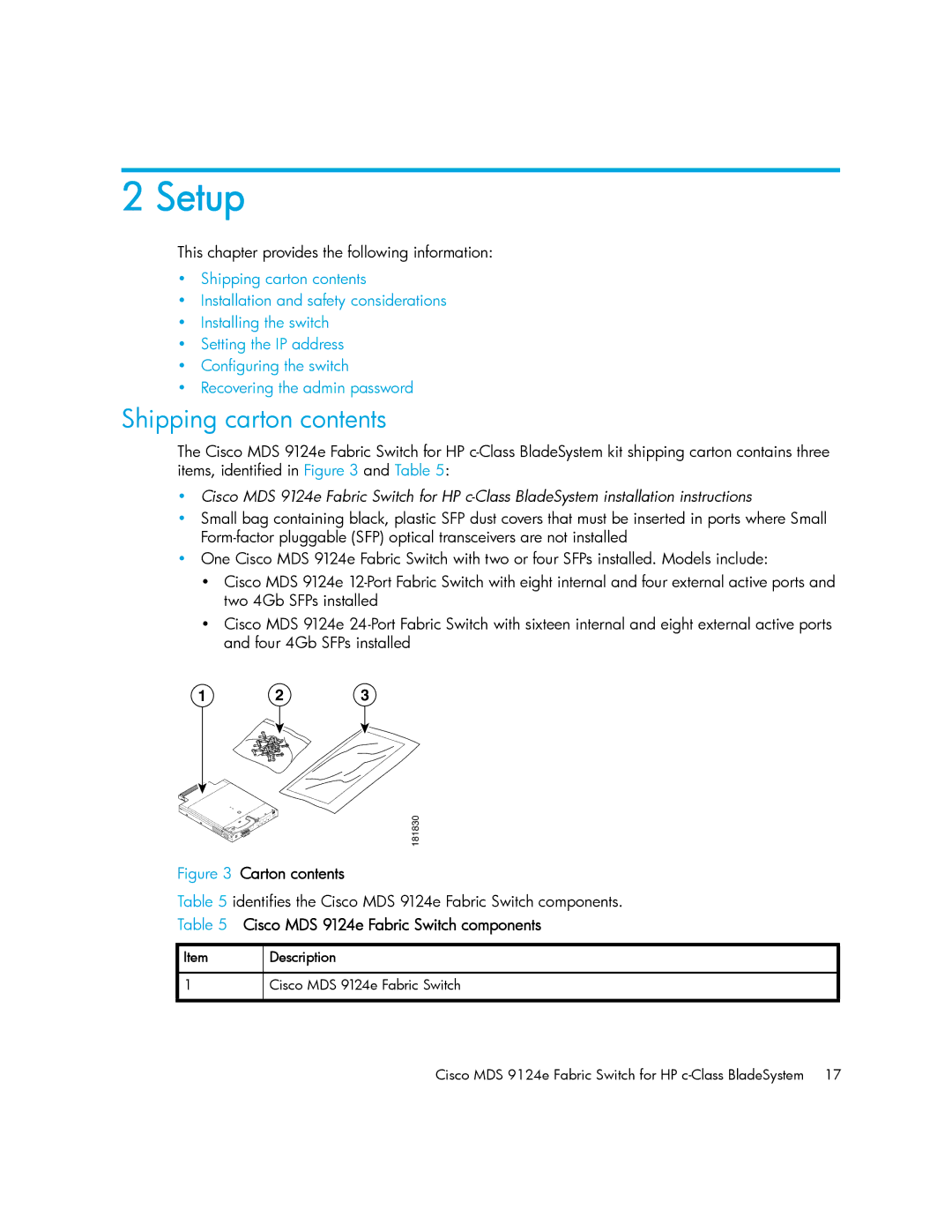2 Setup
This chapter provides the following information:
•Shipping carton contents
•Installation and safety considerations
•Installing the switch
•Setting the IP address
•Configuring the switch
•Recovering the admin password
Shipping carton contents
The Cisco MDS 9124e Fabric Switch for HP
•Cisco MDS 9124e Fabric Switch for HP
•Small bag containing black, plastic SFP dust covers that must be inserted in ports where Small
•One Cisco MDS 9124e Fabric Switch with two or four SFPs installed. Models include:
•Cisco MDS 9124e
•Cisco MDS 9124e
1 23
scale: 3/8" = 1"
181830
Figure 3 Carton contents
Table 5 identifies the Cisco MDS 9124e Fabric Switch components.
Table 5 Cisco MDS 9124e Fabric Switch components
Item | Description |
1Cisco MDS 9124e Fabric Switch
Cisco MDS 9124e Fabric Switch for HP